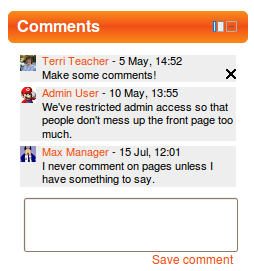Comments 2.0: Difference between revisions
Helen Foster (talk | contribs) m (removing stub template) |
Abel Camacho (talk | contribs) No edit summary |
||
| (3 intermediate revisions by 2 users not shown) | |||
| Line 1: | Line 1: | ||
{{Moodle 2.0}}[[Image:Comments block.png|frame|Comments block|left]] | {{Moodle 2.0}}[[Image:Comments block.png|frame|Comments block|left]]In Moodle 2.0 onwards, a new [[Comments block|comments block]] can be added to any page in Moodle, enabling users to easily add comments. A similar interface enables comments to be added to glossary, database activity and blog entries. Comments can be disabled/enabled in Site Administration>[[Advanced_features]]. | ||
The comments interface uses AJAX so that comments are added instantly without needing a page refresh. | |||
=== | ==Blog comments== | ||
Blog comments are enabled by default. The feature may be disabled in ''Site administration > Appearance > Blog''. | |||
=== | ==Comments report== | ||
A list of all comments added may be found in ''Site administration > Reports > Comments''. | |||
==See also== | ==See also== | ||
* [[Development:Comments 2.0]] | * [[Development:Comments 2.0]] | ||
* MDL-23605 (Dis)allowing users to create Comments block on their profile | |||
[[Category:Block]] | |||
[[eu:Iruzkinak_2.0]] | |||
Latest revision as of 09:01, 21 January 2011
Moodle 2.0
In Moodle 2.0 onwards, a new comments block can be added to any page in Moodle, enabling users to easily add comments. A similar interface enables comments to be added to glossary, database activity and blog entries. Comments can be disabled/enabled in Site Administration>Advanced_features.
The comments interface uses AJAX so that comments are added instantly without needing a page refresh.
Blog comments
Blog comments are enabled by default. The feature may be disabled in Site administration > Appearance > Blog.
Comments report
A list of all comments added may be found in Site administration > Reports > Comments.
See also
- Development:Comments 2.0
- MDL-23605 (Dis)allowing users to create Comments block on their profile