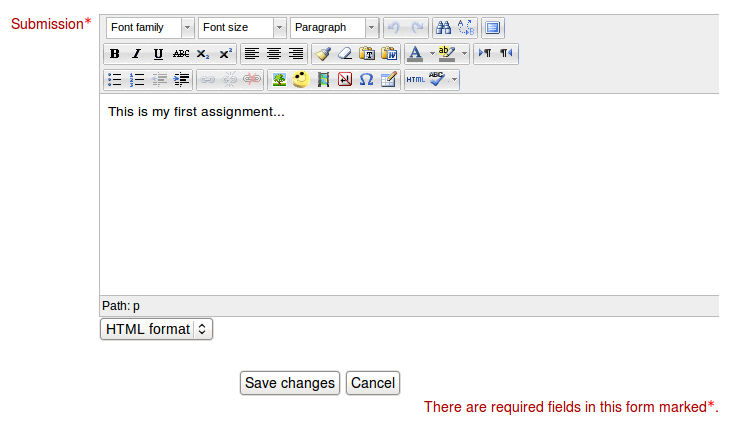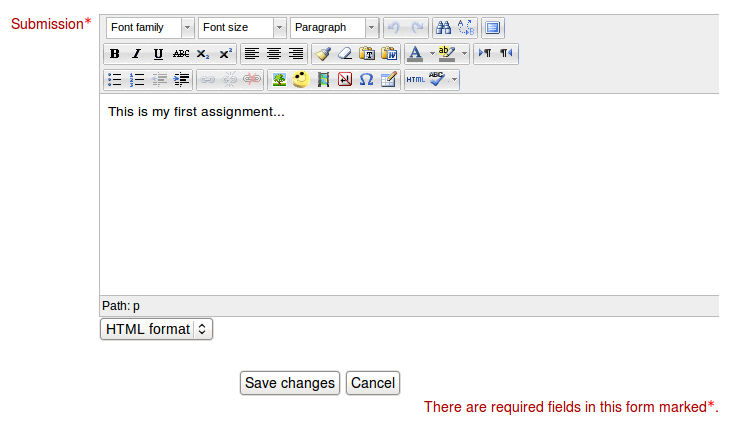|
|
| (30 intermediate revisions by 12 users not shown) |
| Line 1: |
Line 1: |
| {{Assignments}} | | {{Activities}} |
| | The assignment module allows teachers to collect work from students, review it and provide feedback including grades. |
|
| |
|
| '''Assignments''' allow the teacher to grade various types of student submissions.
| | Students can submit any digital content (files), including, for example, word-processed documents, spreadsheets, images, audio and video clips. Assignments don't necessarily have to consist of file uploads. Alternatively, teachers can ask students to type directly into Moodle using an [[Online text assignment|online text]] assignment. There is also an [[Offline activity assignment|offline activity ]] assignment which can be used to remind students of 'real-world' assignments they need to complete and to record grades in Moodle for activities that don't have an online component. |
|
| |
|
| ==Types==
| | * [[Assignment settings]] |
| Moodle supports plug-in assignment types.
| | * [[Using Assignment]] |
| | * [[Assignment FAQ]] |
|
| |
|
| ===Official types===
| | [[File:Assignment submission.png]] |
| There are three official types:
| |
| | |
| ;Upload
| |
| :A student can upload a single file. This could be a Word document, spreadsheet or anything digital. Multiple files could be zipped and then submitted.
| |
| ;Online Text
| |
| :This assignment type asks users to edit a text, using the normal editing tools. Teachers can grade them online, and even add inline comments or changes.
| |
| ;Offline assignment
| |
| :This is useful when the assignment is performed outside of Moodle. It could be something elsewhere on the web or face-to-face. Students can see a description of the assignment, but can't upload files or anything. Grading works normally, and students will get notifications of their grades.
| |
| | |
| ===Contrib modules===
| |
| These assignment types have been contributed by users:
| |
| | |
| ;[http://moodle.org/mod/forum/discuss.php?d=30613 Group Assignment] (by Patrick Jermann)
| |
| :One user uploads the file but all the members of his or her group "benefit" from the submission.
| |
| | |
| ;[http://moodle.org/mod/forum/discuss.php?d=33940 uploadmulti] (by Brian Jones)
| |
| :Allows uploading multiple files.
| |
| | |
| ;[http://moodle.org/mod/forum/discuss.php?d=39979 Multiple Files Upload] (by Gustav W Delius)
| |
| :Allows uploading multiple files.
| |
| | |
| ;[http://cdc.humboldt.edu/moodle/mod/resource/view.php?id=21 Review assignment] (by Humboldt University)
| |
| :A new assignment type that adds the ability to send back to the student a graded copy of their file. For Moodle 1.5.
| |
| | |
| ;[http://moodle.org/mod/forum/discuss.php?d=34887 Form] (by Michael Robellard)
| |
| :allows students to enter information in a form (multiple textarea boxes) and then the teacher can grade each textarea with a number of points (or other grading scale) and give a comment for each form field
| |
| | |
| == See also ==
| |
| *[http://download.moodle.org/docs/using_moodle/ch7_assignments.pdf Using Moodle Chapter 7: Assignments and Exercises]
| |
| *[Assignment - Read Only Personal Report Access for Students] - Use to provide access to secure personalised student information such as reports.
| |
| | |
| [[Category:Teacher]]
| |
| [[category:Modules]]
| |
|
| |
|
| | [[de:Aufgabe]] |
| | [[cs:Modul Úkol]] |
| | [[eu:Zereginak]] |
| [[fr:Devoir]] | | [[fr:Devoir]] |
| [[nl:Opdracht]] | | [[nl:Opdracht]] |
| | [[zh:作业模块]] |
The assignment module allows teachers to collect work from students, review it and provide feedback including grades.
Students can submit any digital content (files), including, for example, word-processed documents, spreadsheets, images, audio and video clips. Assignments don't necessarily have to consist of file uploads. Alternatively, teachers can ask students to type directly into Moodle using an online text assignment. There is also an offline activity assignment which can be used to remind students of 'real-world' assignments they need to complete and to record grades in Moodle for activities that don't have an online component.