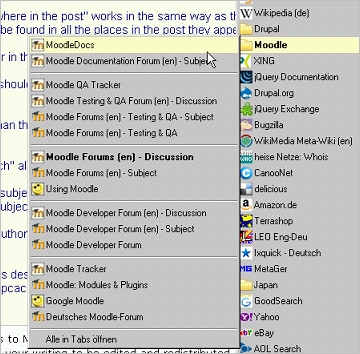Firefox: Difference between revisions
(→What is Firefox?: cleanup section) |
(→Add-ons: Compare MoodleDocs) |
||
| Line 6: | Line 6: | ||
== Add-ons == | == Add-ons == | ||
You can customize Firefox with a host of [https://addons.mozilla.org/en-US/firefox/ add-ons]. | You can customize Firefox with a host of [https://addons.mozilla.org/en-US/firefox/ add-ons]. | ||
=== Compare MoodleDocs === | |||
Visit „view source“ or the edit tab of any page within MoodleDocs, right-click the textarea containing the source, select „Compare MoodleDocs“ plus the version to compare with. If this version exists a diff checker will visualize the differences. | |||
* [https://moodle.org/mod/forum/discuss.php?d=210082 Discuss the add-on] | |||
* [https://addons.mozilla.org/de/firefox/addon/compare-moodledocs/ Install the add-on] | |||
=== Search plugins === | === Search plugins === | ||
Revision as of 07:32, 11 May 2016
What is Firefox?
Firefox is a free internet browser owned by Mozilla. You can download it from http://www.mozilla-europe.org/en/products/firefox/.
There are a number of very useful developer tools available for Firefox, such as Firebug, the Web developer toolbar, Stylish, and DOM Inspector. These are useful for investigating and fixing bugs in Moodle, especially when working on themes.
Add-ons
You can customize Firefox with a host of add-ons.
Compare MoodleDocs
Visit „view source“ or the edit tab of any page within MoodleDocs, right-click the textarea containing the source, select „Compare MoodleDocs“ plus the version to compare with. If this version exists a diff checker will visualize the differences.
Search plugins
A search plugin allows you to search certain websites directly from the search bar of the browser.
You can find all search plugins for Moodle at http://mycroft.mozdev.org/search-engines.html?name=moodle.