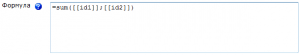Формулы и вычисления оценок: различия между версиями
(→Настройка вычислений: переведено) |
(→Назначение идентификаторов: переведено) |
||
| Строка 13: | Строка 13: | ||
==Назначение идентификаторов== | ==Назначение идентификаторов== | ||
Идентификаторы необходимо назначить каждому элементу, который потом планируется использовать в формулах для вычислений. В качестве идентификаторов используйте короткие числа или переменные, например, 1, X, id1, Quiz1 и т.п. Не забудьте нажать кнопку «Добавить идентификаторы»! | |||
==Доступные для вычислений функции== | ==Доступные для вычислений функции== | ||
Версия от 13:07, 11 марта 2010
Moodle 1.9
Вычисления оценок - это формулы, которые позволяют определять одни оценки на основе других. Формулы могут быть использованы для итога любой категории и для любых добавленных вручную элементов оценивания.
Настройка вычислений
Чтобы использовать вычисления необходимо выполнить следующие действия:
- Войдите в курс под любой учетной записью, которой разрешено редактирование оценок.
- Перейдите по ссылке «Оценки» в блоке «Управление».
- Выберите вкладку «Категории и элементы» или одноименный пункт в выпадающем меню .
- Перейдите по иконке-ссылке Ошибка создания миниатюры: Не удаётся сохранить эскиз по месту назначения(в колонке «Действия») у категории или элемента, для которого хотите определить вычисление.
- Добавьте формулу и нажмите кнопку «Сохранить».
Назначение идентификаторов
Идентификаторы необходимо назначить каждому элементу, который потом планируется использовать в формулах для вычислений. В качестве идентификаторов используйте короткие числа или переменные, например, 1, X, id1, Quiz1 и т.п. Не забудьте нажать кнопку «Добавить идентификаторы»!
Доступные для вычислений функции
Click the yellow question mark next to the word "Calculation". This will bring a pop-up explaining the various functions that can be used in calculations and how to use them.
Every calculation must start with an equal sign (=). Following is a list of the functions supported by the calculation. The comma (,) character is used to separate arguments within function brackets. The comma can also be used to separate different functions. (The separator character could be a semicolon (;) in other languages, see below).
- average([[item1]], [[item2]]...): Returns the average of a sample
- max([[item1]], [[item2]]...): Returns the maximum value in a list of arguments
- min([[item1]], [[item2]]...): Returns the minimum value in a list of arguments
- mod(dividend, divisor): Calculates the remainder of a division
- pi(): Returns the value of the number Pi
- power(base, power): Raises a number to the power of another
- round(number, count): Rounds a number to a predefined accuracy
- sum([[item1]], [[item2]]...): Returns the sum of all arguments
- an asterisk (*) gives the product of two items: [[item1]]*[[item2]]
A number of mathematical functions is also supported:
- sin
- sinh
- arcsin
- asin
- arcsinh
- asinh
- cos
- cosh
- arccos
- acos
- arccosh
- acosh
- tan
- tanh
- arctan
- atan
- arctanh
- atanh
- sqrt
- abs
- ln
- log
- exp
Создание формулы
Back on the calculations page, start typing the various functions and the ID numbers chosen for your calculation.
- Start with an equal sign (=)
- Choose a function; Example: =sum()
- Plug in your ID numbers enclosed in 2 hard brackets; Example: =sum([[item1]][[item2]][[item3]])
- Separate each ID number with a comma; Example: =sum([[item1]],[[item2]],[[item3]])
- Weighted grade calculations where item 1 is weighted 30%, item 2 is weighted at 60% and item 3 is weighted at 200%: =sum([[1]]*0.3,[[2]]*0.6,[[3]]*2)
- Click the "Save Changes" button.
Формулы и русский язык интерфейса
Calculation formulas use decimal and list separators as defined in each language pack.
The decimal separator (a symbol used to mark the boundary between the integral and the fractional parts of a decimal number) is a point (.) in English. In other languages it may be a comma (,).
The list separator (a symbol used to separate a list of ID numbers in square brackets) is a comma (,) in English. In other languages it may be a semicolon (;).