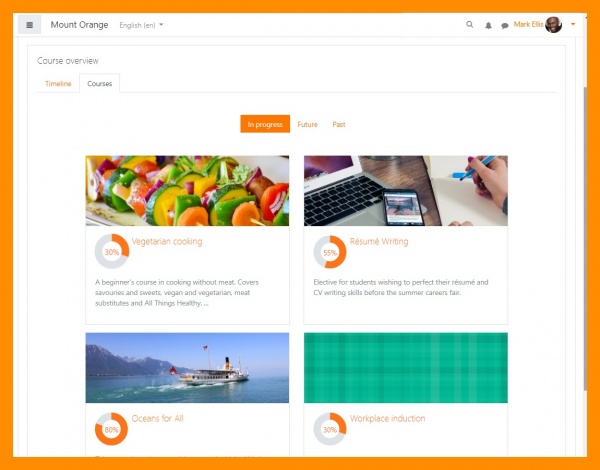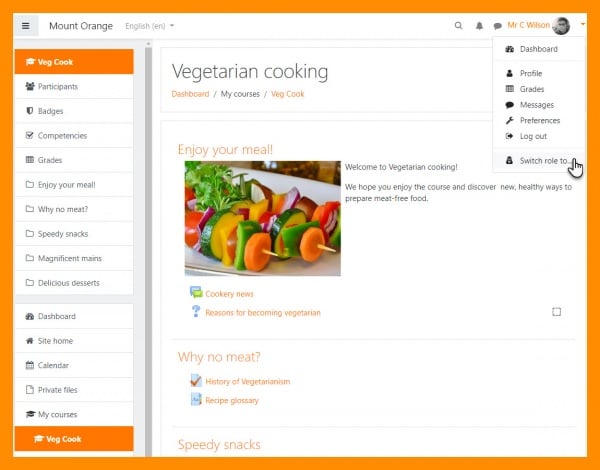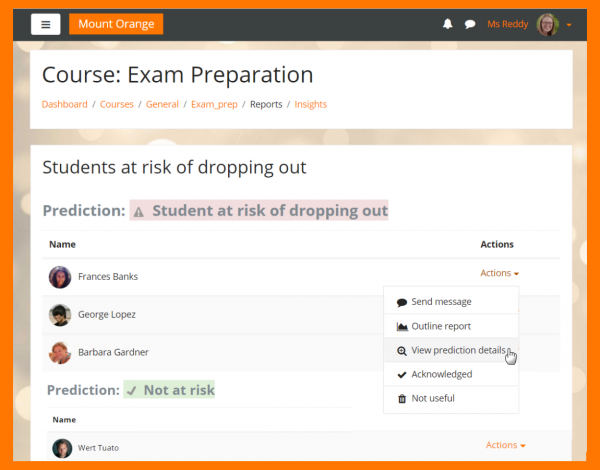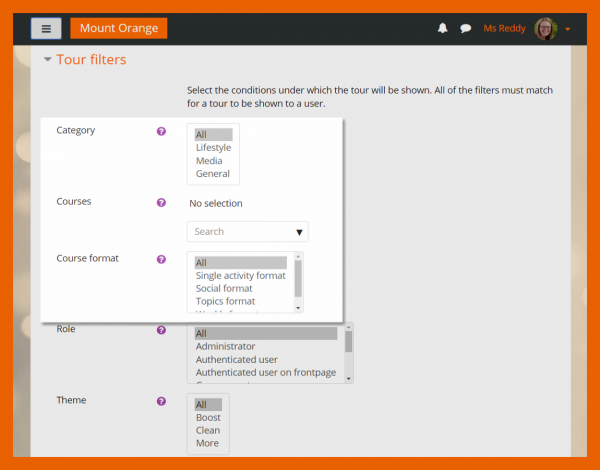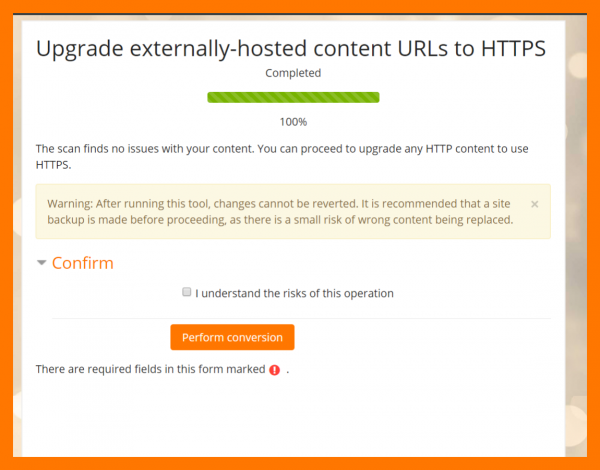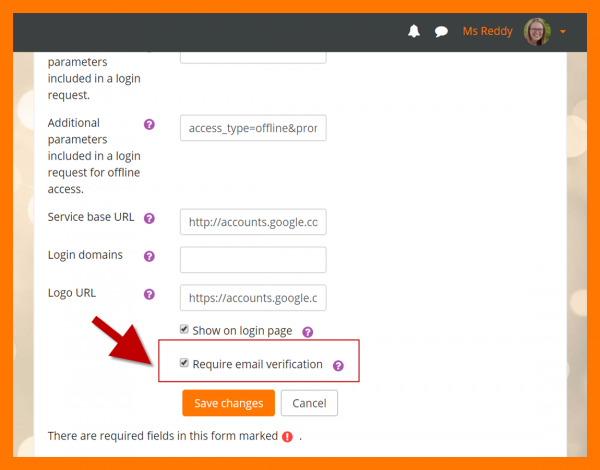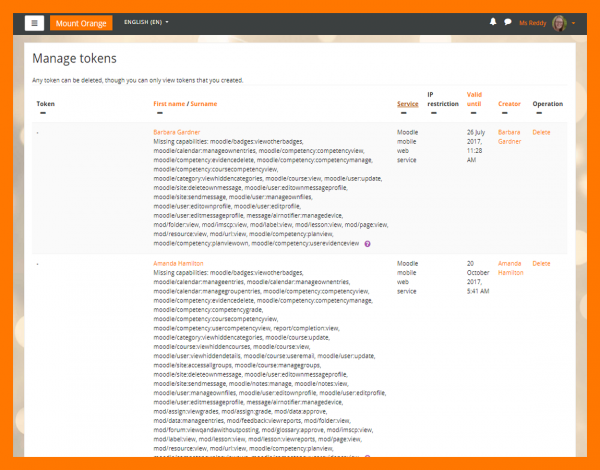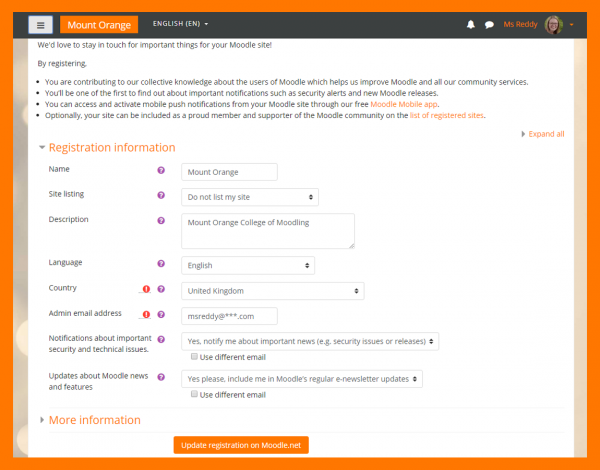Nuevas características de Moodle 3.5
| Existe documentación diferente para varias versiones de Moodle: Esta documentación es para Moodle 3.5 solamente. Puede ver la documentación anterior para 3.4, 3.3, 3.2, 3.1, 3.0, 2.9, 2.8, 2.7 y 2.6 |
Moodle 3.5
Moodle 3.5 se enfoca en ... ...
Siga leyendo sobre las principales características de Moodle 3.5 o vea los videos en YouTube en idioma inglés (varios ya tiene letreritos CC en español) en nuestra página en YouTube.
Los detalles completos de la versión y la información técnica pueden encontrase en las Notas de Moodle 3.5.
Items serán actualizados y esta nota removida...
Para todos los usuarios
-
Área de privacidad y políticas en Perfil
Acceder a políticas del sitio y hacer solicitudes de datos desde enlaces en su Página del perfil.
-
Imágenes del curso en el Tablero
Imágenes de patrones coloridos iluminan sus descripciones de curso en el Tablero Vista general del curso.
-
Directly record sound and video
Buttons in the Atto editor allow you to record directly into Moodle
-
Moodle from your Mobile!
Coming soon.. a new improved Moodle Mobile app.
For teachers
-
More efficient user management
Search, filter and bulk edit or delete self enrolled learners from the Participants and Enrolments screen.
-
New badge criteria
Amongst new Badges criteria is the ability to award badges based on previously earned badges.
For administrators
-
GDPR features
New Privacy and policies links help meet GDPR requirements.
-
New filters for user tours
User tours may now be filtered by category, course and course format, making tours target more specific areas of your site.
-
HTTPS conversion
For sites converting to HTTPS, the HTTPS conversion tool converts your embedded HTTP content to HTTPS.
-
OAuth2 services trusted email
A useful checkbox gives the option of accepting OAuth2 signups without a confirmation email, useful if your organisation uses Google for its domain.