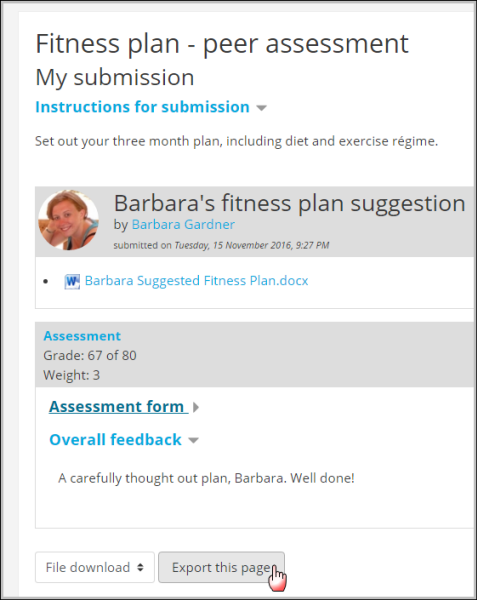Diferencia entre revisiones de «Taller FAQ»
(added page) |
(Ajuste ortográfico, gramatical y de redacción así como avance en la traducción) |
||
| (No se muestran 6 ediciones intermedias de otro usuario) | |||
| Línea 1: | Línea 1: | ||
{{Pendiente de traducir}} | {{Pendiente de traducir}} | ||
{{Taller}} | {{Taller}} | ||
== | ==¿Cómo se calculan estas calificaciones?== | ||
La respuesta surge de leer cuidadosamente las páginas que explican cómo funcionan la [[Uso_de_taller#Calificación_del_taller|calificación del taller]] y las [[Estrategias_de_calificación_de_taller|estrategias de calificación]]. | |||
== | ==¿Cómo puedo hacer para que el taller cambie automáticamente de fase?== | ||
In ''Administration > Workshop Administration > Edit settings'' tick the box 'Switch to the next phase after the submissions deadline' in the access control section. The workshop will then automatically switch to the assessment phase | In ''Administration > Workshop Administration > Edit settings'' tick the box 'Switch to the next phase after the submissions deadline' in the access control section. The workshop will then automatically switch to the assessment phase after the next time cron is run. | ||
== | ==¿Cómo puedo hacer anónima la revisión?== | ||
If you do not want your students to know whose work they are reviewing and who is reviewing their work, go to ''Administration>Workshop administration>Permissions'' and click the X next to student to prevent "view author names" ''mod/workshop:viewauthornames'' and "view reviewer names" ''mod/workshop:viewreviewernames'' | If you do not want your students to know whose work they are reviewing and who is reviewing their work, go to ''Administration > Workshop administration > Permissions'' and click the X next to student to prevent "view author names" ''mod/workshop:viewauthornames'' and "view reviewer names" ''mod/workshop:viewreviewernames'' | ||
== | ==¿Puedo usar el Taller para que los estudiantes hagan una revisión por pares de una actividad fuera-de-línea?== | ||
Es posible pero... los estudiantes deberán remitir algo, aunque más no sea un documento en blanco. Para más información, se puede acudir a: https://moodle.org/mod/forum/discuss.php?d=220054#p958145 | |||
== | ==¿Cómo puedo publicar los envíos del taller?== | ||
When in the Grading evaluation phase, it is possible to publish (ie make visible to all participants) selected submissions you might consider are helpful examples. To do this, as the teacher, choose a particular submission and click its title.Scroll down and below the submission text you will find a form allowing you to mark the submission as published. Save the form. When the workshop is closed, any such published submissions become visible. | When in the Grading evaluation phase, it is possible to publish (ie make visible to all participants) selected submissions you might consider are helpful examples. To do this, as the teacher, choose a particular submission and click its title.Scroll down and below the submission text you will find a form allowing you to mark the submission as published. Save the form. When the workshop is closed, any such published submissions become visible. | ||
{| | {| | ||
| Línea 22: | Línea 22: | ||
|} | |} | ||
== | ==¿Cómo puedo editar o eliminar un envío de ejemplo?== | ||
In the list of example submissions, click on the title of the submission you'd like to delete. Below the submission content, there are buttons to edit, delete and assess the example submission. | |||
[[ | ==¿Puede un estudiante eliminar su propio envío?== | ||
Un estudiante puede eliminar su propio envío siempre y cuando el estudiante todavía pueda editarlo y que el envío no haya sido evaluado (''nuevo en 3.1''). | |||
==¿Se pueden exportar los envíos del taller?== | |||
{{Nuevas características de Moodle 3.2}} | |||
*Los estudiantes (y profesores) pueden exportar envíos y valoraciones por pares, como por ejemplo los archivos LEAP2A, para usarlos en un [[Portafolios|portafolio]], como Mahara. | |||
*Vea el '' screencast '' en idioma inglés con letreritos en Español [https://youtu.be/VdOndCoq5q8 Workshop portfolio export] para una demostración | |||
[[File:docsworkshopexport.png|center]] | |||
==¿Cómo puedo obtener más niveles para calificar para cada criterio de rúbrica?== | |||
Cada vez que se guarda el formulario y después, al continuar editándolo, aparece un nuevo nivel, vacío. Si no se lo necesita, basta con dejarlo vacío. | |||
==Ver también== | |||
* [http://moodle.org/mod/forum/view.php?id=740 Workshop forum] on moodle.org | |||
* [https://moodle.org/mod/forum/discuss.php?d=374553 What if some participant does not assess?] forum discussion | |||
[[Categoría:FAQ]] | |||
[[de:Workshop FAQ]] | [[de:Workshop FAQ]] | ||
[[en:Workshop FAQ]] | [[en:Workshop FAQ]] | ||
Revisión actual - 13:17 2 ago 2019
Nota: Pendiente de Traducir. ¡Anímese a traducir esta página!. ( y otras páginas pendientes)
¿Cómo se calculan estas calificaciones?
La respuesta surge de leer cuidadosamente las páginas que explican cómo funcionan la calificación del taller y las estrategias de calificación.
¿Cómo puedo hacer para que el taller cambie automáticamente de fase?
In Administration > Workshop Administration > Edit settings tick the box 'Switch to the next phase after the submissions deadline' in the access control section. The workshop will then automatically switch to the assessment phase after the next time cron is run.
¿Cómo puedo hacer anónima la revisión?
If you do not want your students to know whose work they are reviewing and who is reviewing their work, go to Administration > Workshop administration > Permissions and click the X next to student to prevent "view author names" mod/workshop:viewauthornames and "view reviewer names" mod/workshop:viewreviewernames
¿Puedo usar el Taller para que los estudiantes hagan una revisión por pares de una actividad fuera-de-línea?
Es posible pero... los estudiantes deberán remitir algo, aunque más no sea un documento en blanco. Para más información, se puede acudir a: https://moodle.org/mod/forum/discuss.php?d=220054#p958145
¿Cómo puedo publicar los envíos del taller?
When in the Grading evaluation phase, it is possible to publish (ie make visible to all participants) selected submissions you might consider are helpful examples. To do this, as the teacher, choose a particular submission and click its title.Scroll down and below the submission text you will find a form allowing you to mark the submission as published. Save the form. When the workshop is closed, any such published submissions become visible.
¿Cómo puedo editar o eliminar un envío de ejemplo?
In the list of example submissions, click on the title of the submission you'd like to delete. Below the submission content, there are buttons to edit, delete and assess the example submission.
¿Puede un estudiante eliminar su propio envío?
Un estudiante puede eliminar su propio envío siempre y cuando el estudiante todavía pueda editarlo y que el envío no haya sido evaluado (nuevo en 3.1).
¿Se pueden exportar los envíos del taller?
¡Nueva característica
en Moodle 3.2!
- Los estudiantes (y profesores) pueden exportar envíos y valoraciones por pares, como por ejemplo los archivos LEAP2A, para usarlos en un portafolio, como Mahara.
- Vea el screencast en idioma inglés con letreritos en Español Workshop portfolio export para una demostración
¿Cómo puedo obtener más niveles para calificar para cada criterio de rúbrica?
Cada vez que se guarda el formulario y después, al continuar editándolo, aparece un nuevo nivel, vacío. Si no se lo necesita, basta con dejarlo vacío.
Ver también
- Workshop forum on moodle.org
- What if some participant does not assess? forum discussion