If you are a student on Moodle, here's a quick overview of changes you can expect to see when your Moodle site is using Moodle 4.4.
Course page improvements
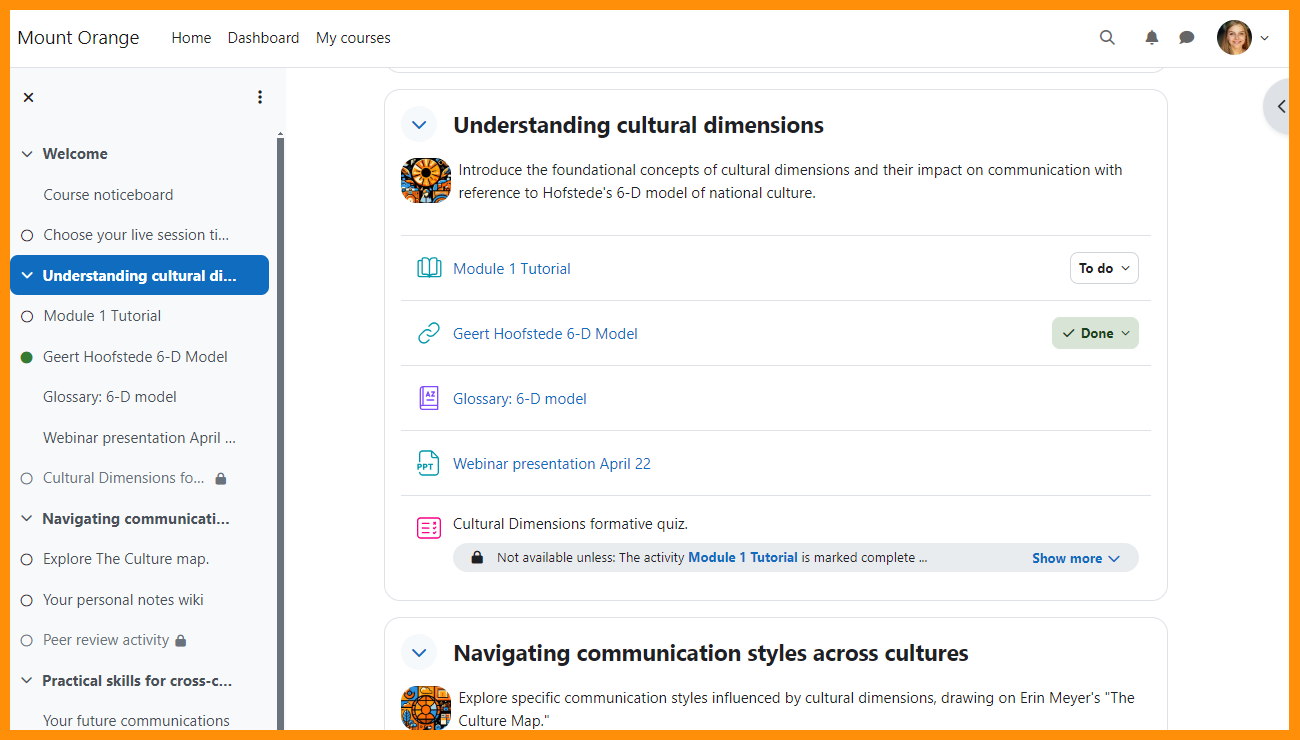
Refined look
Activies and sections clearly defined.
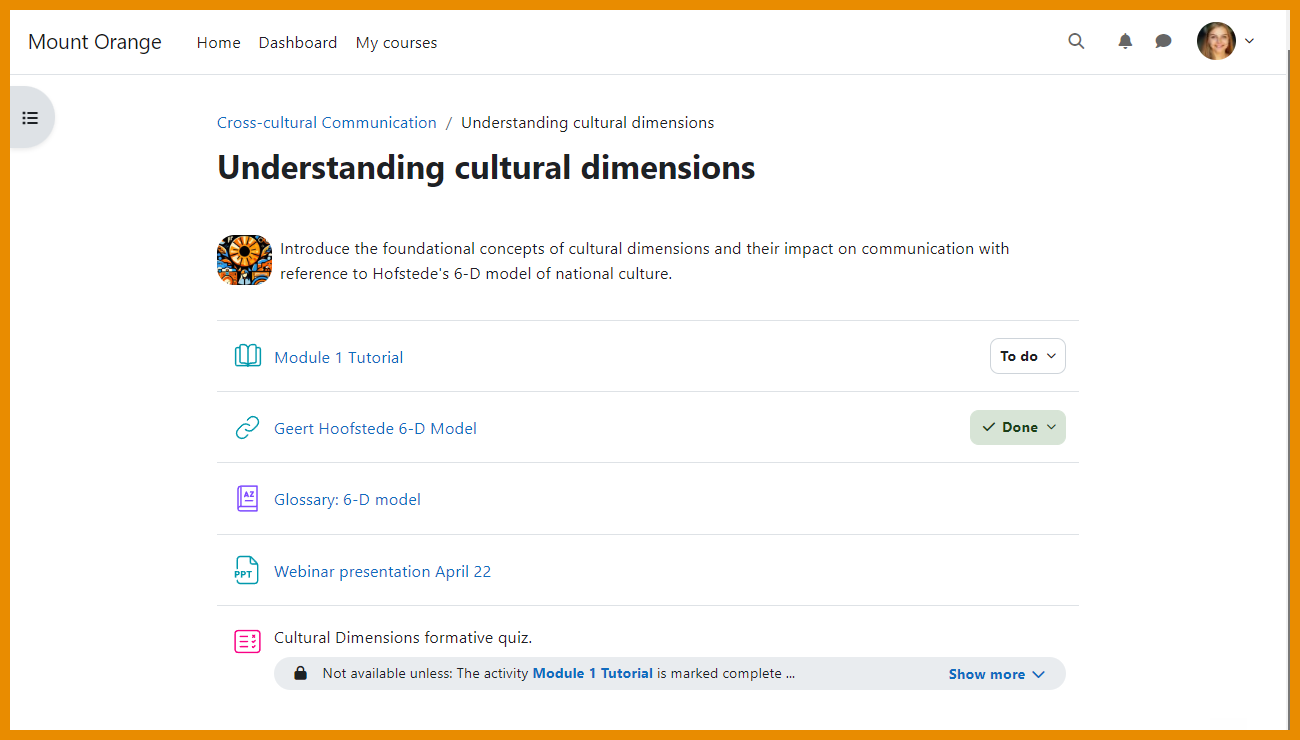
Single section page
Focus on one section only in its own page.
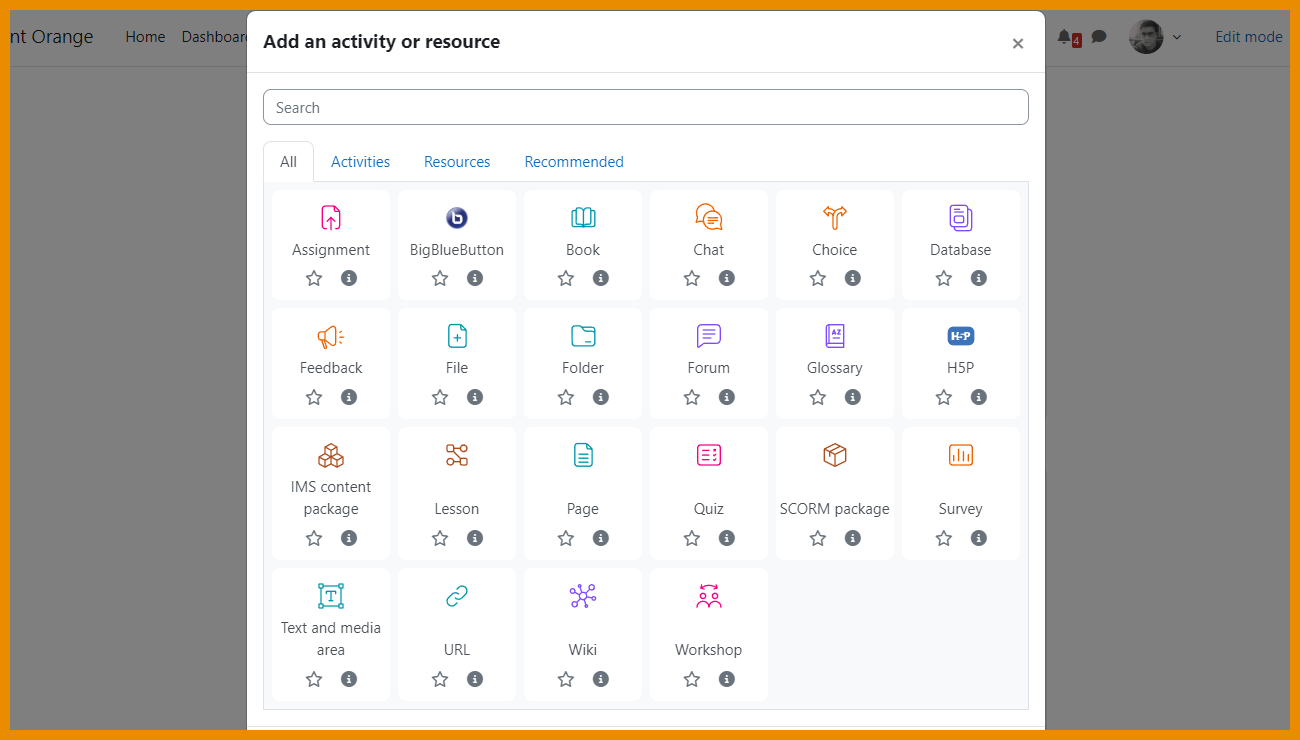
Activity icons
Updated activity icons use an accessible colour palette.
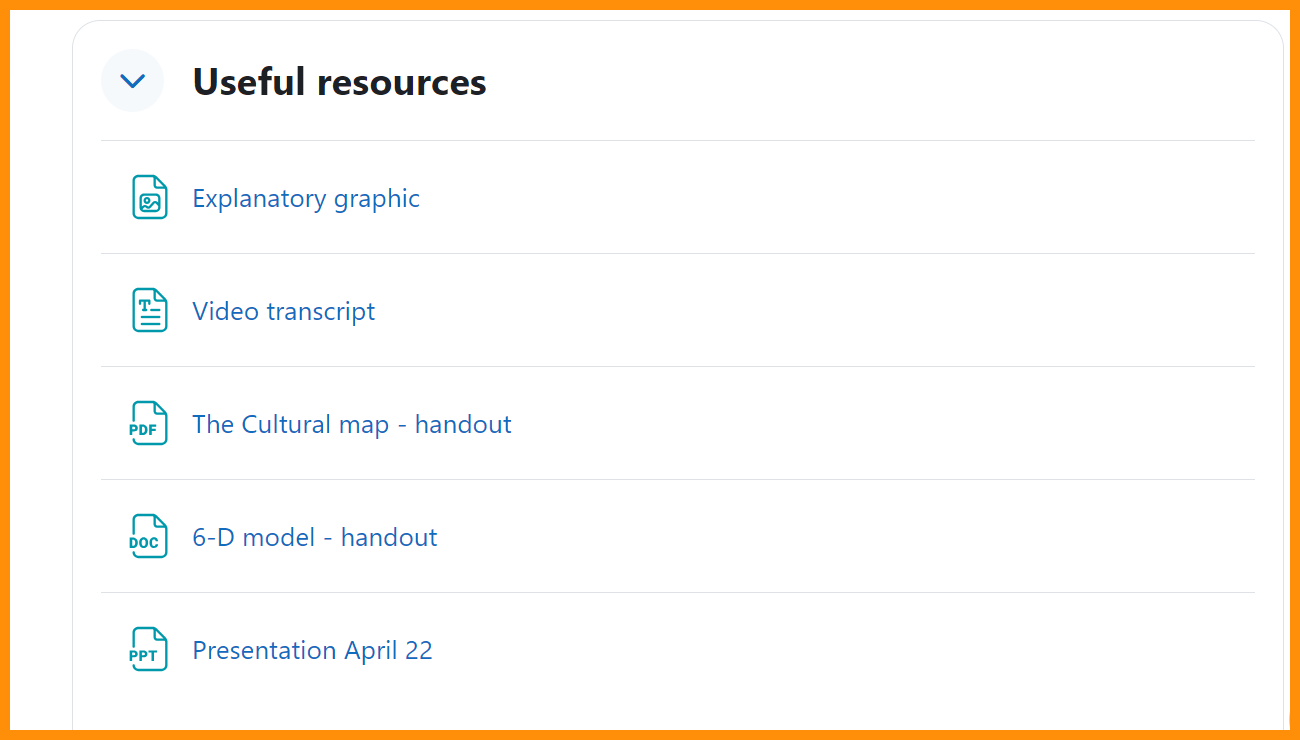 File (MIME) type icons
File (MIME) type icons
File (MIME) type icons
Available also in 4.1/2/3, file types can be easily identified.
TinyMCE
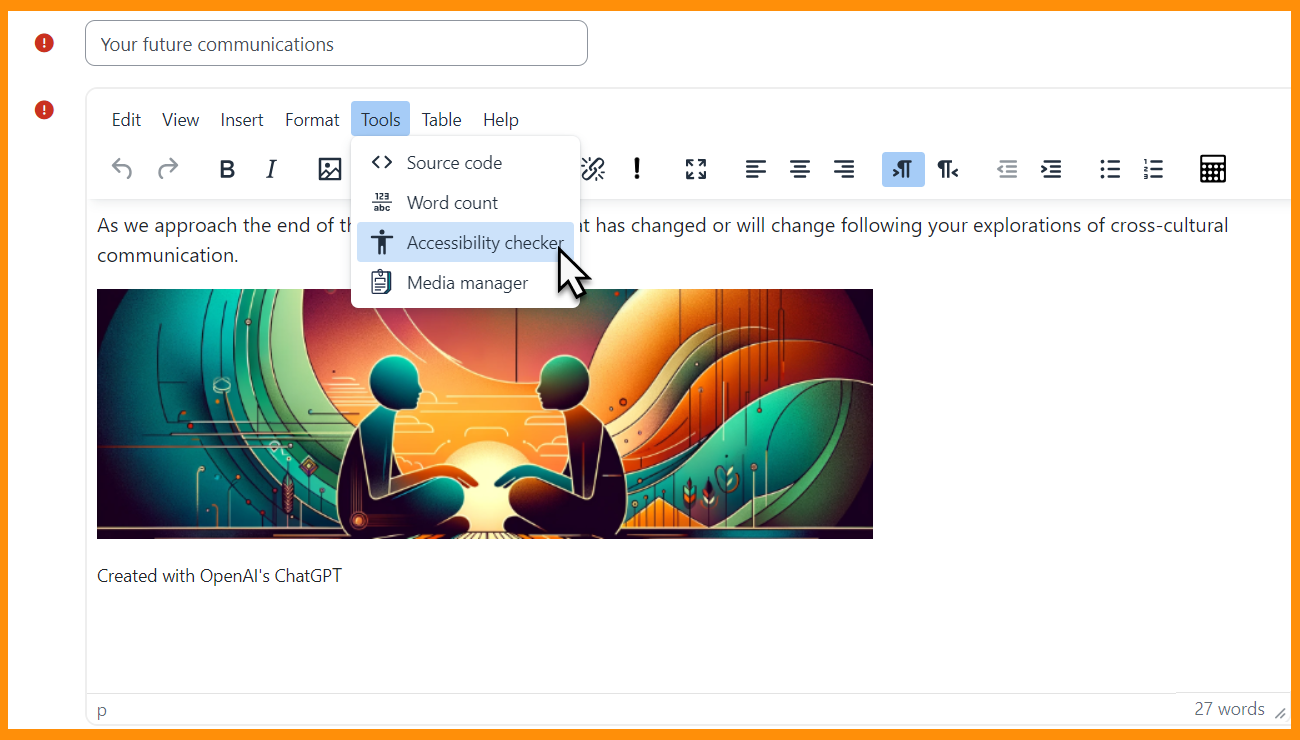
Default editor in all sites
TinyMCE is now the default editor in new and upgraded sites.
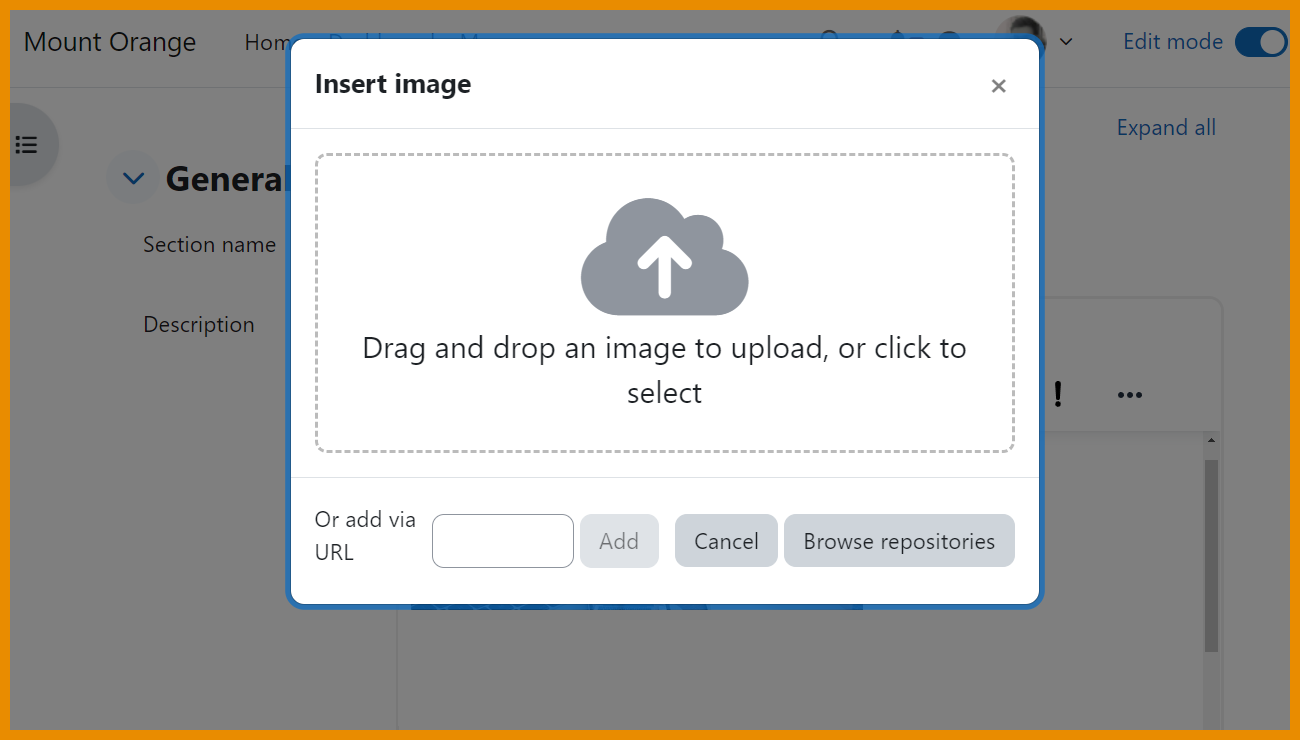
Improved image handling
Image handling is more streamlined, giving a better user experience.
Quiz improvements
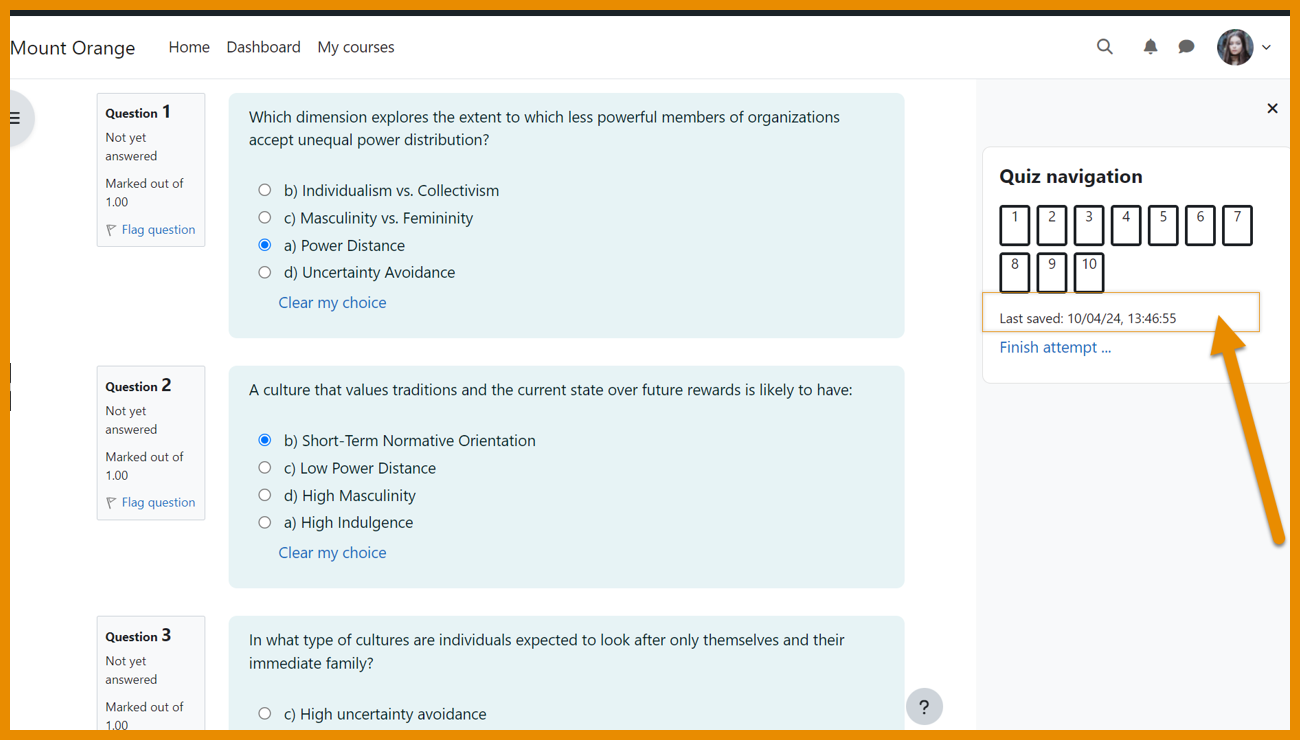
Display 'last saved'
Students can see from Quiz navigation when their responses were last saved.
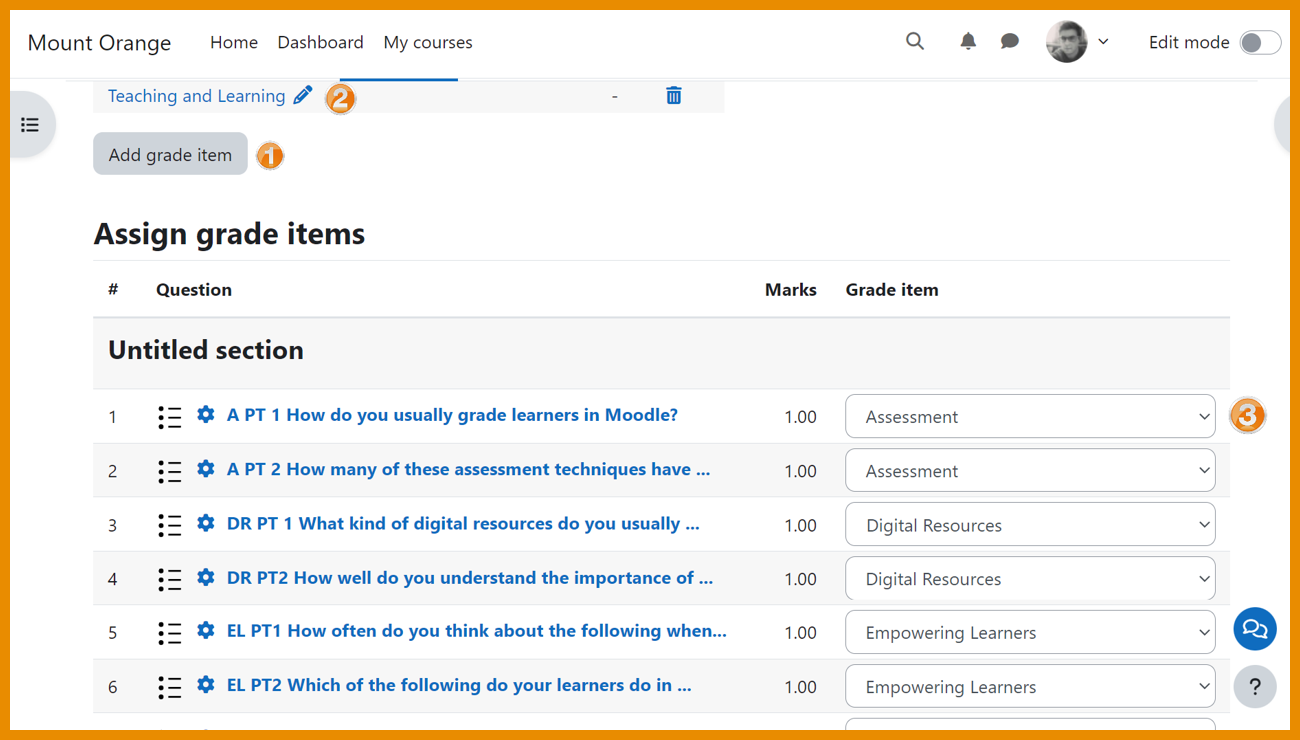
Section grading
Teachers can allocate grades to groups of questions in a quiz.
And more...
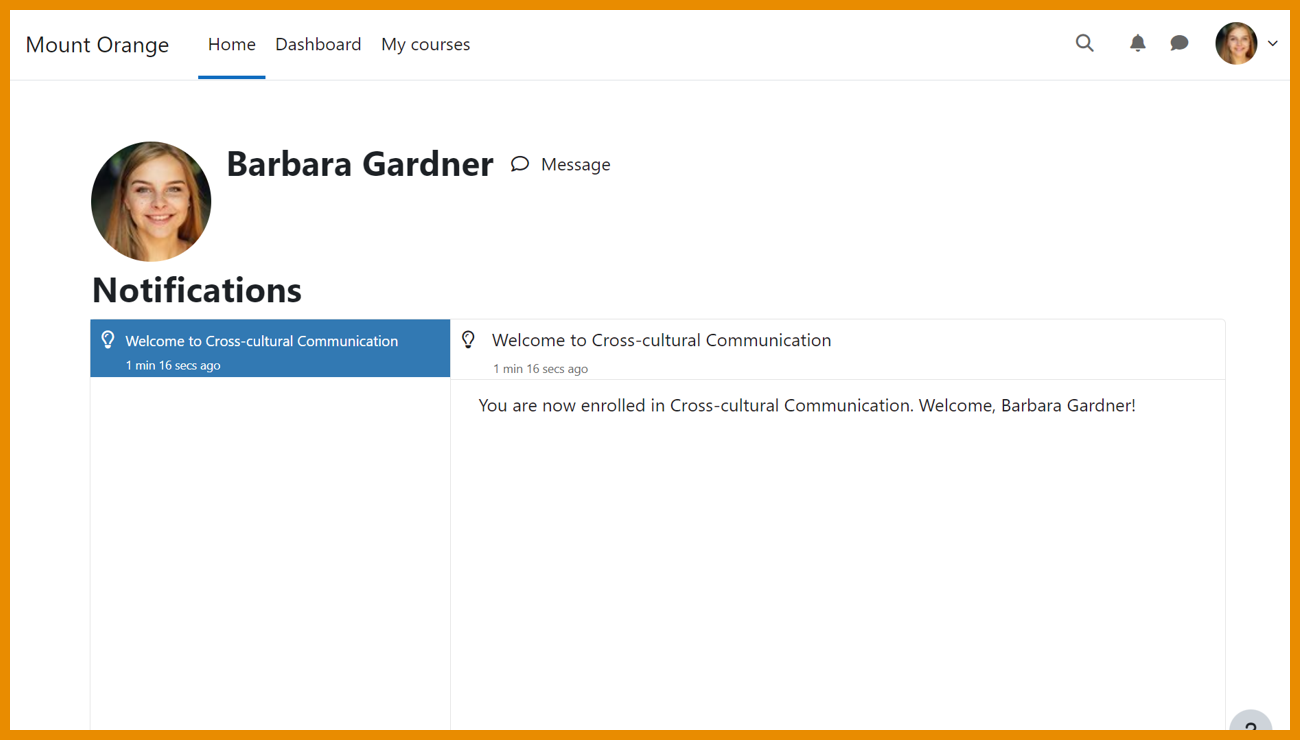
New notifications
Enabled by default in new sites, notifications now include welcome messages for manual enrolments and warnings of unenrolment due to inactivity.
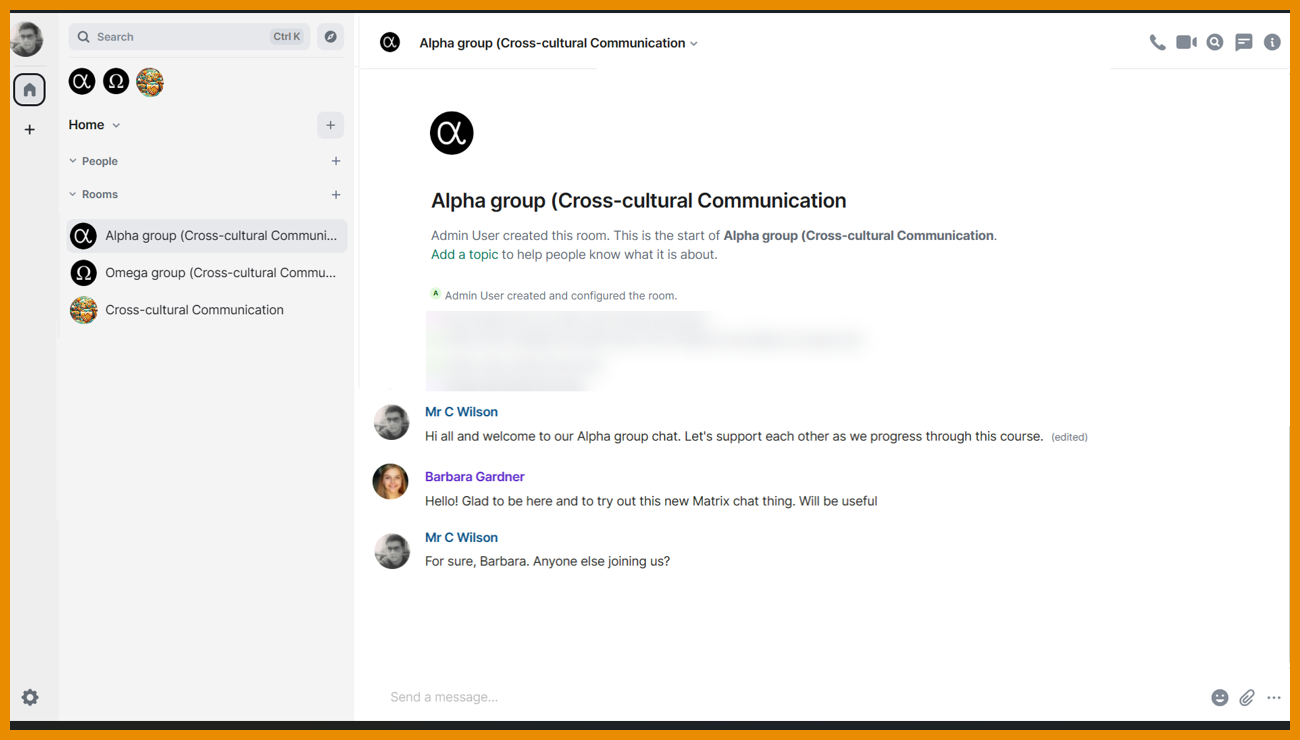
Matrix group support
Matrix rooms for groups are now created in courses using groups.
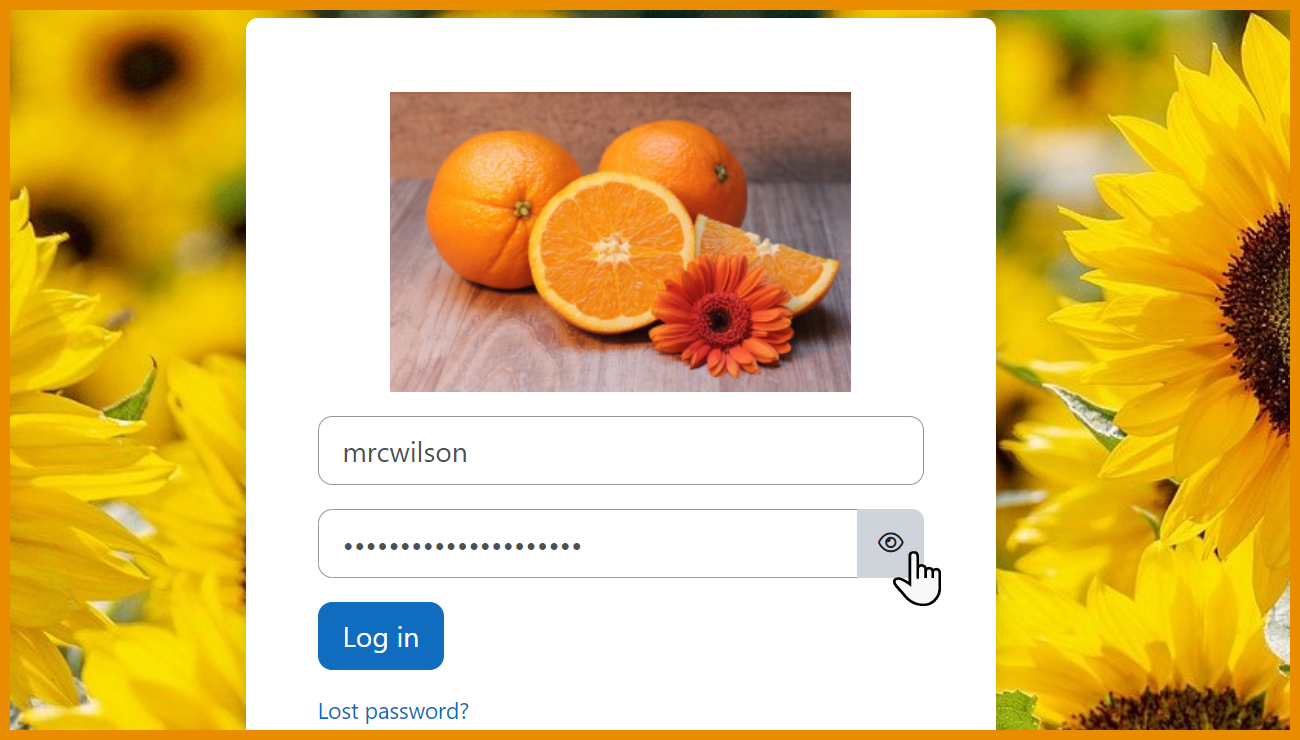
Check your password
If enabled by admin, you can unhide your password to check you entered it correctly.
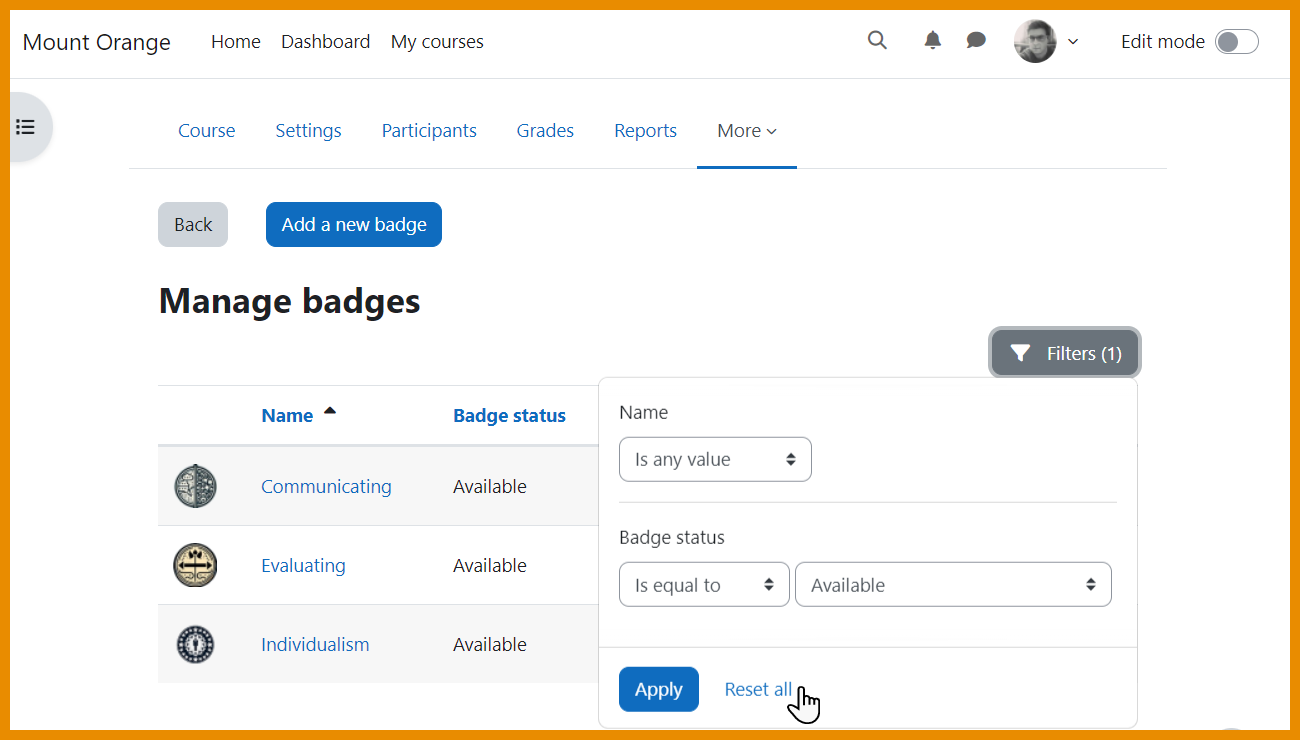
Course badges
Filter your course badges if you have several.