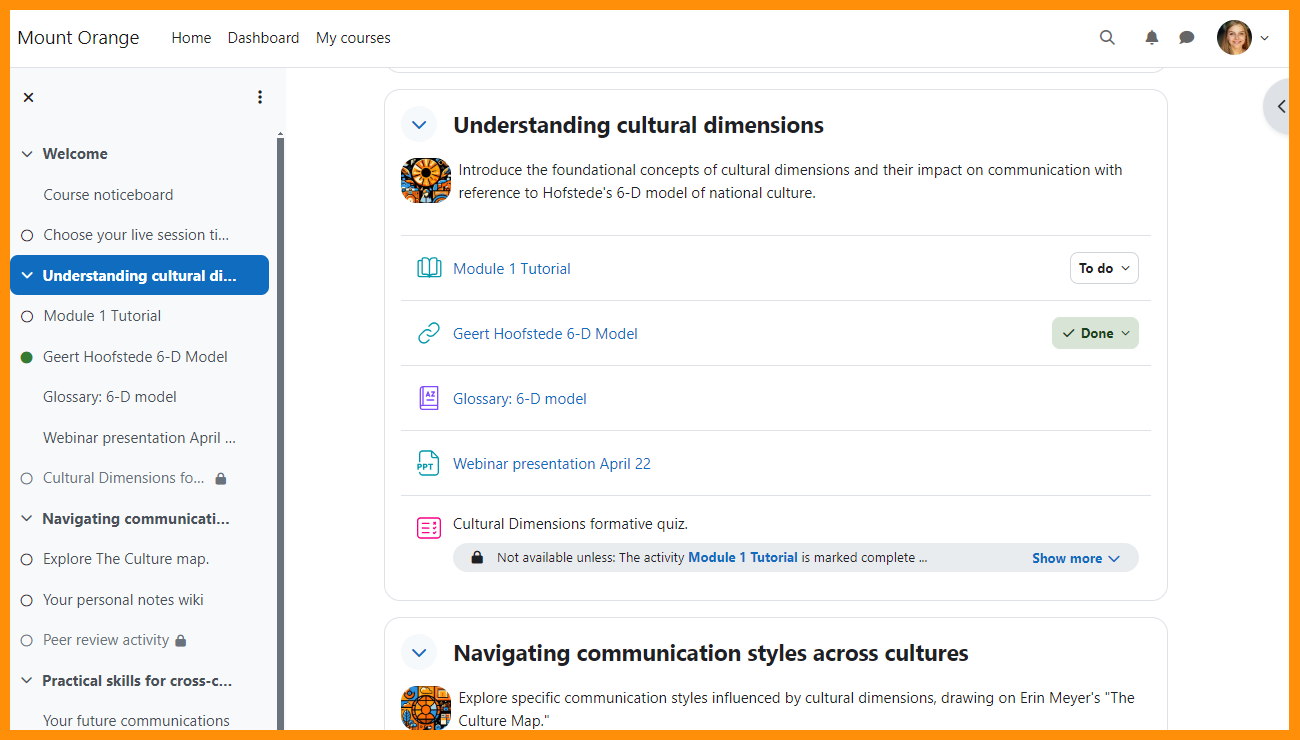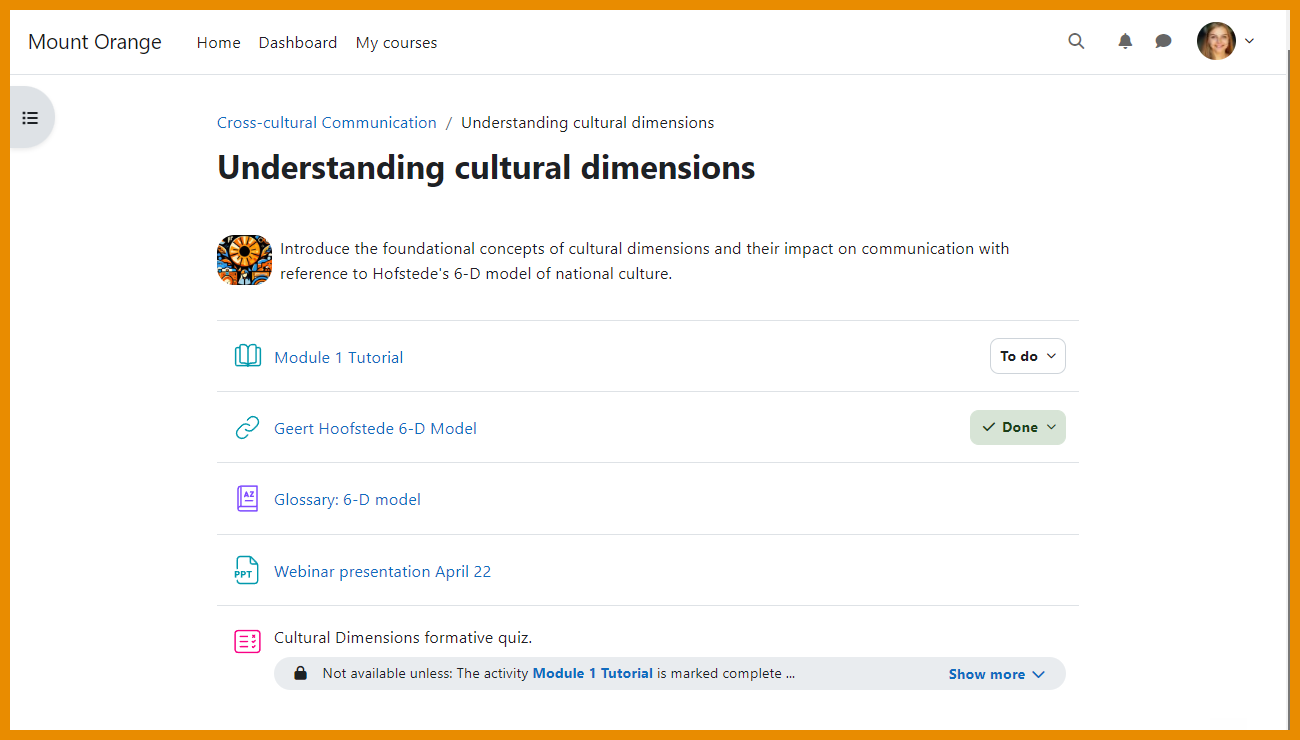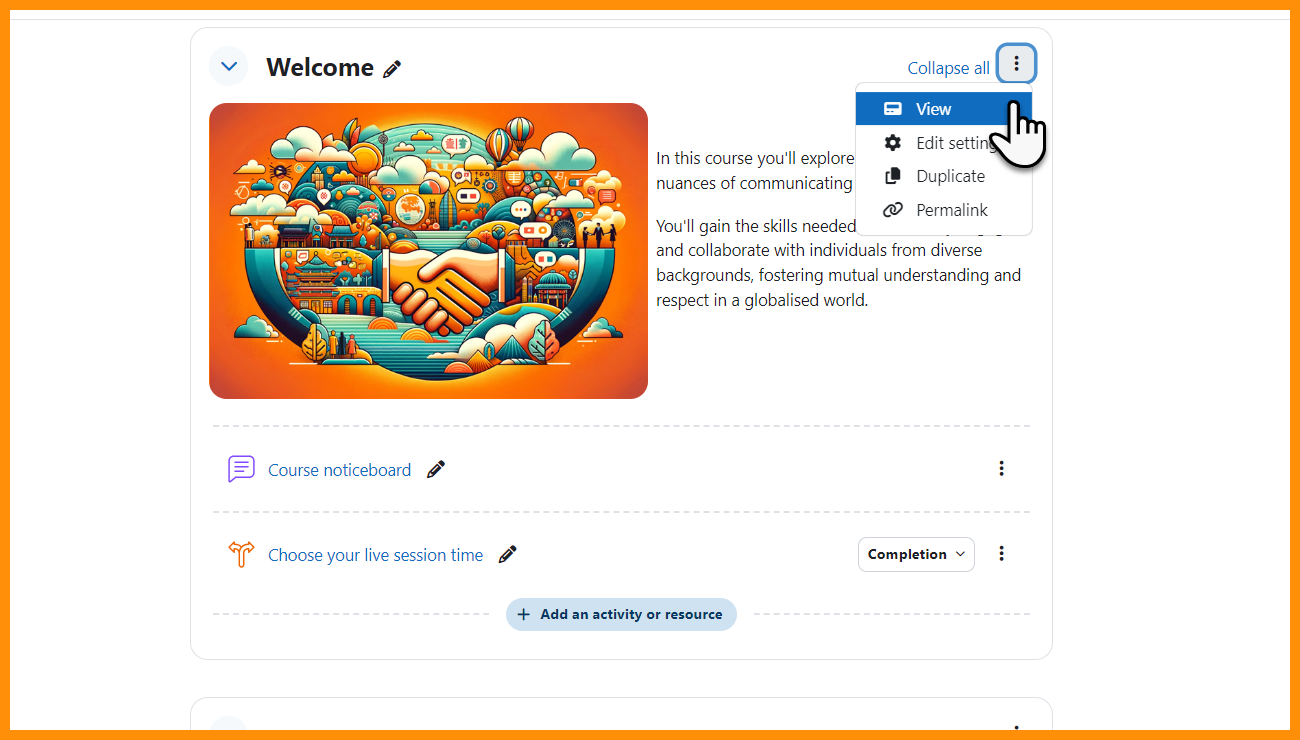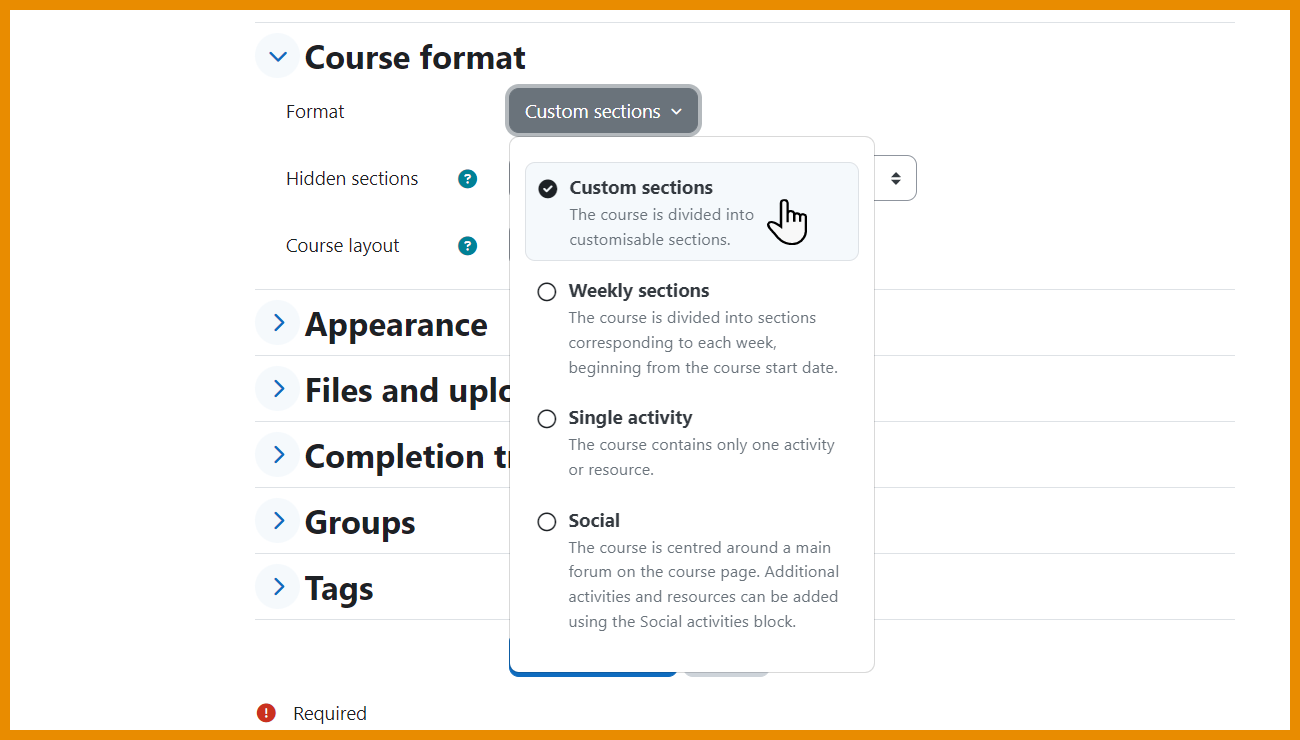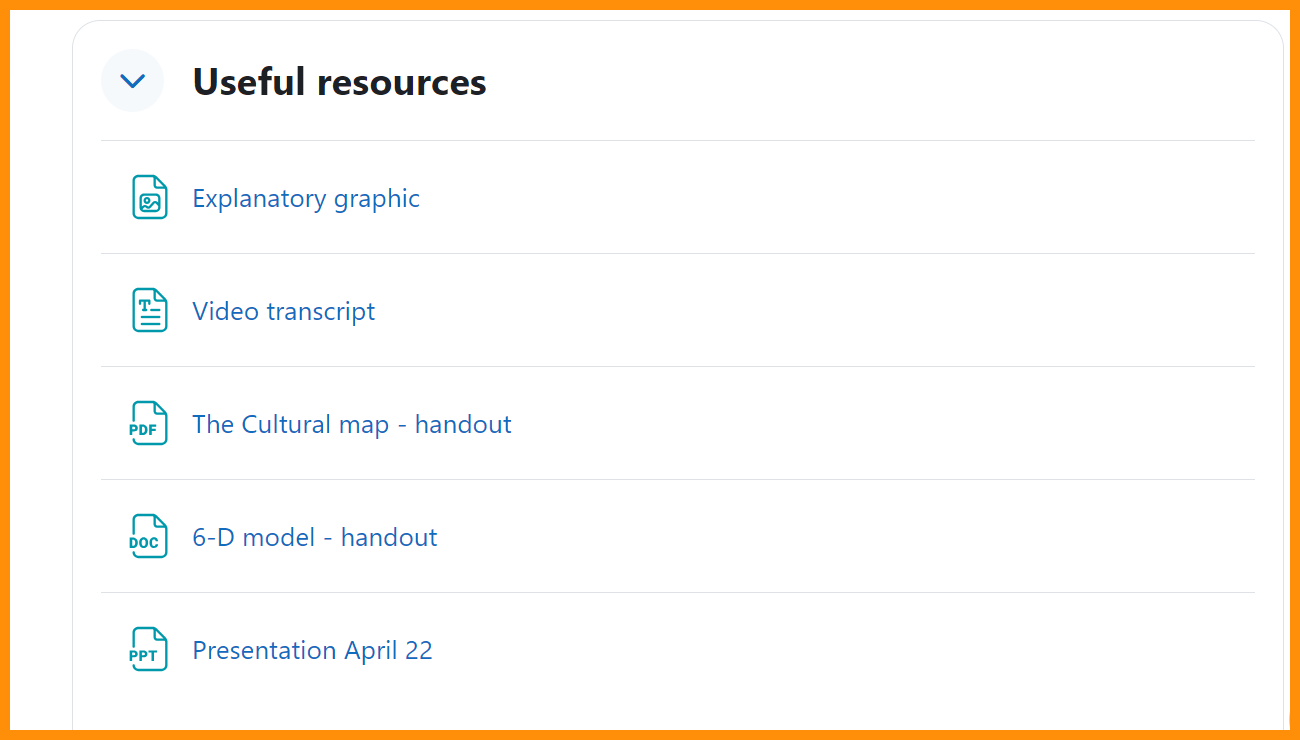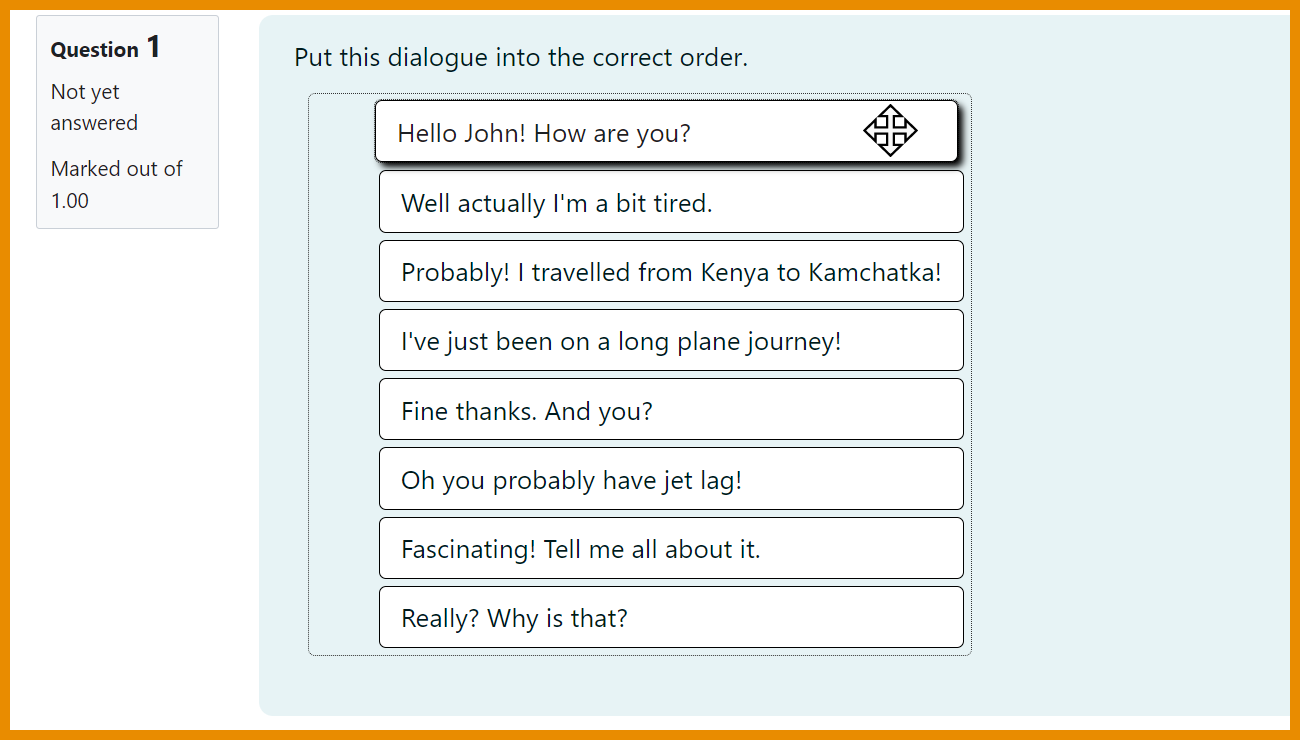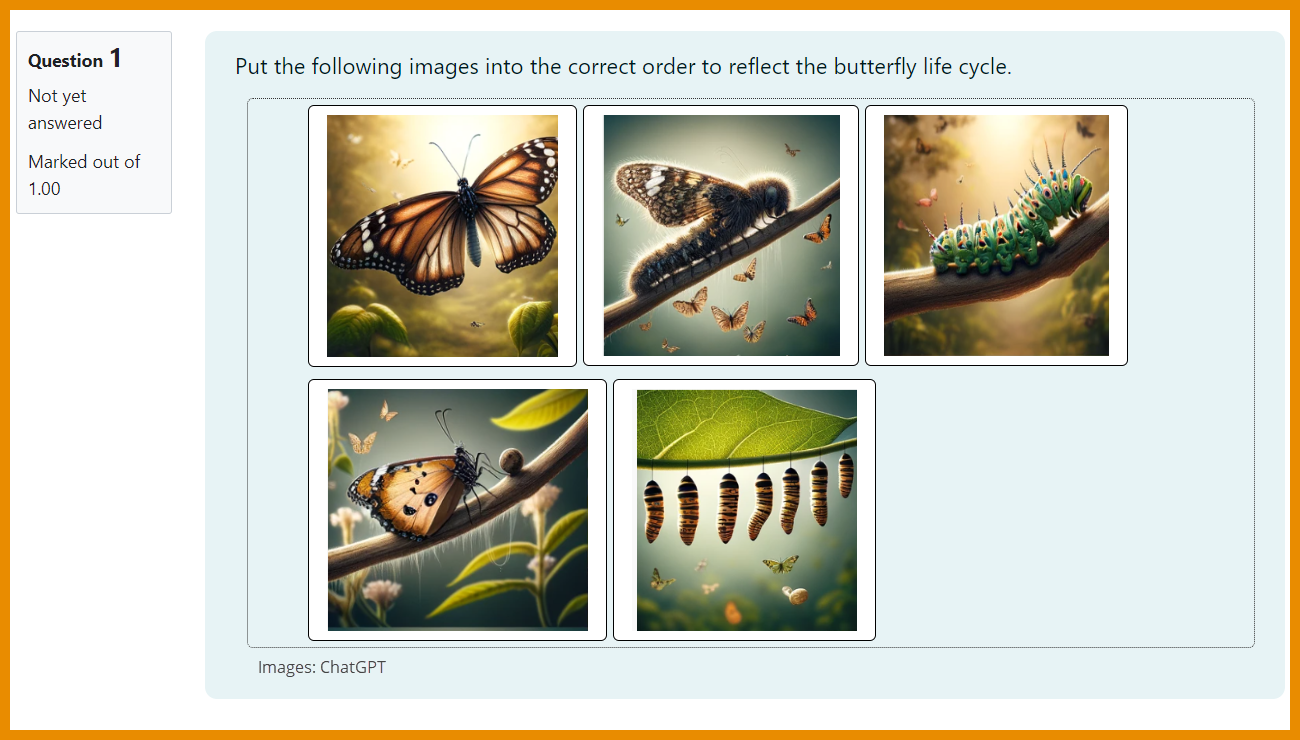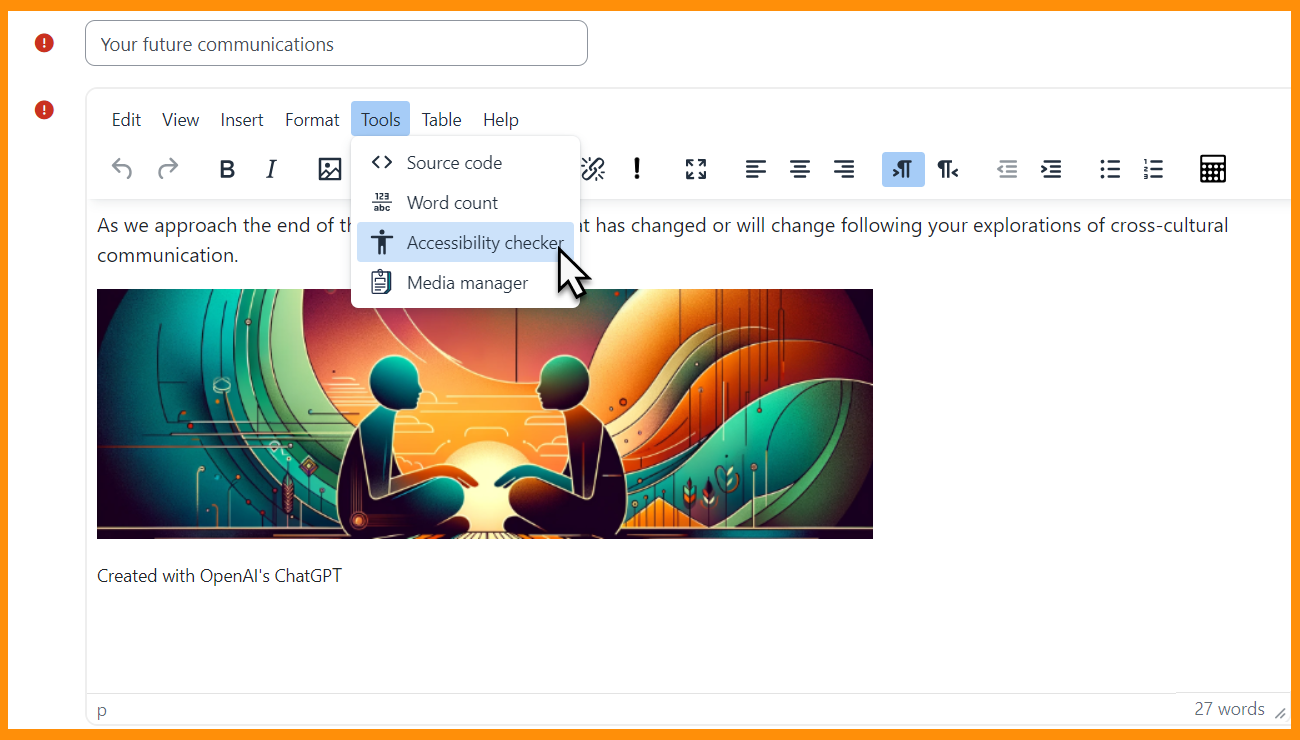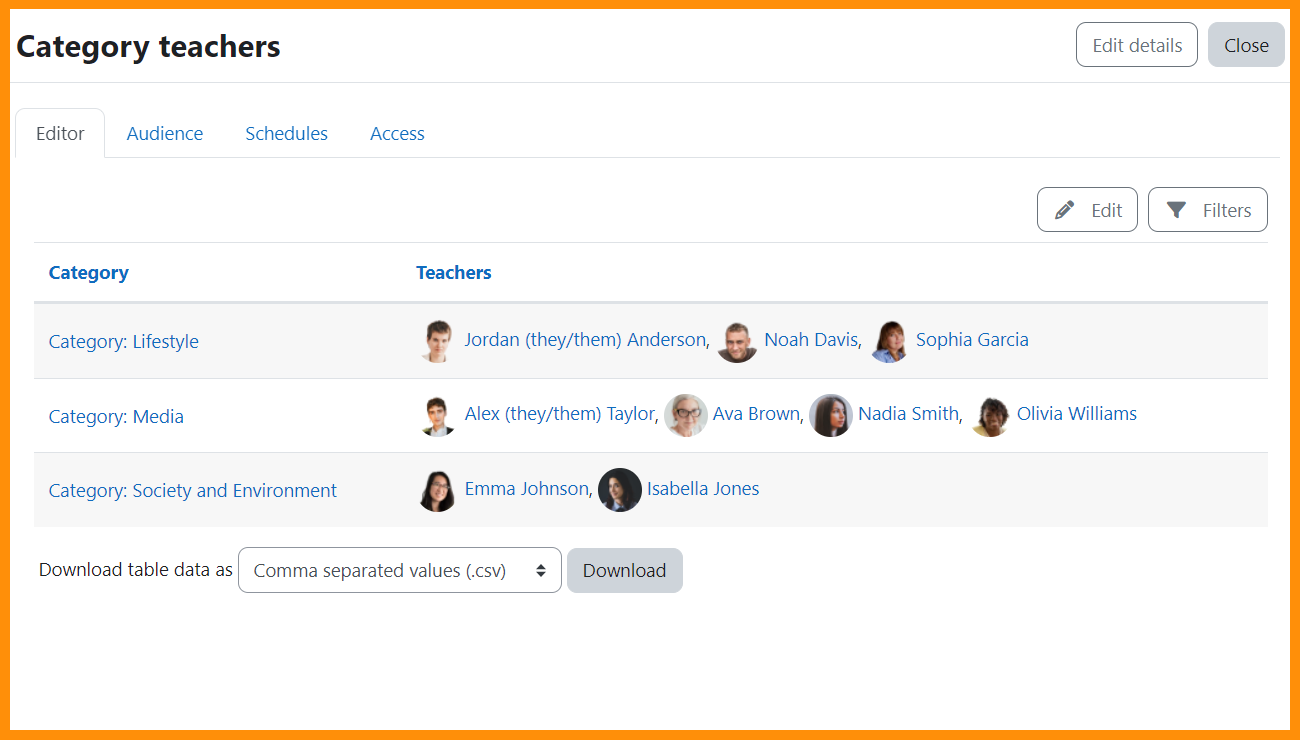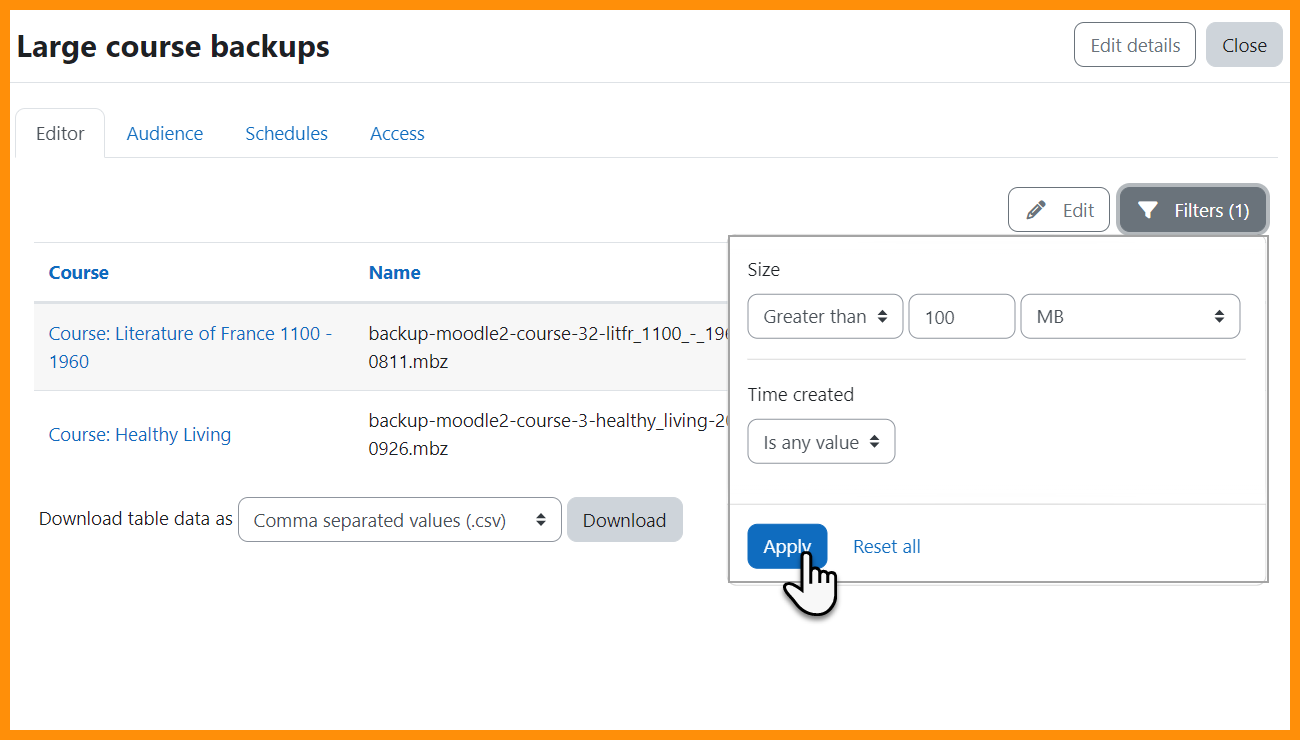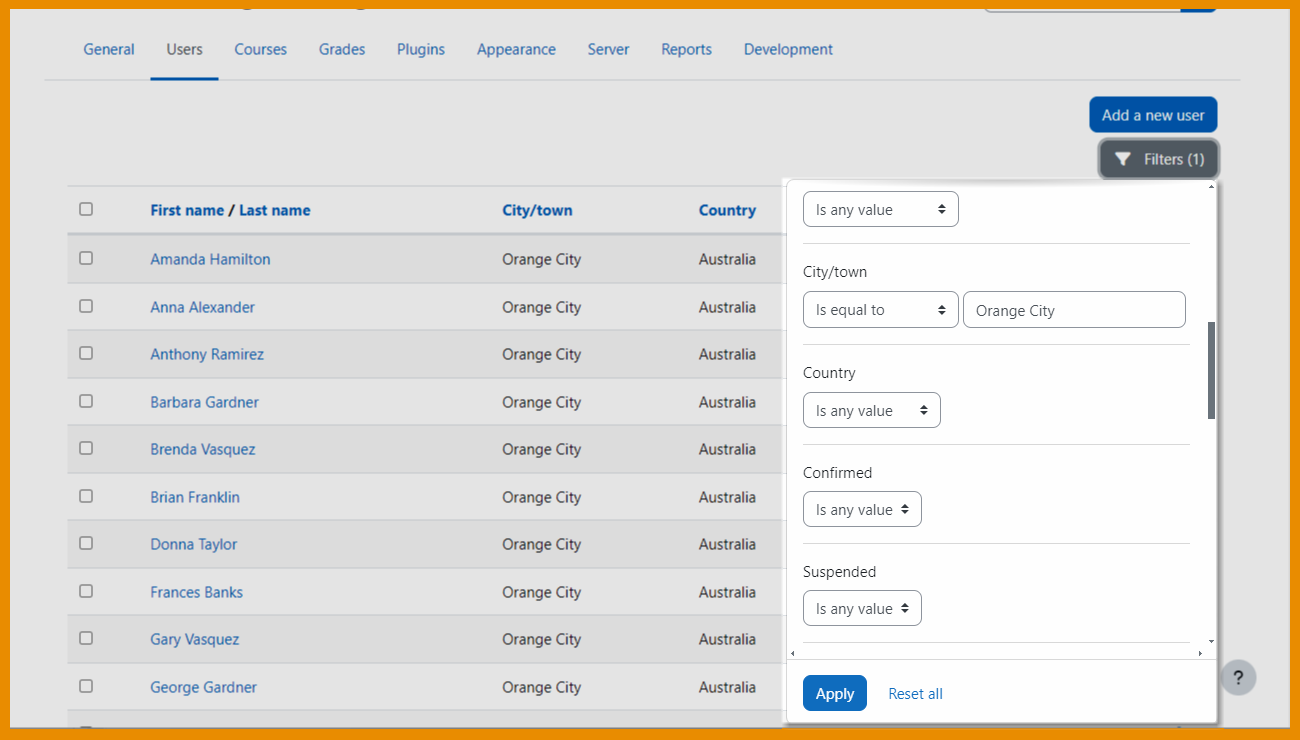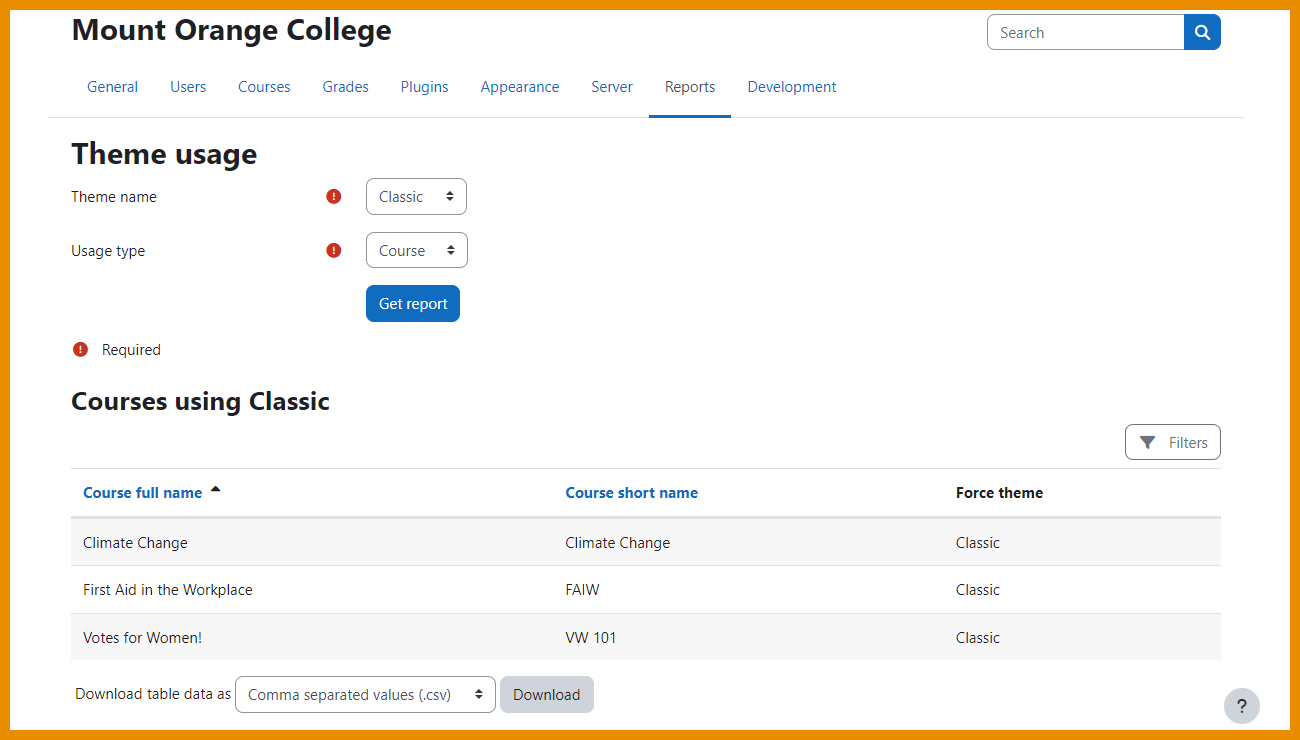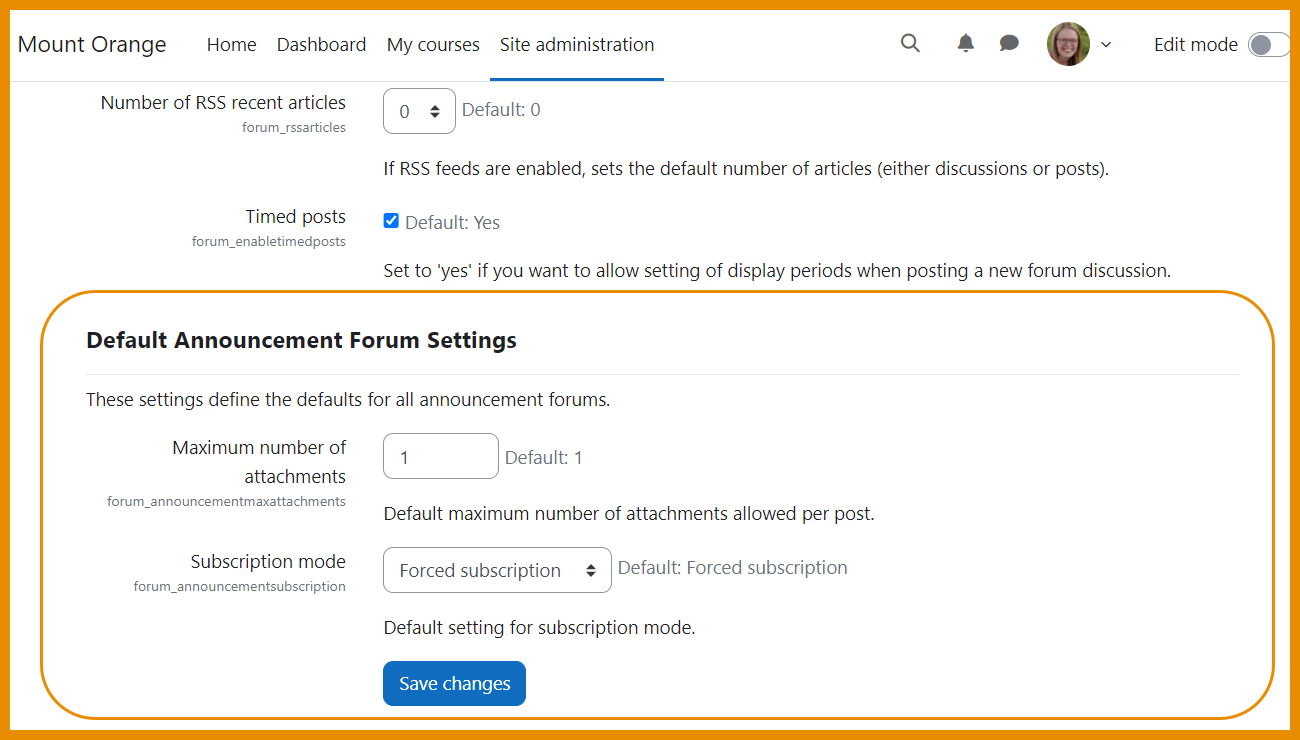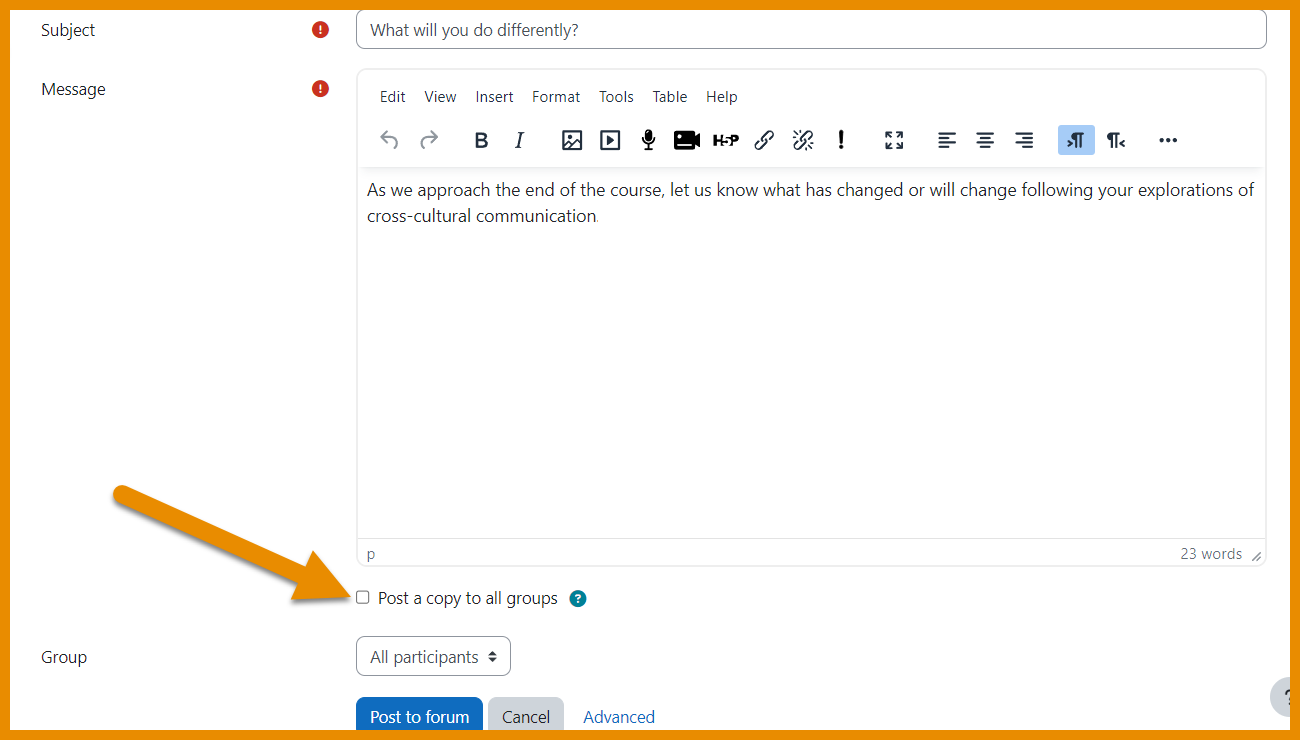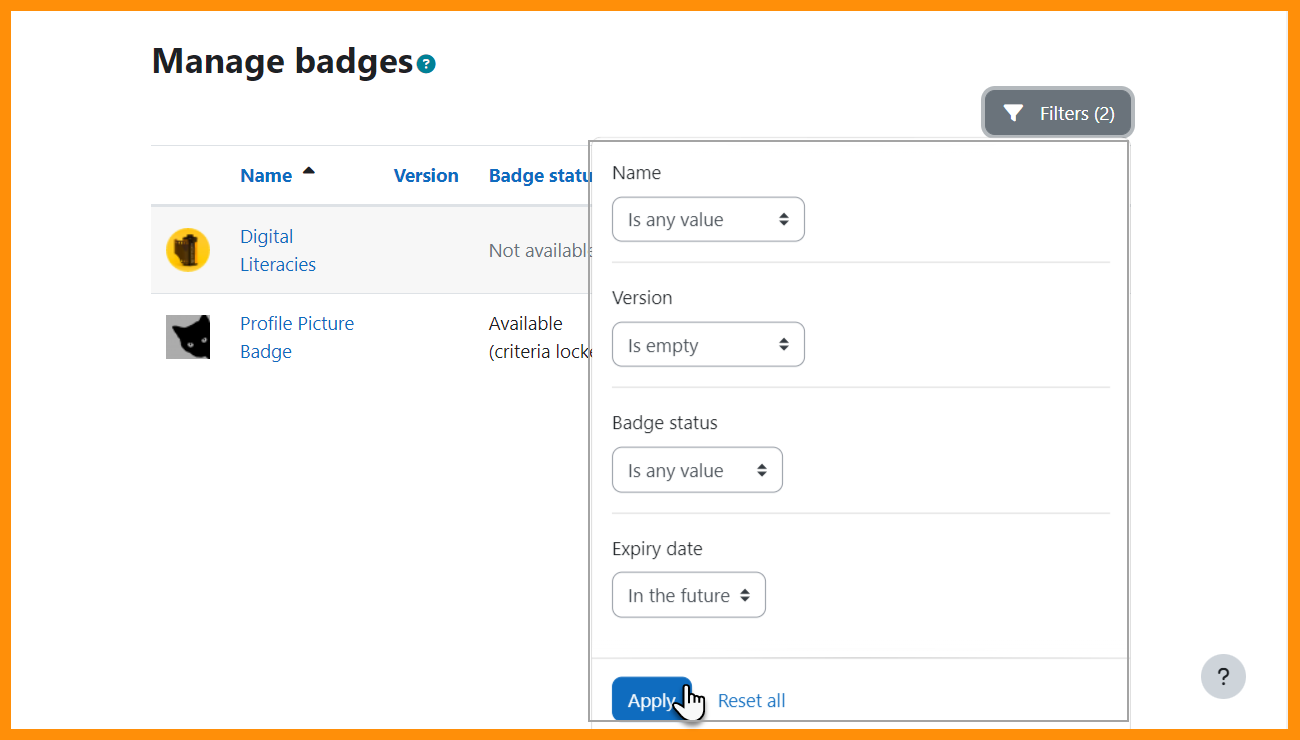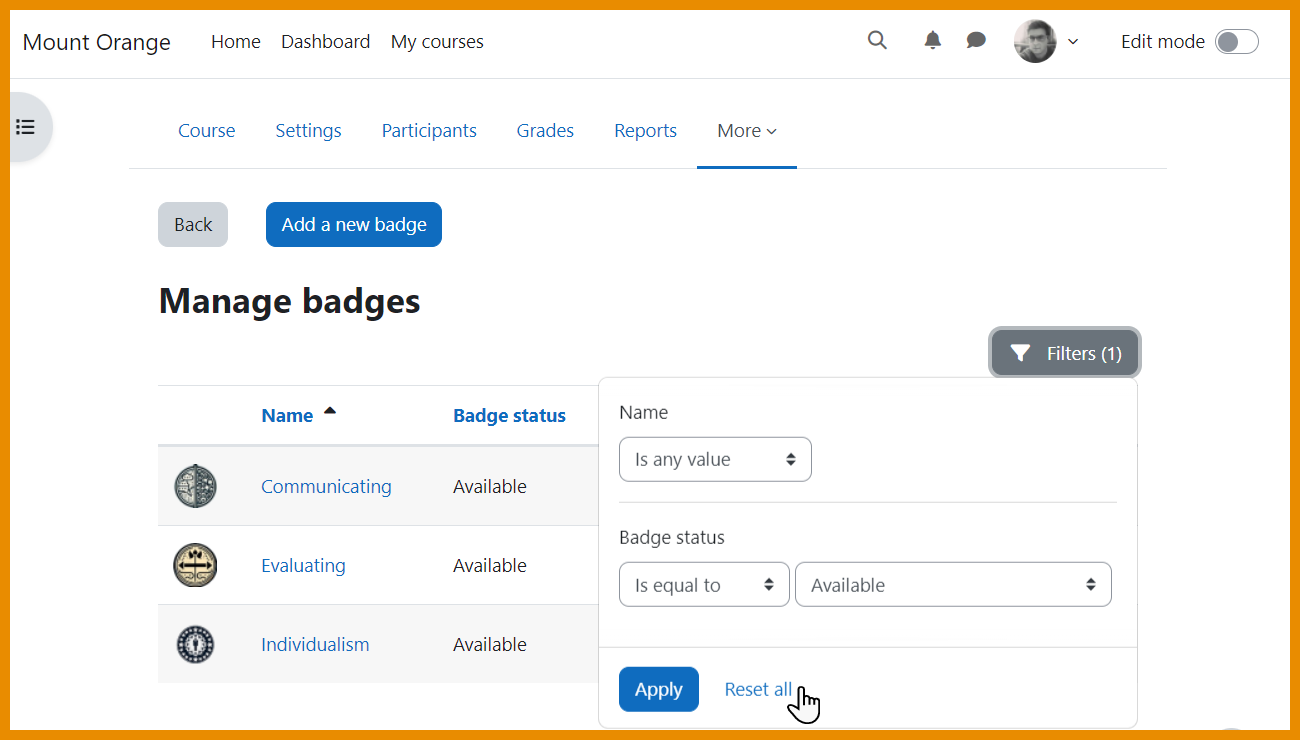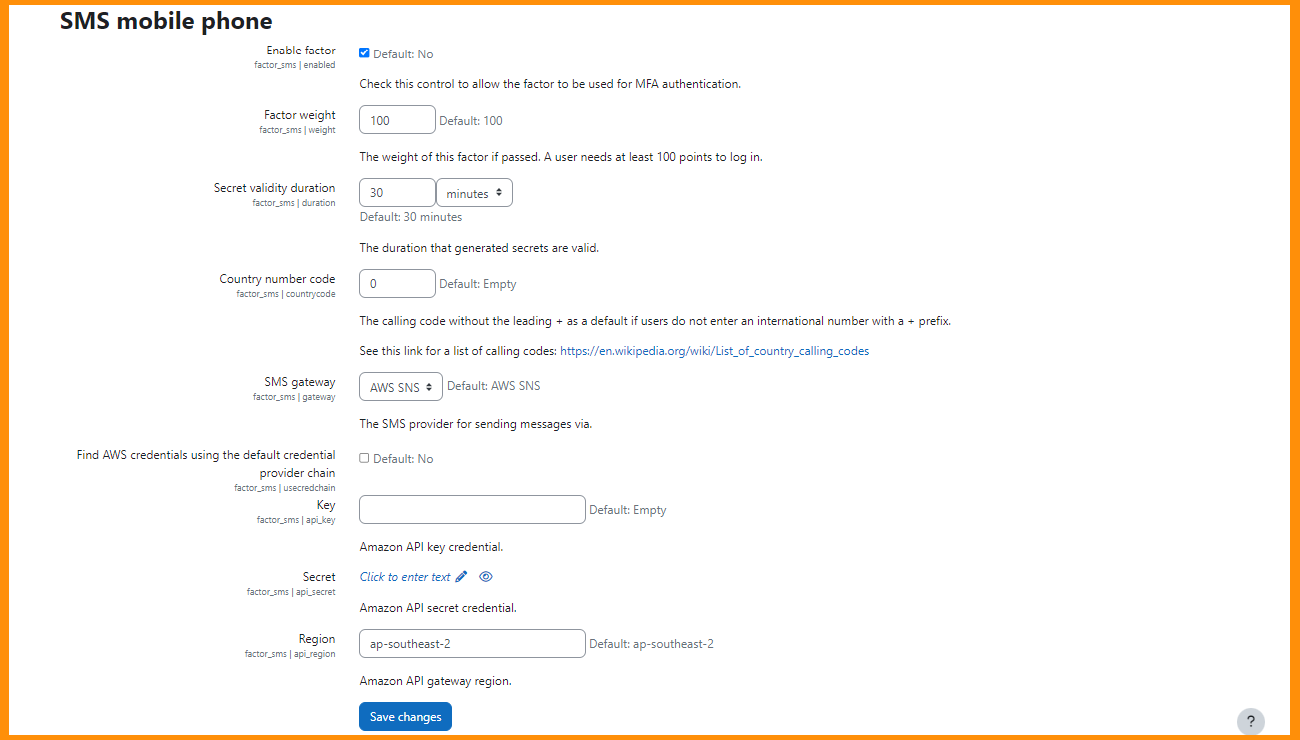Read on for an overview of the key features and improvements in Moodle 4.4, or watch our YouTube playlist of 4.4 New features (coming soon).
For role-specific information, see New for teachers, New for students and New for administrators.
The list of major features and improvements can be found in the Moodle 4.4 release notes.
Course page improvements
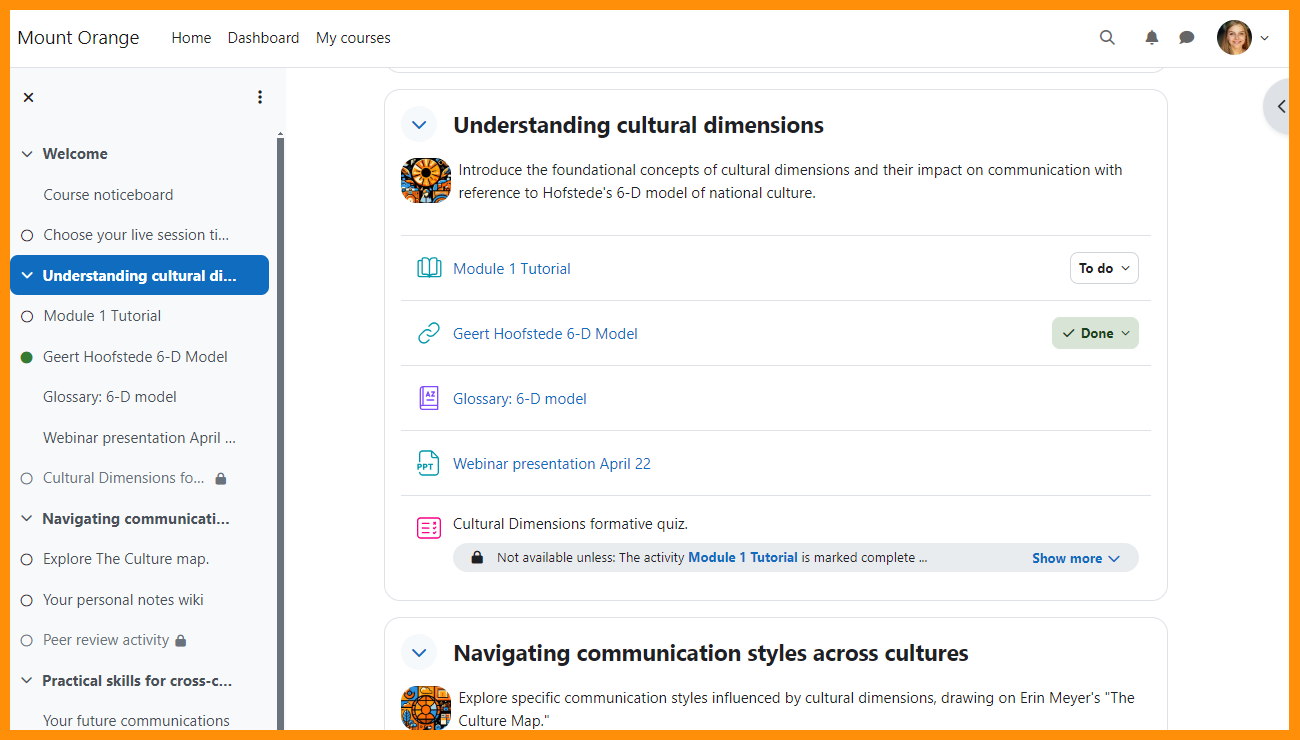
Refined look
Activies and sections clearly defined.
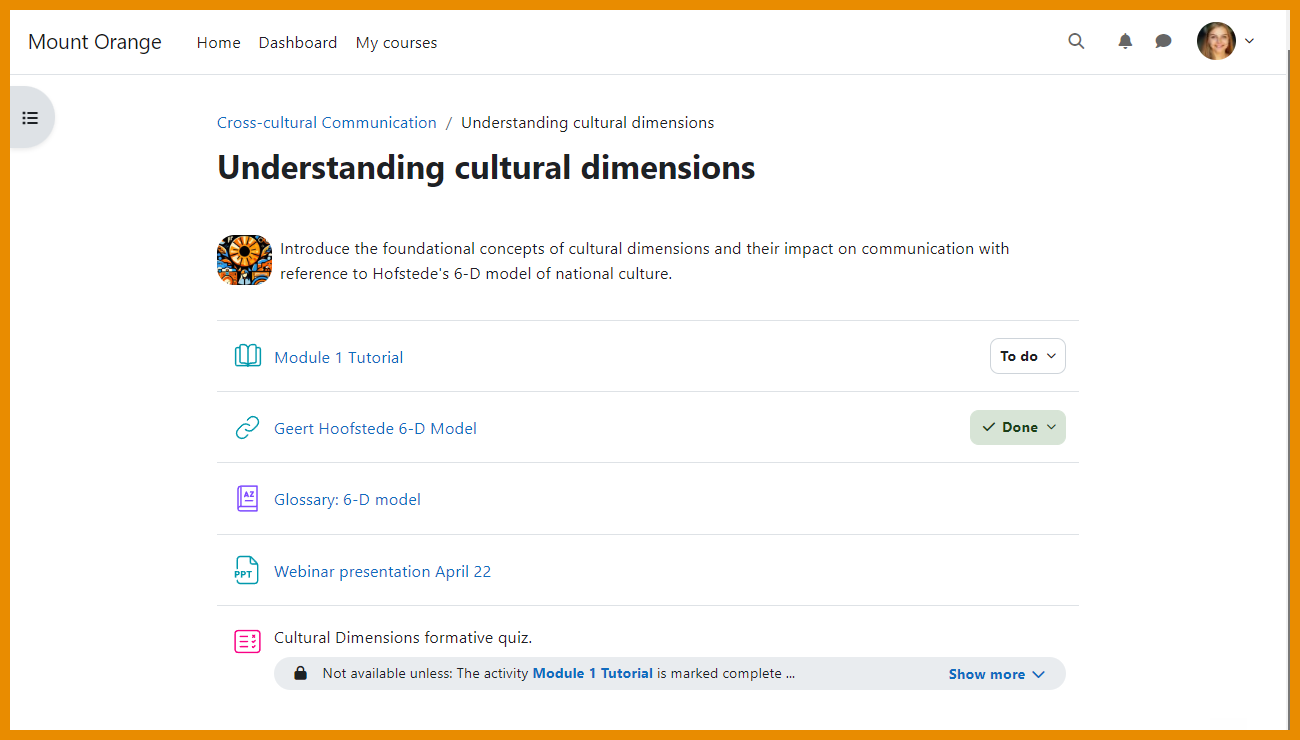
Single section page
Focus on one section only in its own page.
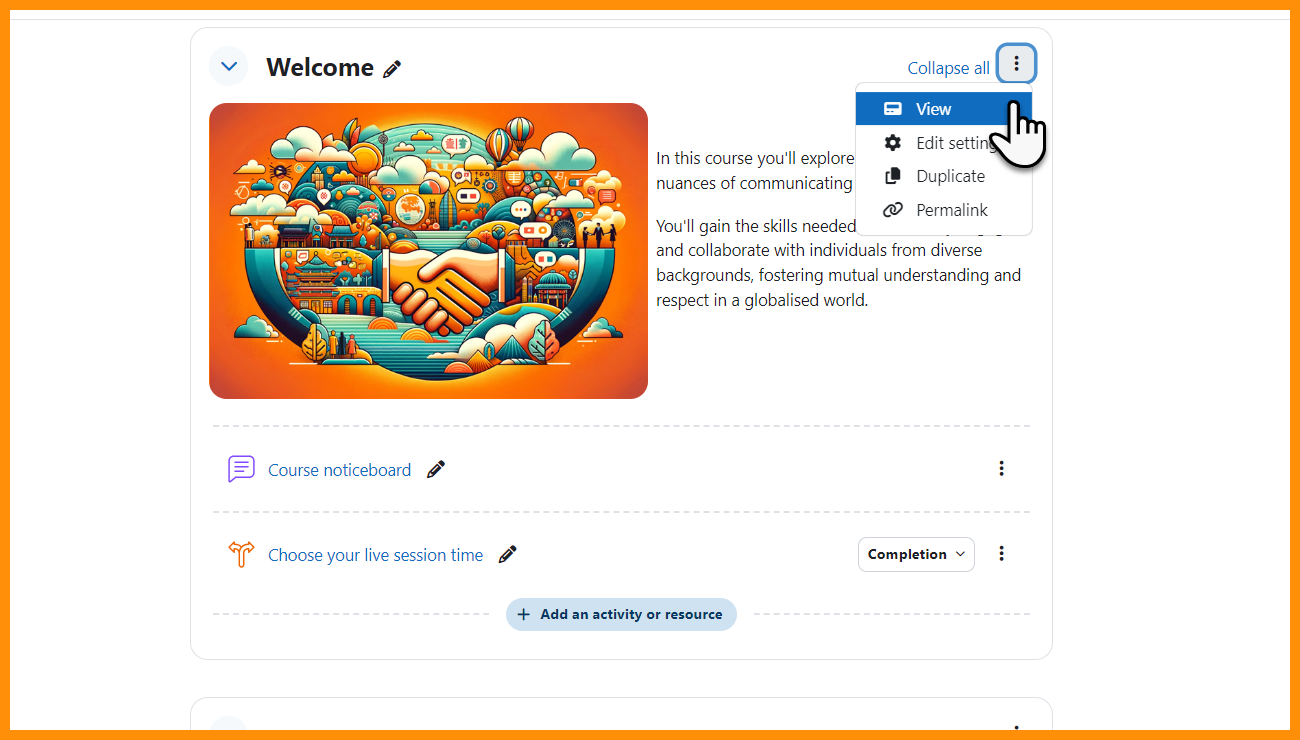
New 'View' option
With edit mode enabled, teachers click to 'view' a single section.
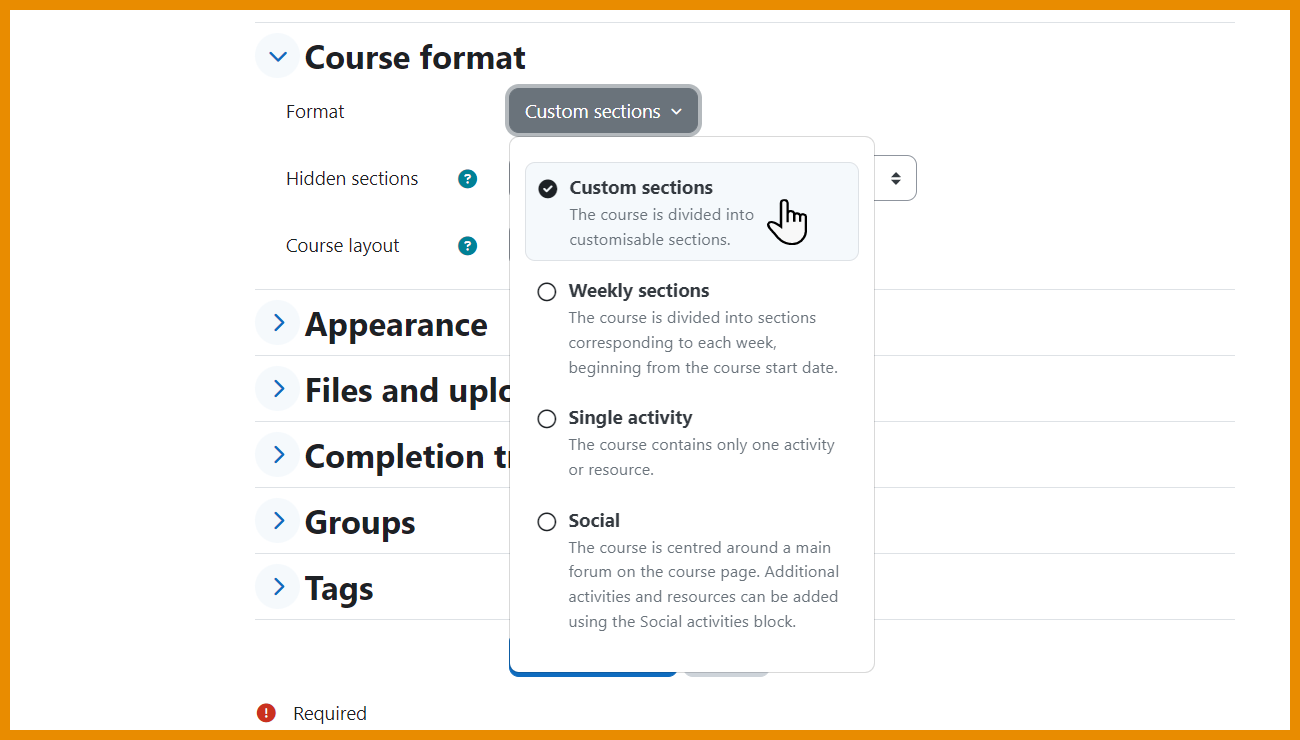
Custom sections
Topics format is now Custom sections.
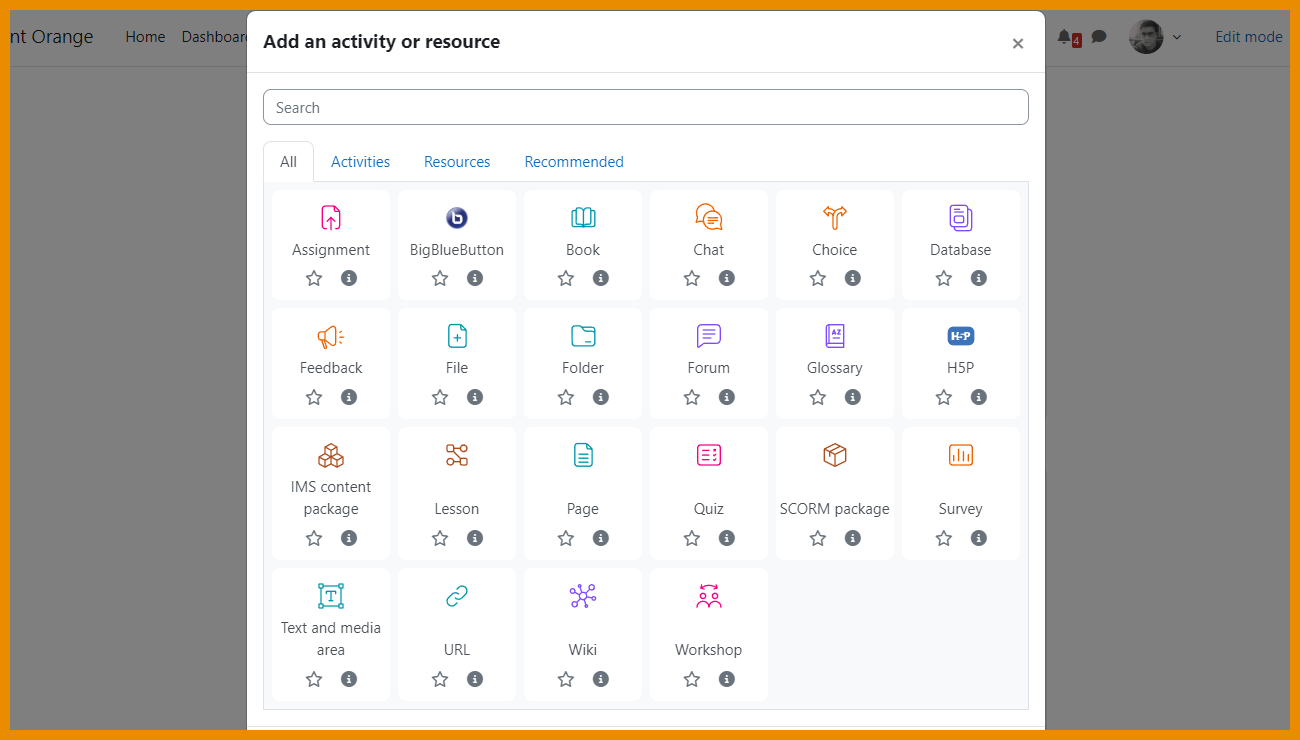
Activity icons
Updated activity icons use an accessible colour palette.
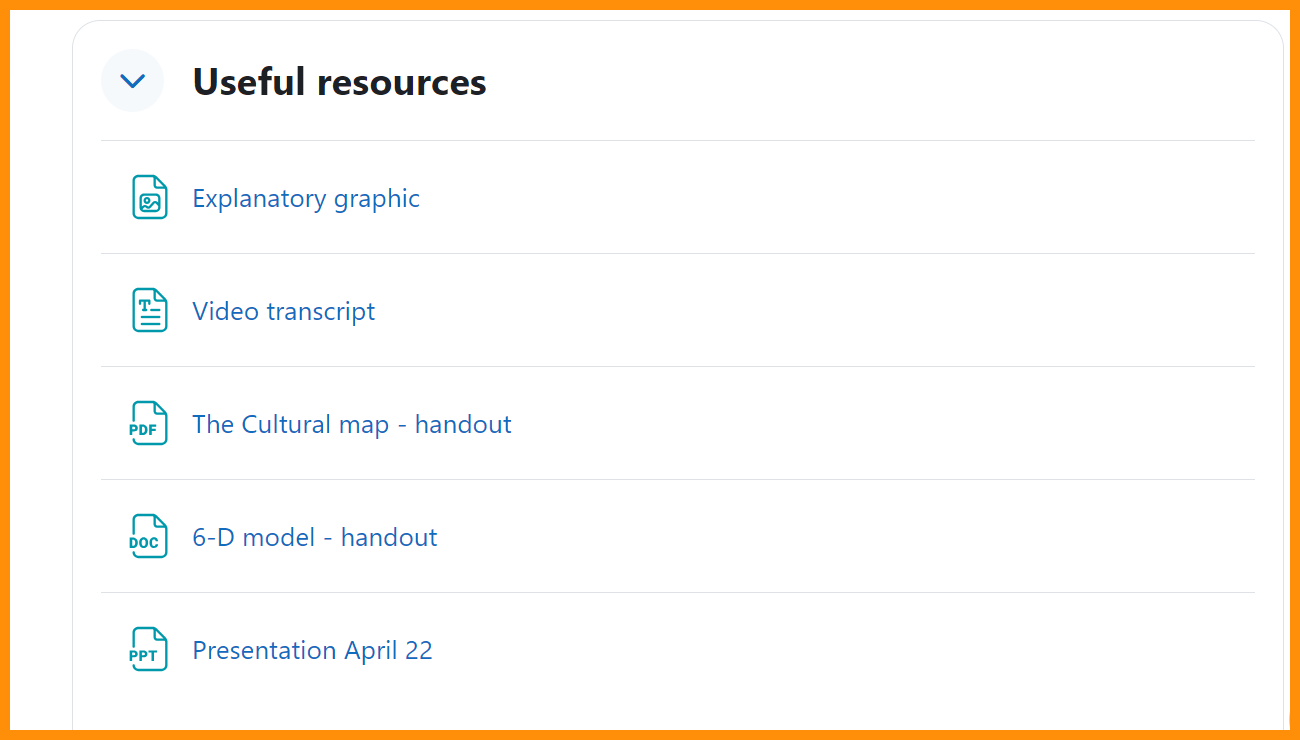 File (MIME) type icons
File (MIME) type icons
File (MIME) type icons
Available also in 4.1/2/3, file types can be easily identified.
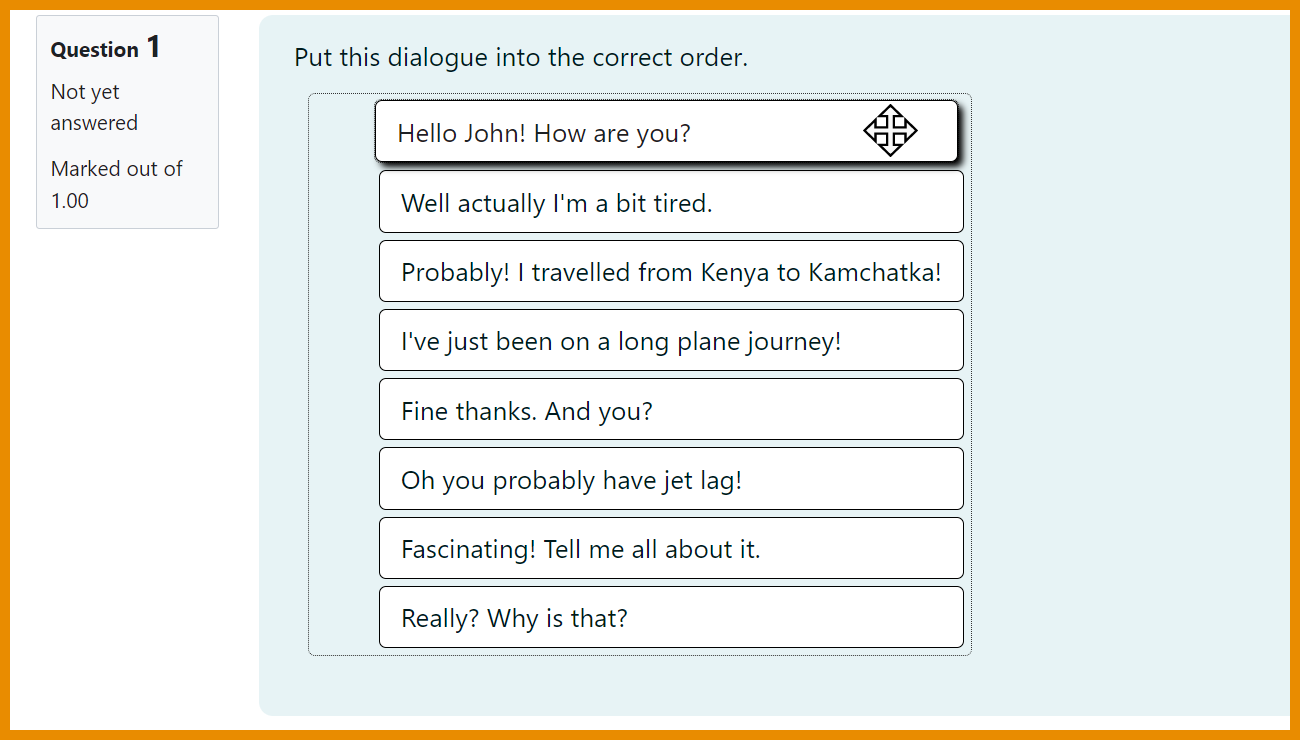
Rearrange words or phrases
Now standard Moodle, the Ordering question type allows teachers to create questions with single words or sentences.
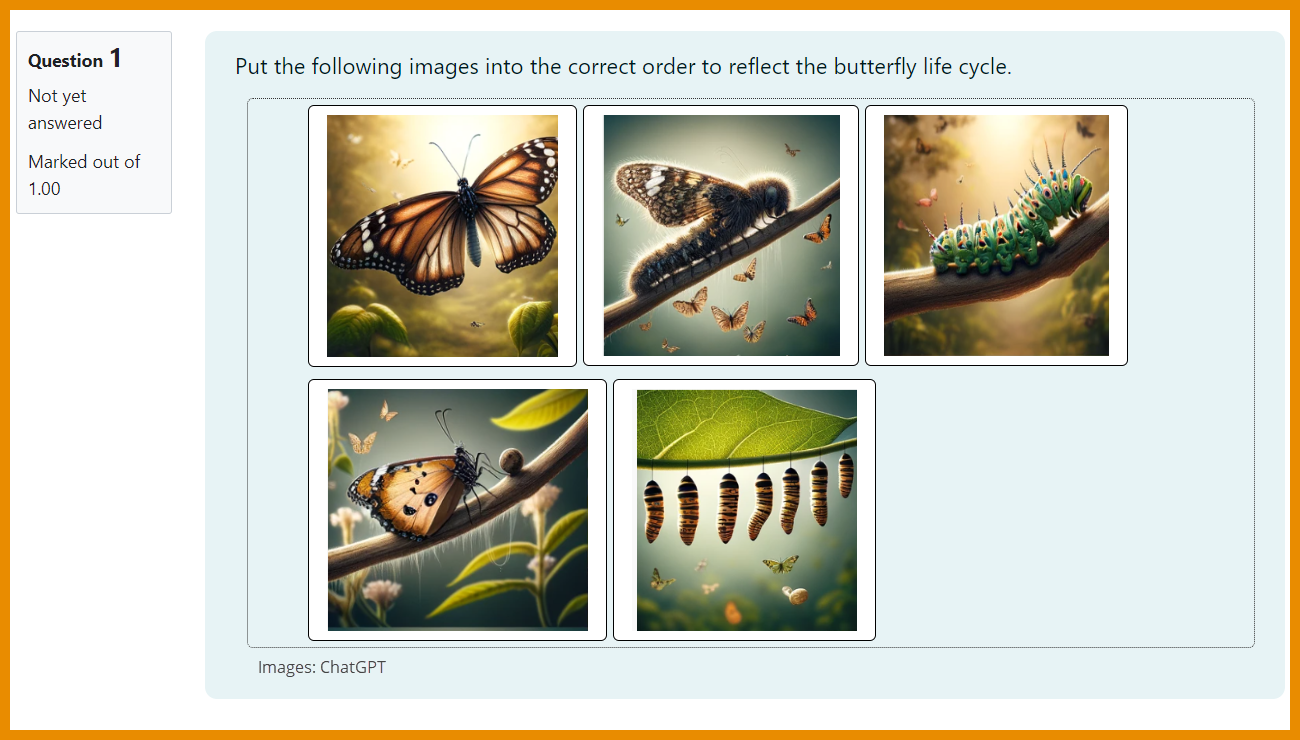
Reorder images
Images can also be rearranged if using the HTML format option.
TinyMCE
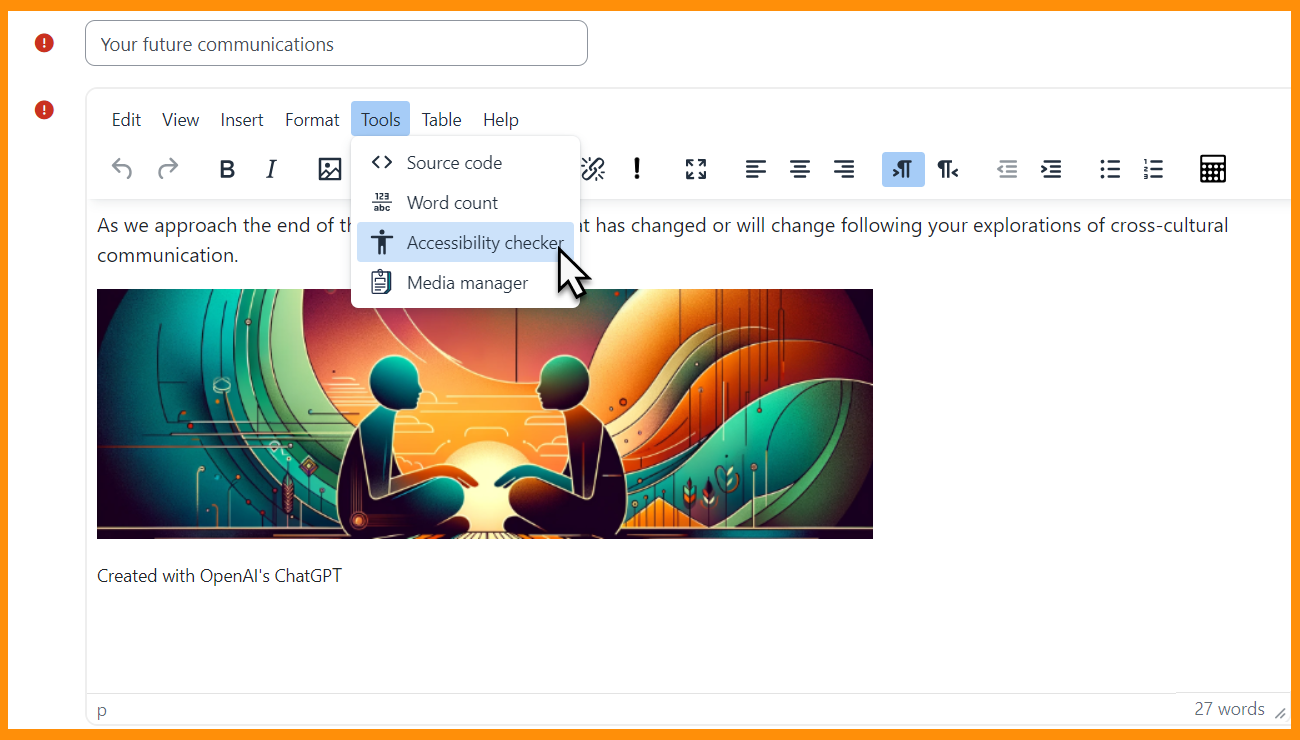
Default editor in all sites
TinyMCE is now the default editor in new and upgraded sites.

Improved image handling
Image handling is more streamlined, giving a better user experience.
Custom reports
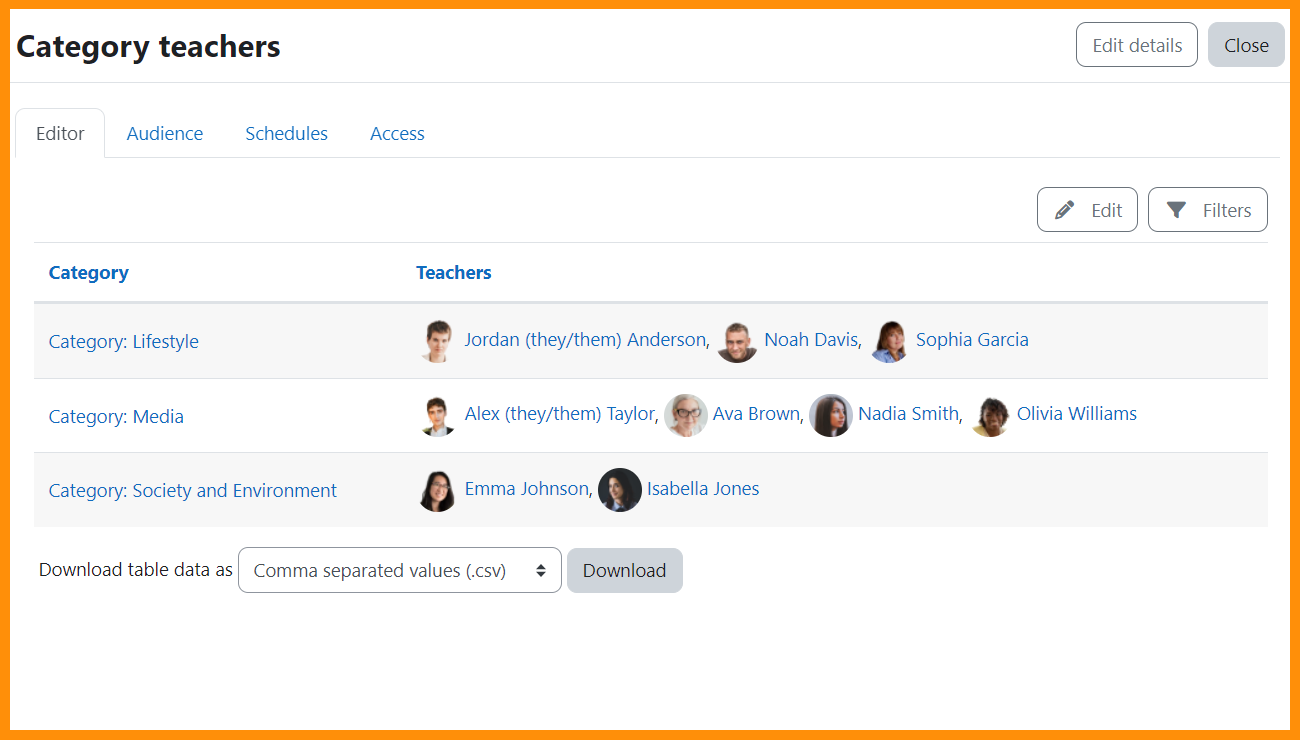
New "Role" report source
Reports can now be generated based on assigned roles.
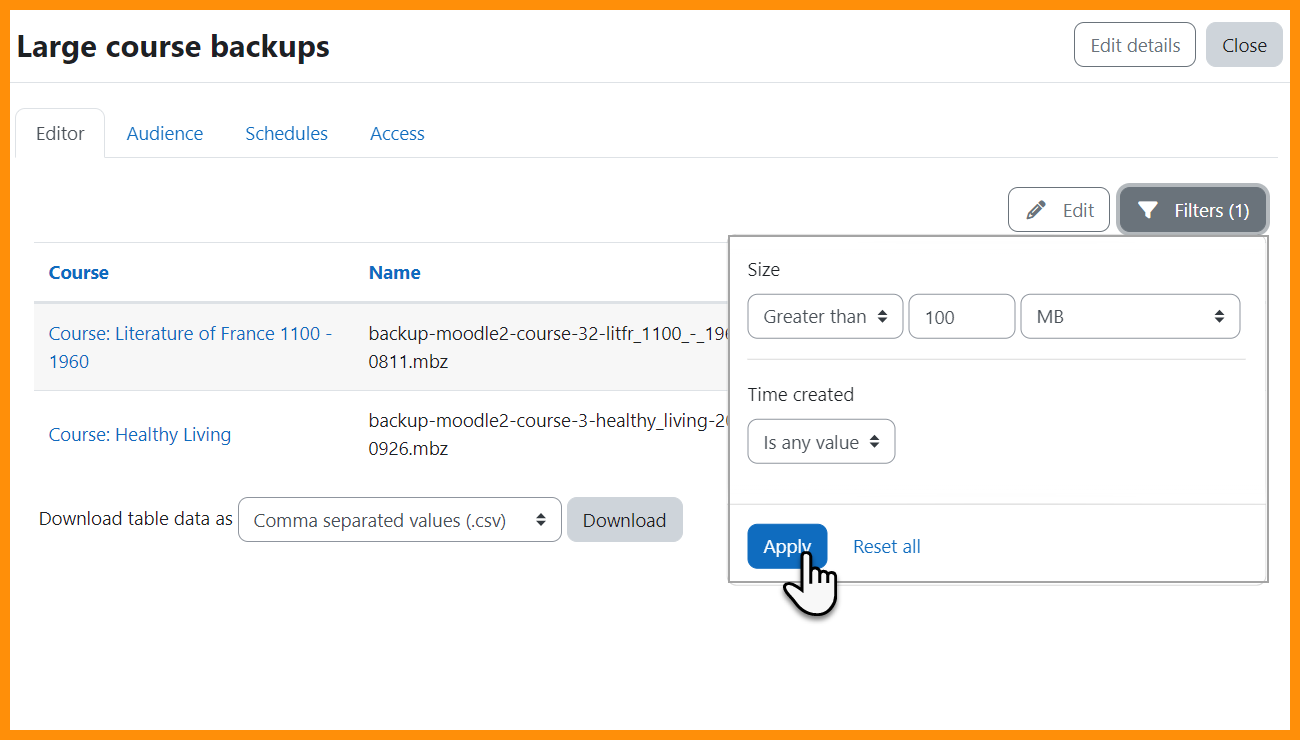
More filters
Filter by cohort, file size, type and more.
Other reporting improvements
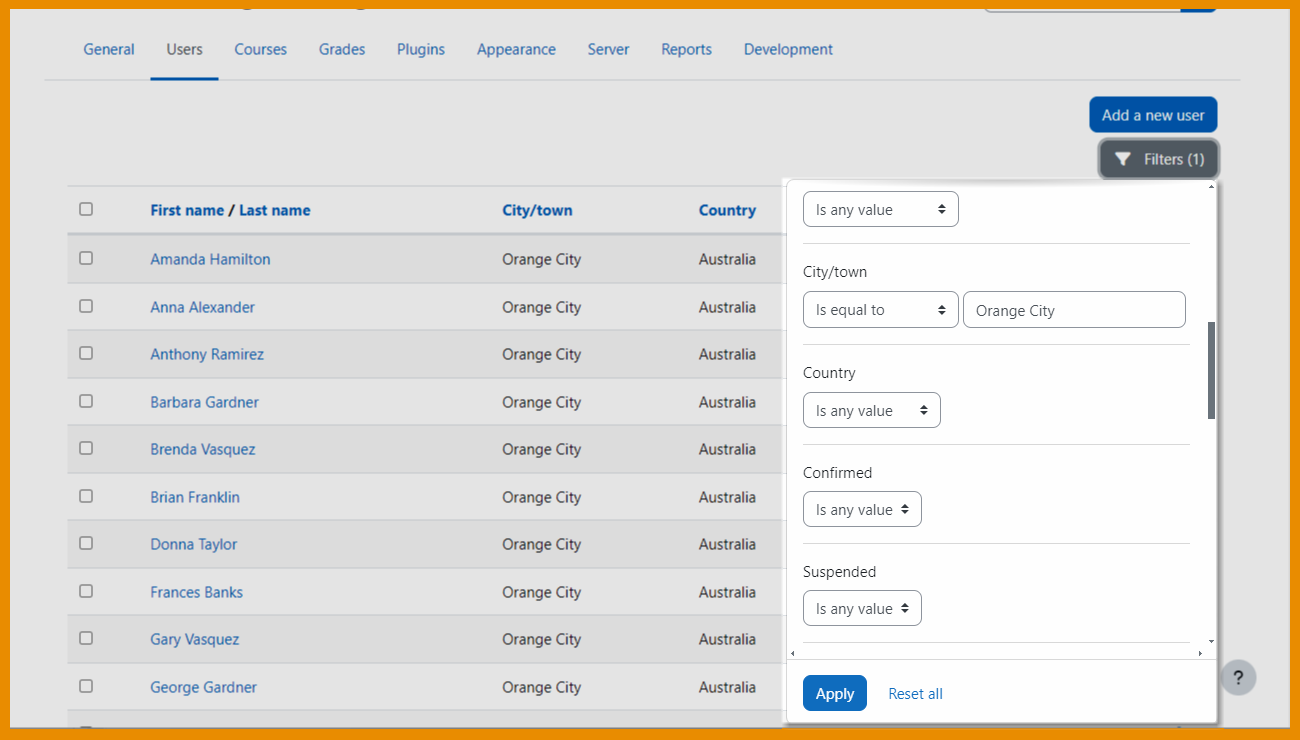
Browse list of users
The Browse list of users page contains filters and a bulk actions option.
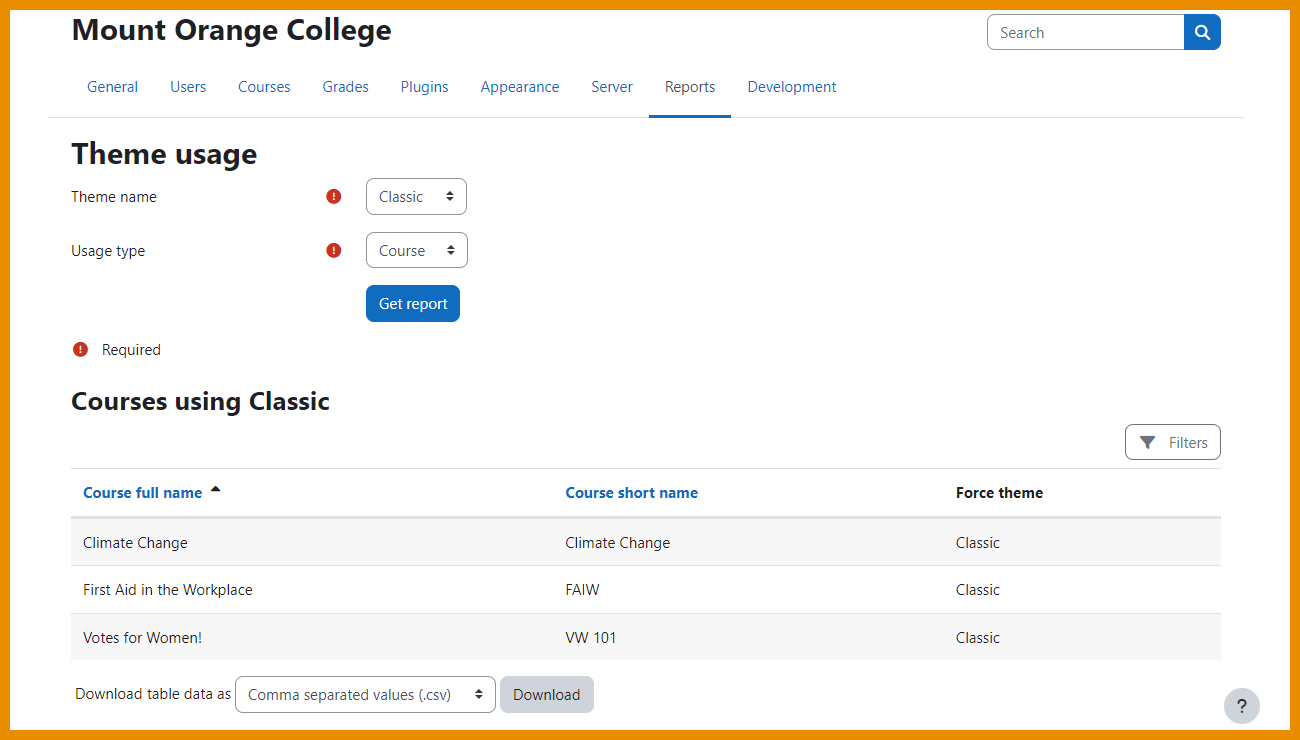
Themes usage report
Admins can identify the location of user/course/category/cohort themes.
Forum enhancements
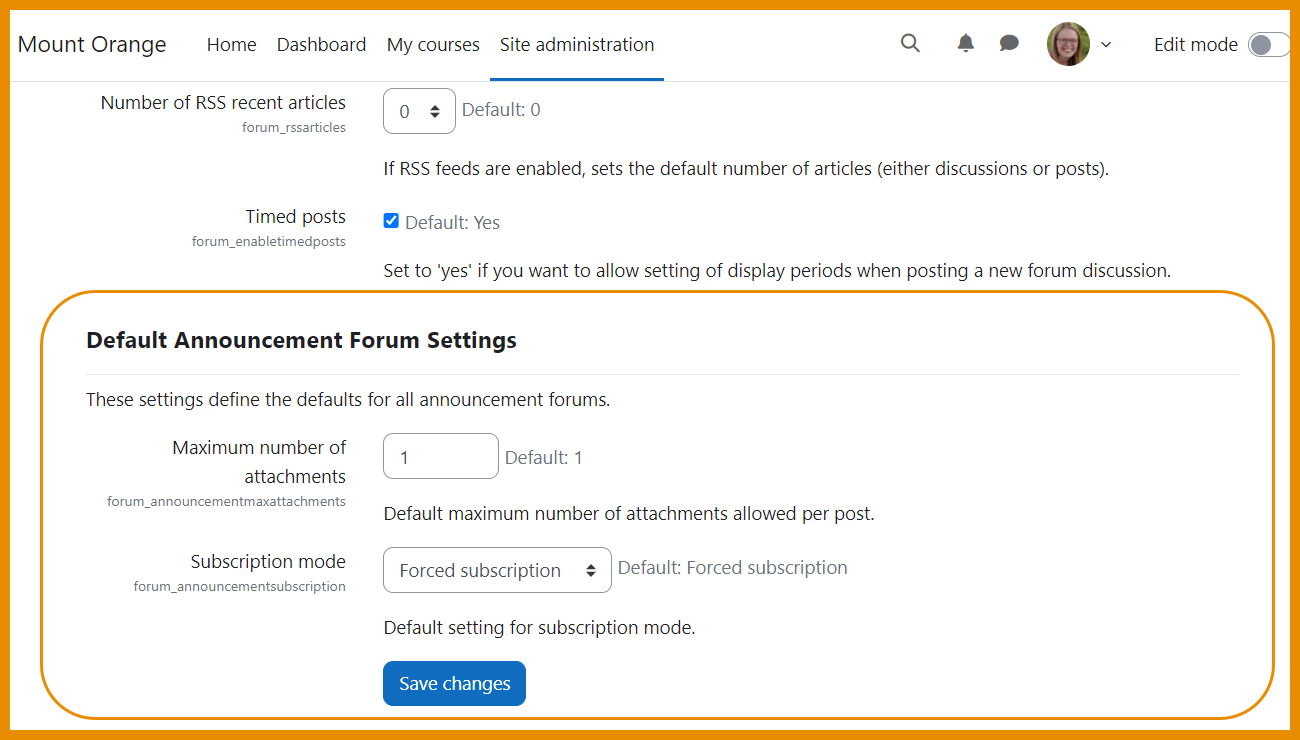
Default Announcements Forum settings
Admins can now define defaults such as subscription mode for Announcements forums.
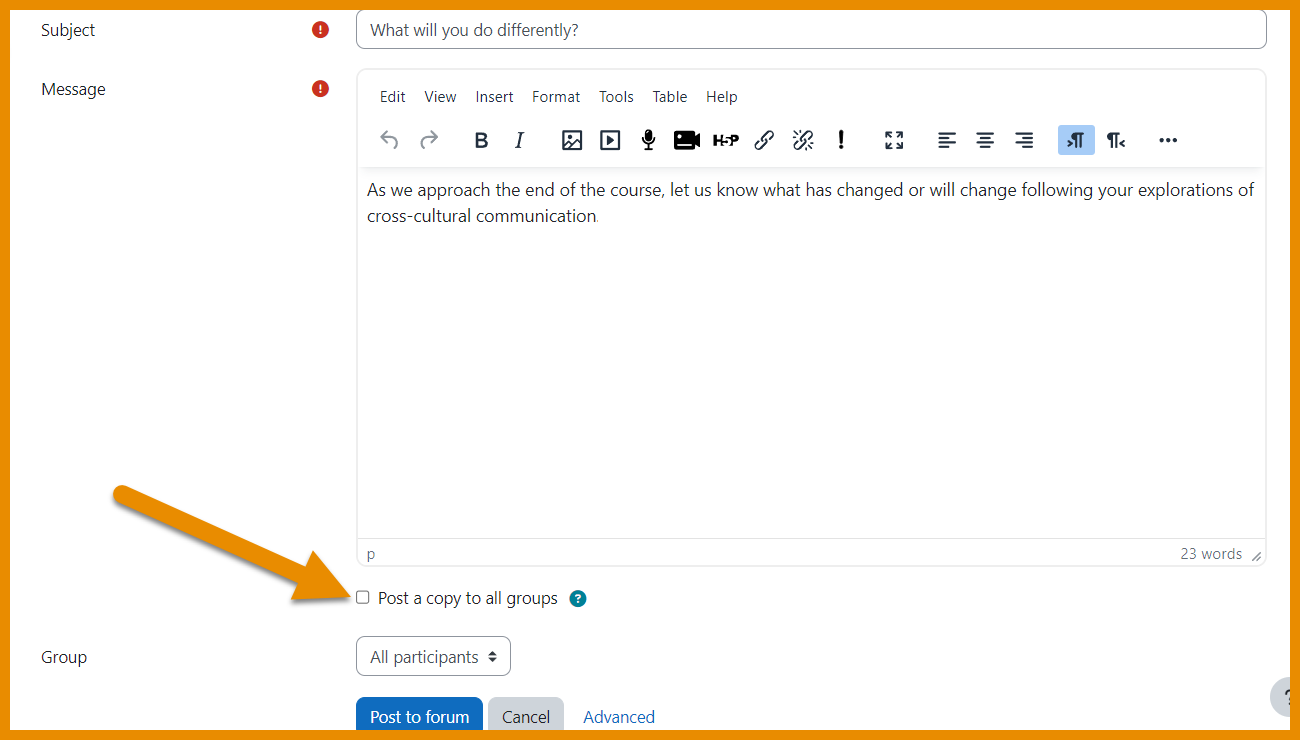
Easily post to all groups
The Post a copy to all groups is now available directly on the screen when adding a forum post.
Badge filtering improvements
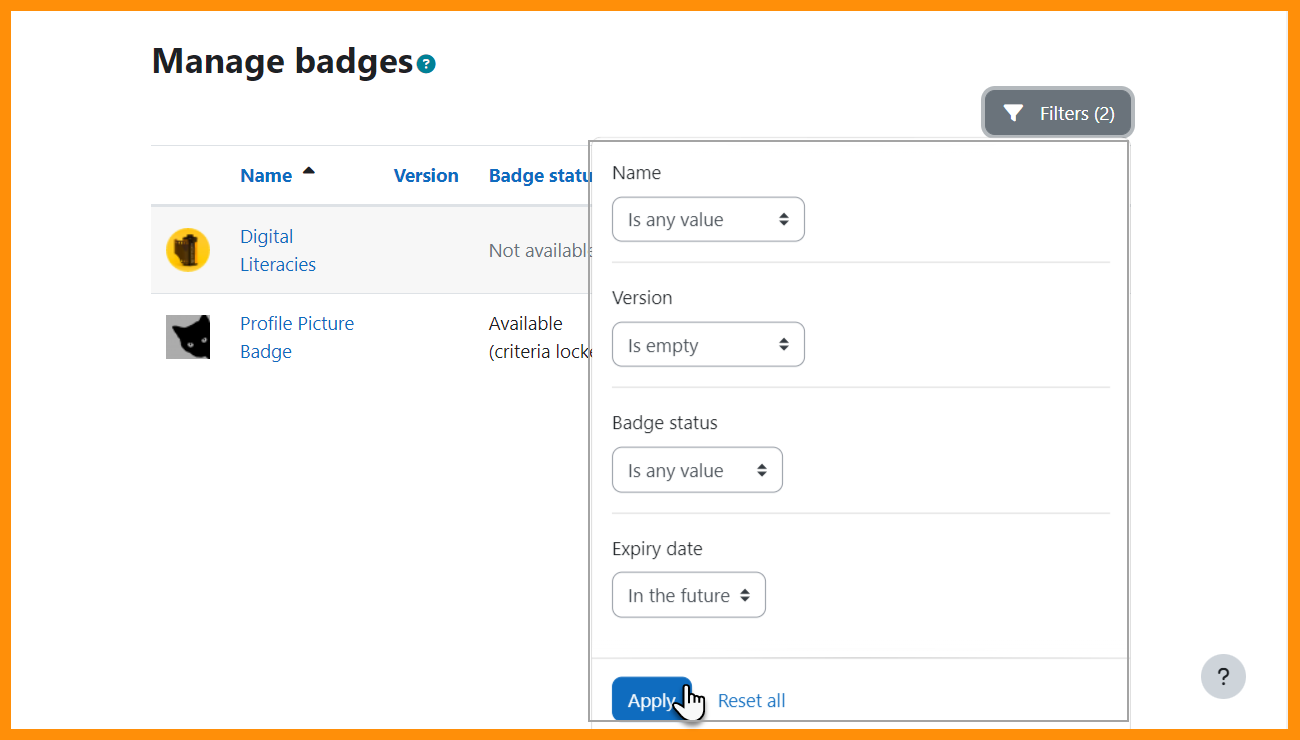
New filter for site badges
Filter site badges by version and expiry date.
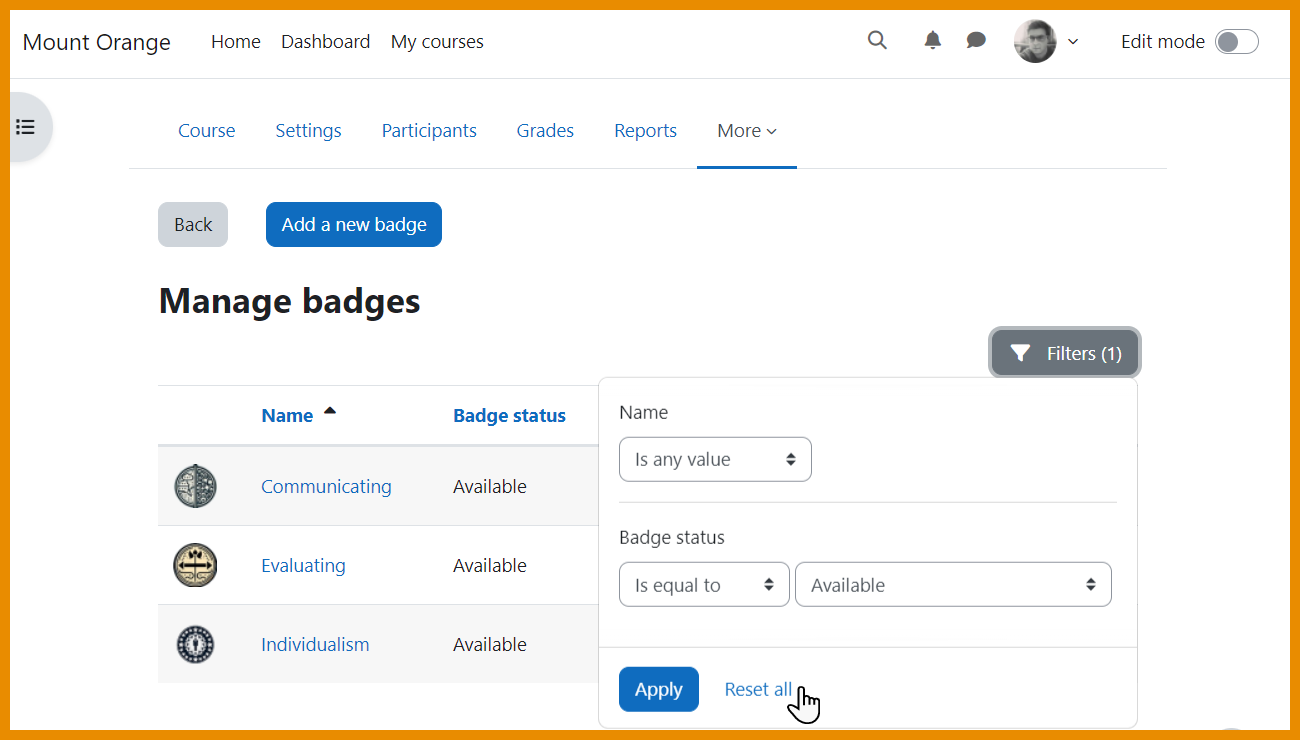
Course badges filters
Teachers and learners can now filter course badges.
Multi-factor authentication

Better user experience
Users can more easily set up and benefit from the enhanced security of MFA.
TinyMCE editor improvements

Full screen button
A full screen button makes editing easier.

Premium plugin support
Add TinyMCE Premium plugins without the need to install additional extensions.
Question bank improvements

Better search and filter
The Question bank now has improved searching and filtering similar to other areas of Moodle.

Customise view of Question bank
Teachers can hide, remove or resize columns in the Question bank.
And more...

Course index collapse/expand all
Expand all/collapse all options for the course index on the course page.

Text and Media area name
Text and media areas can now have names which display in the Course index.

Book navigation improvement
Floating buttons enhance navigation of the Book resource.

Copy content in the content bank
You can now copy H5P activities in the content bank to adapt them.