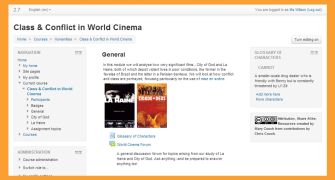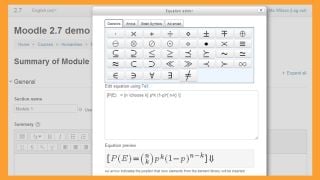Sandbox: Difference between revisions
Helen Foster (talk | contribs) mNo edit summary |
|||
| (487 intermediate revisions by more than 100 users not shown) | |||
| Line 1: | Line 1: | ||
==[[Testing]] image and list== | |||
[[File:Atto_27.jpg|thumb|left]] | |||
* Item 1 | |||
[[File:Atto_27.jpg|thumb|left]] | |||
# Item 1 | |||
# Item 2 | |||
# Item3 | |||
==More testing== | |||
Testing email notification in the 34 /en/ wiki -- [[User:Sam Student|Sam Student]] ([[User talk:Sam Student|talk]]) 08:28, 17 November 2017 (UTC) | |||
here is a video [https://www.youtube.com/watch?v=Woap4QYsyOM/ Connected pages] | |||
Testing email notification in the 36/en/ wiki --[[User:Sam Student|Sam Student]] ([[User talk:Sam Student|talk]]) 14:42, 7 December 2018 (UTC) | |||
[[Test link]] | |||
Testing saving interlang links | |||
-Testing- | |||
-Testing 2- | |||
{| cellpadding="2" cellspacing="0" border="1" | |||
!Col12 | |||
!Col2 | |||
|- | |||
|Test1 | |||
|Test2 | |||
|- | |||
|Test1 | |||
|Test2 | |||
|- | |||
|Test1 | |||
|Test2 | |||
|} | |||
==Functions and Examples== | |||
Following are the functions that constitute the basic log API for Moodle. | |||
<code> | |||
add_to_log($courseid, $module, $action, $url='', $info='', $cm=0, $user=0) | |||
user_accesstime_log($courseid=0) | |||
get_logs($select, array $params=null, $order='l.time DESC', $limitfrom='', $limitnum='', &$totalcount) | |||
get_logs_usercourse($userid, $courseid, $coursestart) | |||
get_logs_userday($userid, $courseid, $daystart) | |||
</code> | |||
The basic working of these functions can be categorized into two categories:- | |||
# Adding data to logs | |||
# Fetching data from logs | |||
Let us take a deeper look into both of these:- | |||
<pre>something in pre tags</pre> | |||
<code>and something in code tags</code> | |||
==== | <math>Insert formula here</math>==First edit in sandbox== | ||
[[ | An additional edit to sandbox | ||
This is where you can edit the content. | |||
Another edit to sandox. | |||
One more edit to sandbox | |||
==Testing gallery== | |||
==Testing gallery==8/11 | |||
==Testing gallery==8/11 again | |||
<gallery mode="packed-hover"> | |||
File:Atto_27.jpg|Atto | |||
File:Clean27.jpg|Clean | |||
File:MathJax.jpg|MathJax | |||
</gallery> | |||
==Bootstrap stuff== | |||
<div class="alert alert-block"><span class="close" data-dismiss="alert">×</span>'''Warning!''' Click the cross to close this label ...</div> | |||
<div class="alert alert-info">Info here...</div> | |||
==Nowiki tags== | |||
<code><nowiki>[[Category:Category name]]</nowiki></code> | |||
<nowiki><code>[[Category:Category name]]</code></nowiki> | |||
< | <code>[[Category:Category name]]</code> | ||
[[https://docs.moodle.org/de/Hauptseite]] | |||
[ | [[https://docs.moodle.org/es/Zona de Pruebas]] | ||
[[https://docs.moodle.org/fr/Documentation]] | |||
Latest revision as of 13:58, 24 November 2023
Testing image and list
- Item 1
- Item 1
- Item 2
- Item3
More testing
Testing email notification in the 34 /en/ wiki -- Sam Student (talk) 08:28, 17 November 2017 (UTC) here is a video Connected pages
Testing email notification in the 36/en/ wiki --Sam Student (talk) 14:42, 7 December 2018 (UTC)
Testing saving interlang links -Testing-
-Testing 2-
| Col12 | Col2 |
|---|---|
| Test1 | Test2 |
| Test1 | Test2 |
| Test1 | Test2 |
Functions and Examples
Following are the functions that constitute the basic log API for Moodle.
add_to_log($courseid, $module, $action, $url=, $info=, $cm=0, $user=0)
user_accesstime_log($courseid=0)
get_logs($select, array $params=null, $order='l.time DESC', $limitfrom=, $limitnum=, &$totalcount)
get_logs_usercourse($userid, $courseid, $coursestart)
get_logs_userday($userid, $courseid, $daystart)
The basic working of these functions can be categorized into two categories:-
- Adding data to logs
- Fetching data from logs
Let us take a deeper look into both of these:-
something in pre tags
and something in code tags
==First edit in sandbox== An additional edit to sandbox This is where you can edit the content. Another edit to sandox. One more edit to sandbox
Testing gallery
==Testing gallery==8/11 ==Testing gallery==8/11 again
Bootstrap stuff
Nowiki tags
[[Category:Category name]]
<code>[[Category:Category name]]</code>
[[1]]
[de Pruebas]
[[2]]