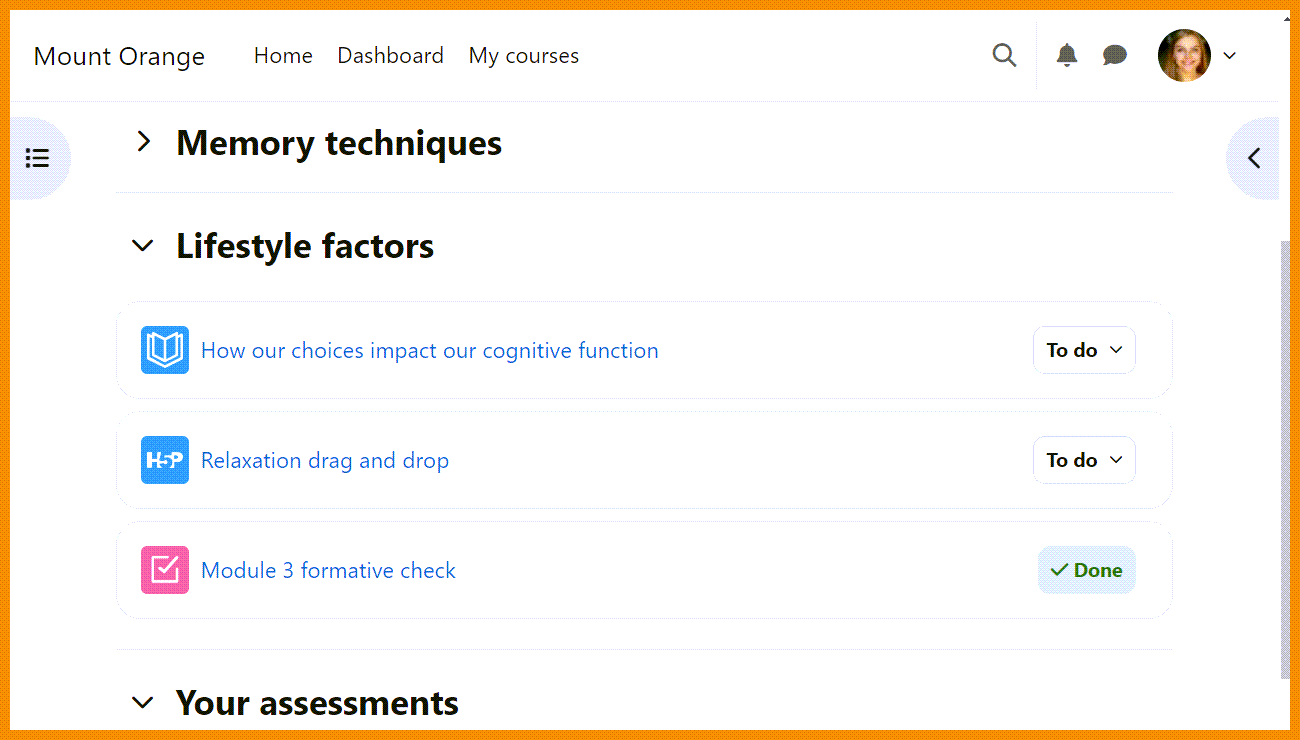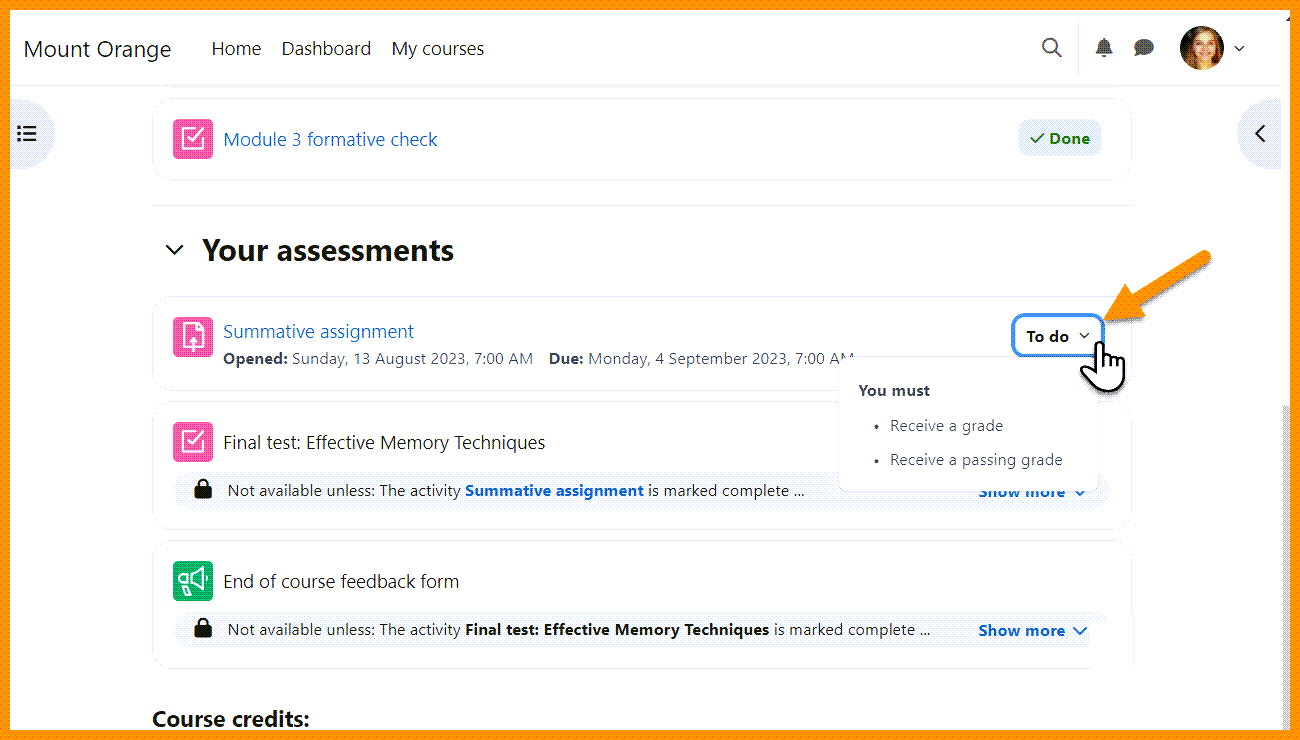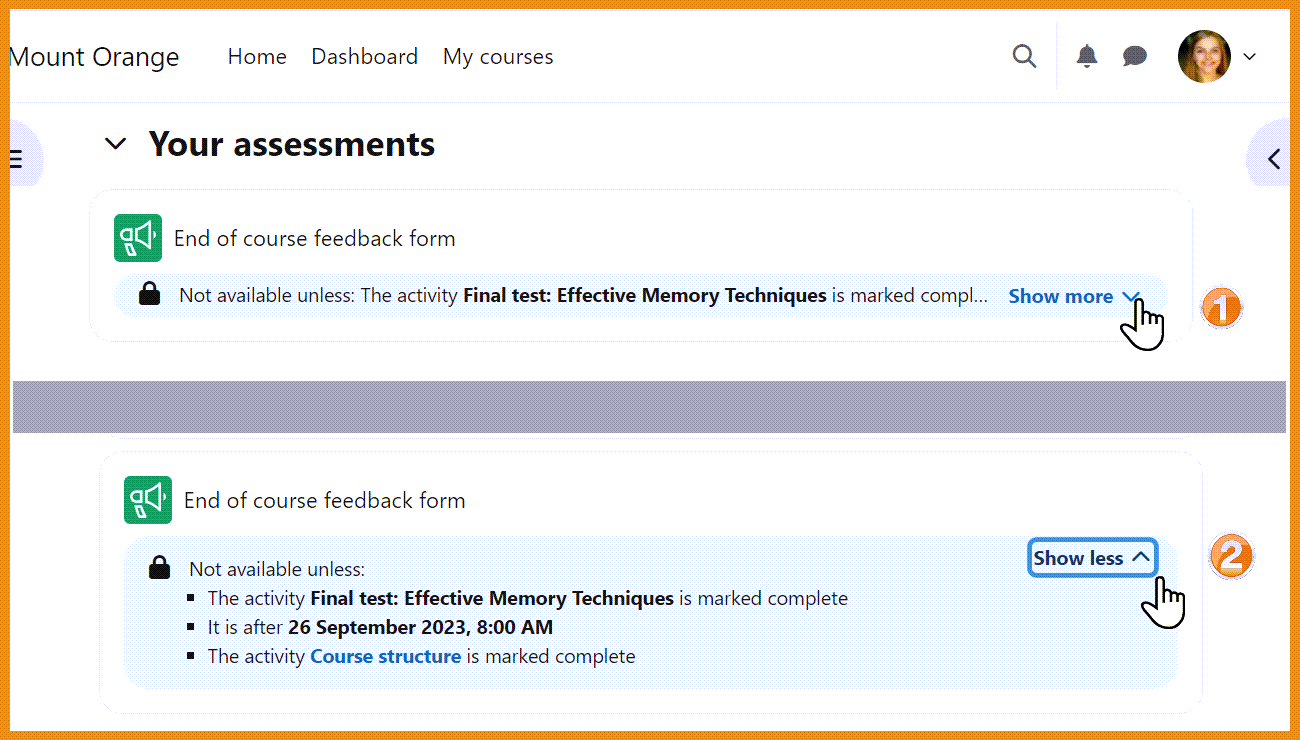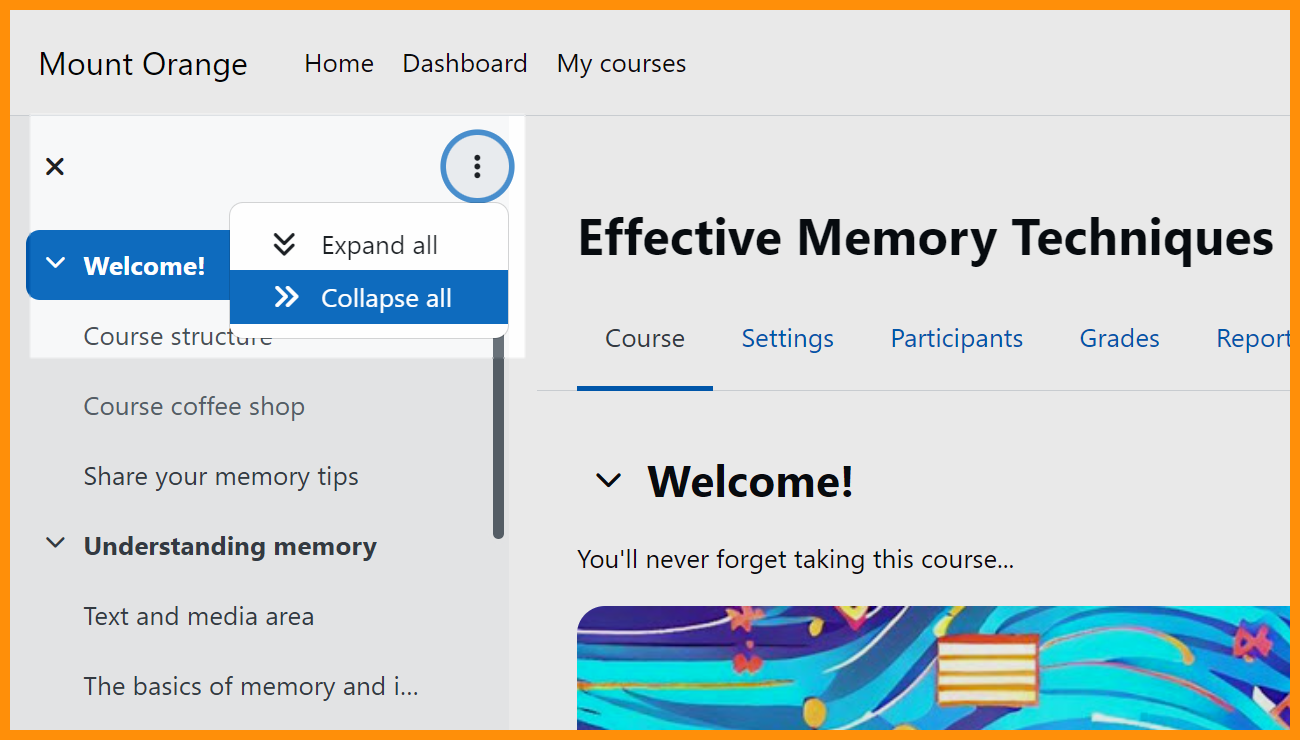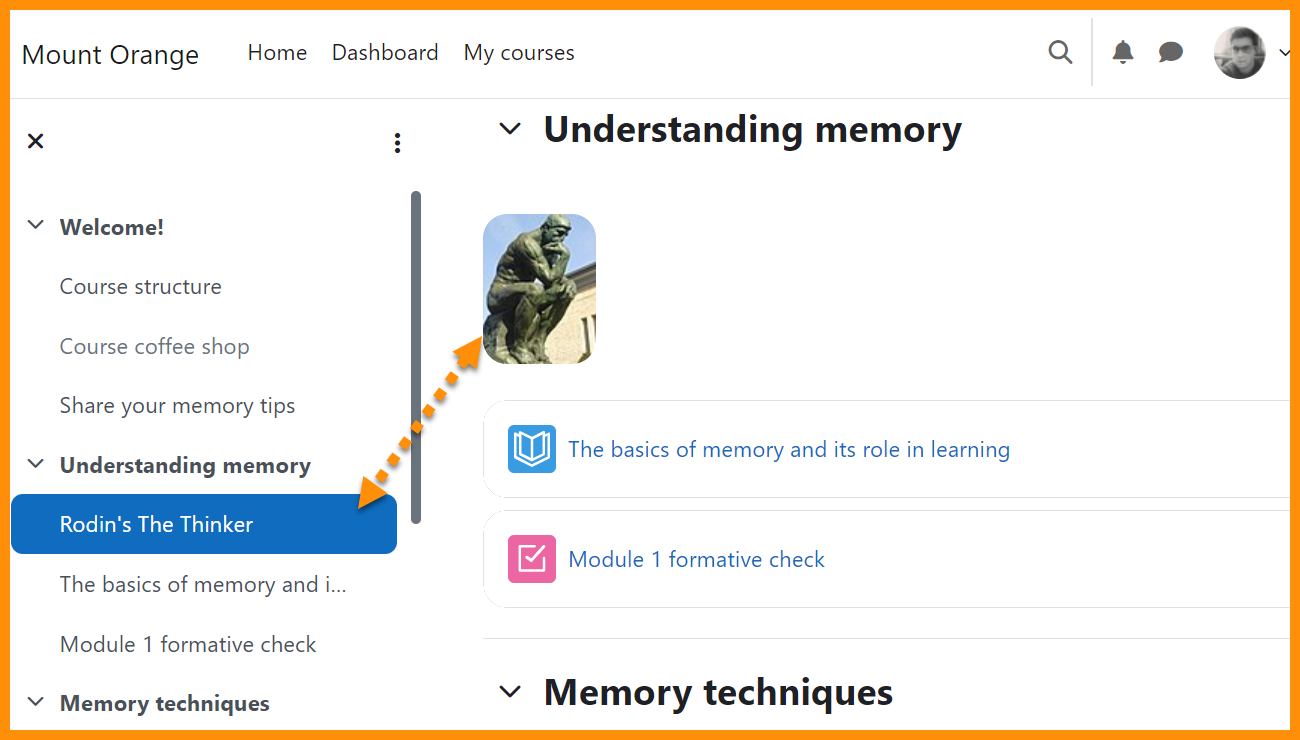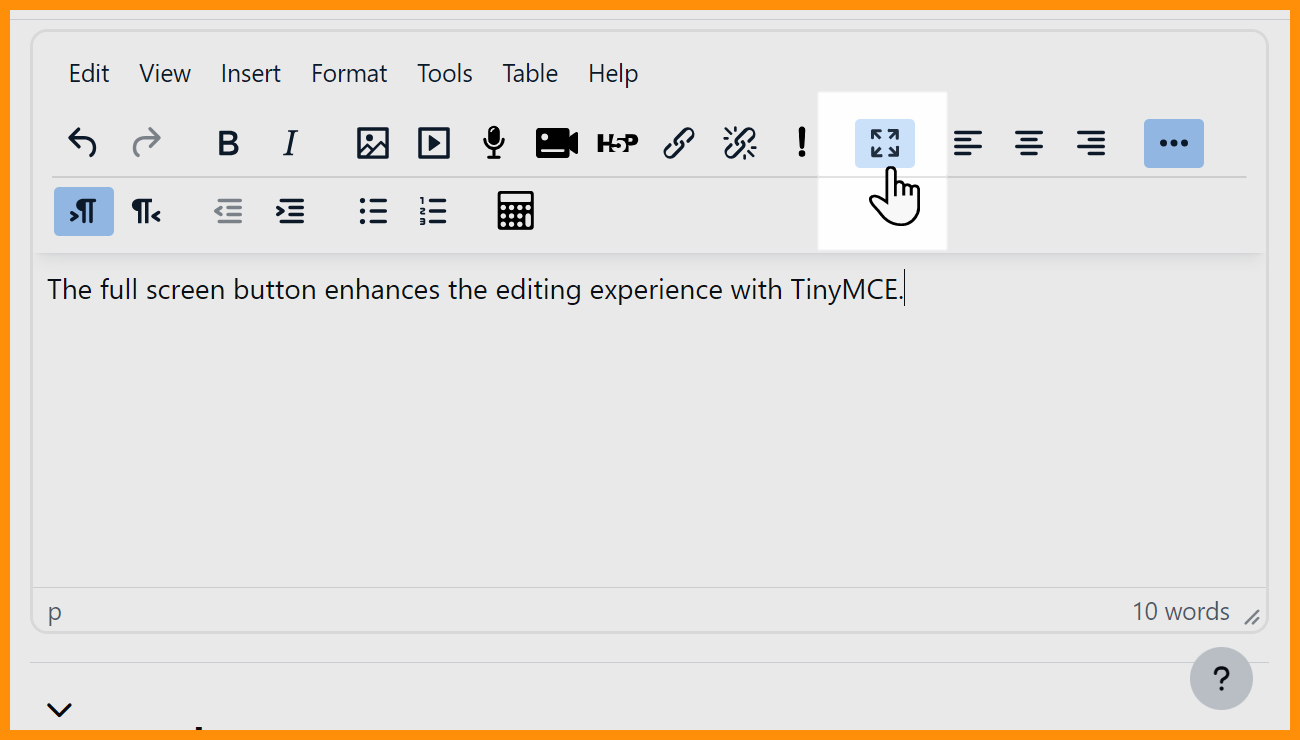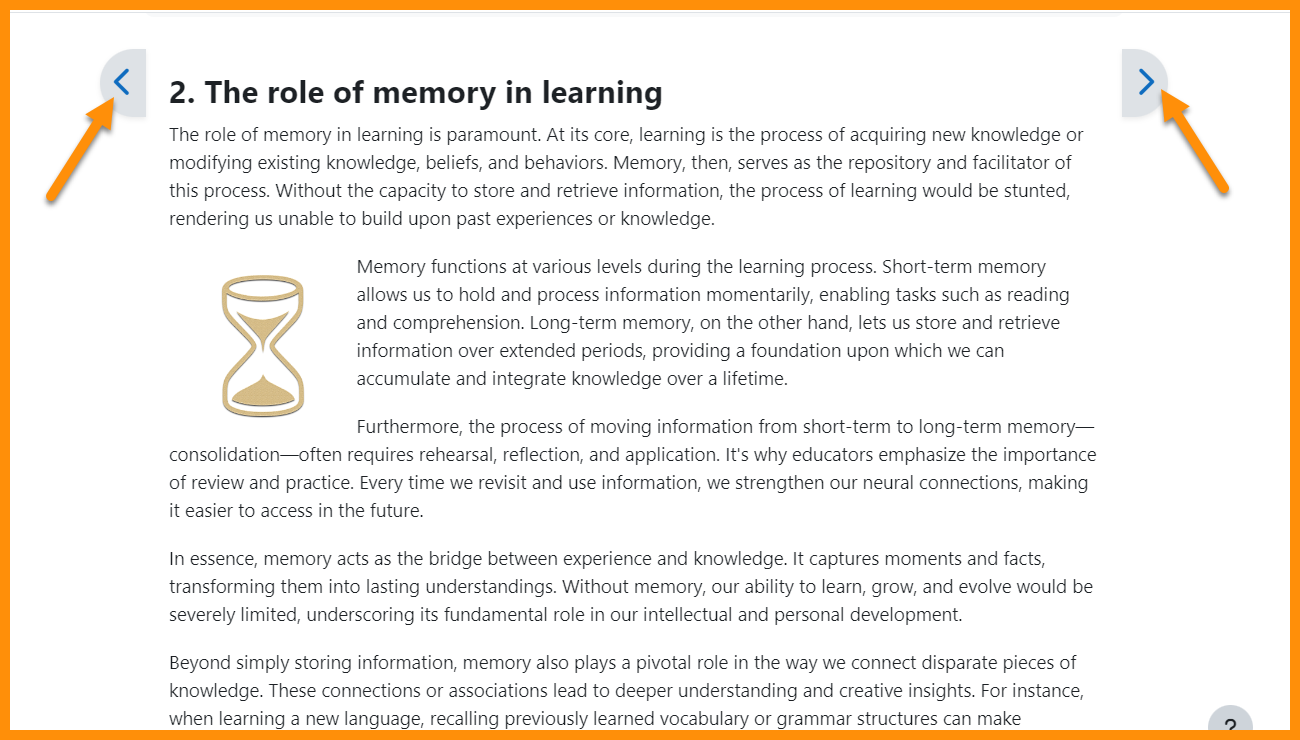New for students: Difference between revisions
From MoodleDocs
Mary Cooch (talk | contribs) No edit summary |
Mary Cooch (talk | contribs) m (testing) |
||
| (40 intermediate revisions by 3 users not shown) | |||
| Line 1: | Line 1: | ||
{{About Moodle}} | {{About Moodle}} | ||
If you are a student on Moodle, here's a quick overview of | If you are a student on Moodle, here's a quick overview of changes you can expect to see when your Moodle site is using Moodle 4.3. | ||
__NOTOC__ | __NOTOC__ | ||
===Improved course page flow=== | |||
<div class="card-deck mt-3"> | |||
<div class="card"> | |||
<div class="card-body"> | |||
[[File:43StreamlinedCards.png|class=img-fluid]] | |||
<h4 class="card-title"> | |||
Streamlined cards | |||
</h4> | |||
<p class="card-text"> | |||
Narrower activity cards with smaller icons. | |||
</p> | |||
</div> | |||
</div> | |||
<div class="card"> | |||
[[File: | <div class="card-body"> | ||
[[File:ActivityCardsDropDown.png|class=img-fluid]] | |||
<h4 class="card-title"> | |||
Drop down menus | |||
</h4> | |||
<p class="card-text"> | |||
Access completion conditions from a dropdown menu. | |||
</p> | |||
</div> | |||
</div> | |||
</div> | |||
<div class="card-deck mt-3"> | |||
<div class="card"> | |||
<div class="card-body"> | |||
[[File: | |||
[[File:ShowMoreLess.png|class=img-fluid]] | |||
<h4 class="card-title"> | |||
Show more/less | |||
</h4> | |||
<p class="card-text"> | |||
Neater display of Show more/less links for restrictions | |||
</p> | |||
</div> | |||
</div> | |||
<div class="card"> | |||
<div class="card-body"> | |||
[[File:MessageRoomIcon.png|class=img-fluid]] | |||
<h4 class="card-title"> | |||
Participate in a dedicated messaging room | |||
</h4> | |||
<p class="card-text"> | |||
Your teacher can enable a course messaging room accessible from a link icon. | |||
</p> | |||
</div> | |||
</div> | |||
</div> | |||
<div class="card-deck mt-3"> | |||
<div class="card"> | |||
<div class="card-body"> | |||
[[File:CourseIndexCollapseExpandAll.png|class=img-fluid]] | |||
<h4 class="card-title"> | |||
Course index collapse/expand all | |||
</h4> | |||
<p class="card-text"> | |||
Expand all/collapse all options for the course index on the course page. | |||
</p> | |||
</div> | |||
</div> | |||
<div class="card"> | |||
<div class="card-body"> | |||
[[File:TextMediaName.png|class=img-fluid]] | |||
<h4 class="card-title"> | |||
Text and Media area name | |||
</h4> | |||
<p class="card-text"> | |||
Text and media areas can now have names which display in the Course index. | |||
</p> | |||
</div> | |||
</div> | |||
<div class="card-deck mt-3"> | |||
<div class="card"> | |||
<div class="card-body"> | |||
[[File:TinyMCEFullScreen.png|class=img-fluid]] | |||
<h4 class="card-title"> | |||
Full screen button | |||
</h4> | |||
<p class="card-text"> | |||
A full screen button makes editing easier. | |||
</p> | |||
</div> | |||
</div> | |||
<div class="card"> | |||
<div class="card-body"> | |||
[[File:BookNavigationImprovements.png|class=img-fluid]] | |||
<h4 class="card-title"> | |||
Better Book navigation | |||
</h4> | |||
<p class="card-text"> | |||
Floating buttons enhance navigation of the Book resource. | |||
</p> | |||
</div> | |||
</div> | |||
</div> | |||
[[Category:New features]] | [[Category:New features]] | ||
| Line 79: | Line 111: | ||
[[es:Nuevo para estudiantes]] | [[es:Nuevo para estudiantes]] | ||
[[de:Neu für Teilnehmer/innen]] | [[de:Neu für Teilnehmer/innen]] | ||
[[pt-br:Novo para estudantes]] | |||
Latest revision as of 11:14, 26 January 2024
If you are a student on Moodle, here's a quick overview of changes you can expect to see when your Moodle site is using Moodle 4.3.