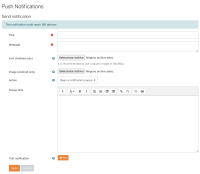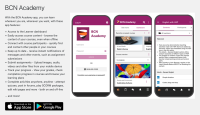Moodle app plans: Difference between revisions
Juan Leyva (talk | contribs) (Created page with "Our mobile application is completely free for end users! They don't have to pay anything to access all the functionality that helps them access their courses. However, organi...") |
Juan Leyva (talk | contribs) |
||
| (6 intermediate revisions by 2 users not shown) | |||
| Line 1: | Line 1: | ||
Our mobile application is | {{Mobile}} | ||
Our mobile application is absolutely free for end users, including students and teachers. They have unrestricted access to all the features they need to access courses, at no cost. | |||
However, organisations | However, organisations can [https://apps.moodle.com subscribe to our Pro or Premium plans, or purchase a Branded Moodle App (BMA)]. These options provide additional, exclusive features to enhance their Moodle experience. | ||
By subscribing to a plan or purchasing a BMA, organisations also contribute to Moodle's sustainability. | |||
== Free plan == | == Free plan == | ||
The free plan is enabled by default for all Moodle Sites. It provides the most common functionality for students. Certain advanced functionalities are restricted, but organisations can enable them by upgrading to a Pro or Premium Plan. | |||
'''What’s included in the Free plan?''' | |||
* Compatible with most Moodle sites, except sites hosted by non-official partners or service providers. | |||
'''What’s included?''' | * Access to all course content and most of the features for students available in LMS. | ||
* 50 active devices for push notifications. | |||
* Compatible with most Moodle sites except sites hosted by non-official partners or service providers | * Access to 2 offline courses per device per site. | ||
* Access to all course content and most of the | * Customisable app features via Moodle site administration: | ||
* 50 active devices for push notifications | ** 1 custom menu item. | ||
* Access to 2 offline courses per device per site | ** 1 disabled feature. | ||
* Customisable | ** 10 custom language strings. | ||
** 1 custom menu item | |||
** 1 disabled feature | |||
** 10 custom strings | |||
== Pro plan == | == Pro plan == | ||
The Pro plan includes all the features from the Free plan, plus additional functionality for organisations to enhance their users' onboarding experience. It also provide Push notifications access to up to 500 user devices, and offers more configuration options. | |||
'''What’s included in the Pro plan?''' | |||
* Compatible with most Moodle sites, except sites hosted by non-official partners or service providers. | |||
'''What’s included?''' | * Multimedia Push notifications. | ||
* Custom site listing in search results. | |||
* Compatible with most Moodle sites except sites hosted by non-official partners or service providers | * QR login. | ||
* Multimedia Push notifications | * Biometric login. | ||
* Custom site listing in search results | * 500 active devices for push notifications. | ||
* QR login | * Access to 4 offline courses per device per site. | ||
* Biometric login | * Customisable app features via Moodle LMS site administration limits: | ||
* 500 active devices for push notifications | ** 2 custom menu items | ||
* Access to 4 offline courses per device per site | ** 2 disabled features | ||
* Customisable | ** 20 custom language strings | ||
** 2 custom menu | |||
** 2 disabled | |||
** 20 custom strings | |||
== Premium plan == | == Premium plan == | ||
The Premium plan includes all the features of the Pro plan, plus basic branding customisation options and unlimited devices for push notifications and offline courses. | |||
'''What’s included in the Premium plan?''' | |||
'''What’s included?''' | |||
Compatible with most Moodle sites. | |||
* Basic branding. | |||
* Integration with Matomo Analytics. | |||
* Unlimited devices for push notifications. | |||
* Unlimited offline courses. | |||
* No limits to the app features that can be configured via Moodle LMS site administration. | |||
== Branded Moodle App (BMA) == | == Branded Moodle App (BMA) == | ||
A Branded Moodle App includes all features from Premium plans, and provides organisations with their own app on Google Play and App store. The app name, logo and branding can be customised to match the organisation's identity, creating a trusted and consistent learning experience. | |||
=== Additional features available === | |||
* Your BMA can seamlessly connect with Google Analytics for Firebase, providing you with valuable insights into user behaviour, engagement, and app usage patterns. | |||
* Custom notifications | |||
* Custom download page | |||
For more information visit the [https://moodle.com/branded-app/ Branded Moodle | For more information, see bellow a detailed description of the features and visit the [https://moodle.com/branded-app/ Branded Moodle App page at moodle.com]. | ||
For more information about the different subscription options visit the [https://apps.moodle.com Moodle Apps Portal] | For more information about the different subscription options visit the [https://apps.moodle.com Moodle Apps Portal]. | ||
== | == Moodle App features == | ||
The following features are available to organisations depending on the Moodle App plan they subscribe to. | |||
=== Active devices for Push notifications === | === Active devices for Push notifications === | ||
Calculated monthly, this is the number of unique user devices actively receiving push notifications from a Moodle site. | |||
For example, for a site with 200 users enrolled and using the app with one device configured to receive push notifications, the potential number of active devices per month will be 200. | |||
==== Multimedia Push notifications ==== | |||
For Android only, the Push notifications received by your users can include images. Similar messages will be grouped, for example, when receiving private messaging notifications. Requires activation via the Moodle Apps Portal. | |||
=== Custom site listing in search results === | === Custom site listing in search results === | ||
Enable users to find your site by name when logging in to the app, removing the need to type the full URL of your site. You can configure how the results are displayed in the “Site finder” in the Moodle Apps Portal, including adding an image for your site and additional information. | |||
=== QR login === | === QR login === | ||
Your users will be able to log in to the app by scanning a QR login, available on their Moodle site profile. Requires activation in your Moodle site's administration settings, and is compatible with Moodle LMS 3.9 and later. | |||
Your users will be able to log in to the app by scanning a QR login available | |||
=== Biometric login === | === Biometric login === | ||
Streamline login for your users with fingerprint or Face ID authentication. For enhanced security, your users will be prompted to perform a regular standard login at intervals determined by your Moodle site's security settings. Requires activation via the Moodle Apps Portal, and individual user setup. | |||
=== Offline courses per device per site === | === Offline courses per device per site === | ||
This feature allows users to download entire courses for offline access. Depending on the app plan, there will be varying limits on the number of courses users can download. | |||
The amount of individual activities and resources that users are allowed to download is unlimited. | |||
=== Basic branding === | === Basic branding === | ||
Using an online tool in the Moodle Apps Portal, organisations can customise the colour palette of their site in the Moodle App (including the login screen). Requires activation via the Moodle Apps Portal. | |||
Using an online tool, | |||
=== Integration with Matomo Analytics === | === Integration with Matomo Analytics === | ||
Organisations with Matomo Analytics integrated into their Moodle site can extend tracking capabilities to the app. To use this integration, you need to have your own instance of Matomo. | |||
Requires activation via the Moodle Apps Portal. For details, see the [[Moodle app guide for admins]]. | |||
=== Customisable app features via Moodle LMS site administration === | |||
Certain app functionality can be configured via the Moodle site. App configuration options vary depending on your subscription plan. | |||
* Custom menu items: you can add your own links within the Moodle app menu. Your custom links will be available via the 'more' menu (the three-dot ⋯ menu at the bottom of the app). | |||
=== Customisable | * Disabled features: you can select which Moodle features, such as blocks or modules, won’t be available on your app. | ||
* Custom language strings: you can customise the app's language strings. | |||
Certain app functionality can be configured via the Moodle site. | For more details, visit [[Moodle app guide for admins]]. | ||
=== Google Analytics for Firebase (BMA) === | |||
Google Analytics for Firebase is a free tool that provides valuable insights and data about how users interact with mobile apps. For compliance with GDPR, users will be able to disable it at any time. | |||
=== Custom notifications (BMA) === | |||
[[File:Captura de pantalla 2023-12-01 a las 11.13.19.png|thumb|200px]] | |||
A tool available at the "Apps portal" will allow you to send customised Push notifications to all the active users of your Branded Moodle App. | |||
For | You will be able to provide a title, message and additional information in HTML format for your notifications. For Android users, it will be also possible to include a descriptive icon and image. | ||
=== | === Custom download page (BMA) === | ||
[[File:BMA Custom Download Page.png|thumb|200px]] | |||
A tool available at the "Apps portal" will allow you to create a custom download page for your app by just providing the "App name" you want to display, a description and a descriptive image. | |||
[https://apps.moodle.com/local/apps/download.php?id=com.moodle.bcnacademy See the example here]. | |||
== See also == | == See also == | ||
* [https://support.moodle.com/support/solutions/folders/80000686596 FAQ for Pro and Premium plans] | * [https://support.moodle.com/support/solutions/folders/80000686596 FAQ for Pro and Premium plans] | ||
* [https://support.moodle.com/support/solutions/folders/80000686597 FAQ for BMA] | * [https://support.moodle.com/support/solutions/folders/80000686597 FAQ for BMA] | ||
* [[Moodle app guide for admins]] | * [[Moodle app guide for admins]] | ||
Latest revision as of 10:20, 1 December 2023
Our mobile application is absolutely free for end users, including students and teachers. They have unrestricted access to all the features they need to access courses, at no cost.
However, organisations can subscribe to our Pro or Premium plans, or purchase a Branded Moodle App (BMA). These options provide additional, exclusive features to enhance their Moodle experience.
By subscribing to a plan or purchasing a BMA, organisations also contribute to Moodle's sustainability.
Free plan
The free plan is enabled by default for all Moodle Sites. It provides the most common functionality for students. Certain advanced functionalities are restricted, but organisations can enable them by upgrading to a Pro or Premium Plan.
What’s included in the Free plan?
- Compatible with most Moodle sites, except sites hosted by non-official partners or service providers.
- Access to all course content and most of the features for students available in LMS.
- 50 active devices for push notifications.
- Access to 2 offline courses per device per site.
- Customisable app features via Moodle site administration:
- 1 custom menu item.
- 1 disabled feature.
- 10 custom language strings.
Pro plan
The Pro plan includes all the features from the Free plan, plus additional functionality for organisations to enhance their users' onboarding experience. It also provide Push notifications access to up to 500 user devices, and offers more configuration options.
What’s included in the Pro plan?
- Compatible with most Moodle sites, except sites hosted by non-official partners or service providers.
- Multimedia Push notifications.
- Custom site listing in search results.
- QR login.
- Biometric login.
- 500 active devices for push notifications.
- Access to 4 offline courses per device per site.
- Customisable app features via Moodle LMS site administration limits:
- 2 custom menu items
- 2 disabled features
- 20 custom language strings
Premium plan
The Premium plan includes all the features of the Pro plan, plus basic branding customisation options and unlimited devices for push notifications and offline courses.
What’s included in the Premium plan?
Compatible with most Moodle sites.
- Basic branding.
- Integration with Matomo Analytics.
- Unlimited devices for push notifications.
- Unlimited offline courses.
- No limits to the app features that can be configured via Moodle LMS site administration.
Branded Moodle App (BMA)
A Branded Moodle App includes all features from Premium plans, and provides organisations with their own app on Google Play and App store. The app name, logo and branding can be customised to match the organisation's identity, creating a trusted and consistent learning experience.
Additional features available
- Your BMA can seamlessly connect with Google Analytics for Firebase, providing you with valuable insights into user behaviour, engagement, and app usage patterns.
- Custom notifications
- Custom download page
For more information, see bellow a detailed description of the features and visit the Branded Moodle App page at moodle.com.
For more information about the different subscription options visit the Moodle Apps Portal.
Moodle App features
The following features are available to organisations depending on the Moodle App plan they subscribe to.
Active devices for Push notifications
Calculated monthly, this is the number of unique user devices actively receiving push notifications from a Moodle site.
For example, for a site with 200 users enrolled and using the app with one device configured to receive push notifications, the potential number of active devices per month will be 200.
Multimedia Push notifications
For Android only, the Push notifications received by your users can include images. Similar messages will be grouped, for example, when receiving private messaging notifications. Requires activation via the Moodle Apps Portal.
Custom site listing in search results
Enable users to find your site by name when logging in to the app, removing the need to type the full URL of your site. You can configure how the results are displayed in the “Site finder” in the Moodle Apps Portal, including adding an image for your site and additional information.
QR login
Your users will be able to log in to the app by scanning a QR login, available on their Moodle site profile. Requires activation in your Moodle site's administration settings, and is compatible with Moodle LMS 3.9 and later.
Biometric login
Streamline login for your users with fingerprint or Face ID authentication. For enhanced security, your users will be prompted to perform a regular standard login at intervals determined by your Moodle site's security settings. Requires activation via the Moodle Apps Portal, and individual user setup.
Offline courses per device per site
This feature allows users to download entire courses for offline access. Depending on the app plan, there will be varying limits on the number of courses users can download.
The amount of individual activities and resources that users are allowed to download is unlimited.
Basic branding
Using an online tool in the Moodle Apps Portal, organisations can customise the colour palette of their site in the Moodle App (including the login screen). Requires activation via the Moodle Apps Portal.
Integration with Matomo Analytics
Organisations with Matomo Analytics integrated into their Moodle site can extend tracking capabilities to the app. To use this integration, you need to have your own instance of Matomo.
Requires activation via the Moodle Apps Portal. For details, see the Moodle app guide for admins.
Customisable app features via Moodle LMS site administration
Certain app functionality can be configured via the Moodle site. App configuration options vary depending on your subscription plan.
- Custom menu items: you can add your own links within the Moodle app menu. Your custom links will be available via the 'more' menu (the three-dot ⋯ menu at the bottom of the app).
- Disabled features: you can select which Moodle features, such as blocks or modules, won’t be available on your app.
- Custom language strings: you can customise the app's language strings.
For more details, visit Moodle app guide for admins.
Google Analytics for Firebase (BMA)
Google Analytics for Firebase is a free tool that provides valuable insights and data about how users interact with mobile apps. For compliance with GDPR, users will be able to disable it at any time.
Custom notifications (BMA)
A tool available at the "Apps portal" will allow you to send customised Push notifications to all the active users of your Branded Moodle App.
You will be able to provide a title, message and additional information in HTML format for your notifications. For Android users, it will be also possible to include a descriptive icon and image.
Custom download page (BMA)
A tool available at the "Apps portal" will allow you to create a custom download page for your app by just providing the "App name" you want to display, a description and a descriptive image.