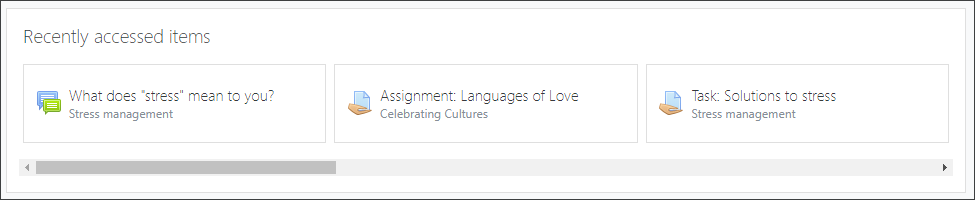Recently accessed items block: Difference between revisions
From MoodleDocs
- Managing blocks
- Block settings
- Accessibility review
- Activities
- Activity results
- Admin bookmarks
- Administration
- Blog menu
- Blog tags
- Calendar
- Comments
- Course completion status
- Course overview
- Course/site summary
- Courses
- Feedback
- Flickr
- Global search
- Latest announcements
- Latest badges
- Learning plans
- Login
- Logged in user
- Main menu
- Mentees
- Navigation
- Network servers
- Online users
- Private files
- Random glossary entry
- Recent activity
- Recent blog entries
- Recently accessed courses
- Recently accessed items
- Remote RSS feeds
- Search forums
- Section links
- Self completion
- Social activities
- Starred courses
- Tags
- Text
- Timeline
- Upcoming events
- YouTube
- Blocks FAQ
m (Added link to spanish translation of page) |
Mary Cooch (talk | contribs) mNo edit summary |
||
| (8 intermediate revisions by 3 users not shown) | |||
| Line 1: | Line 1: | ||
{{Blocks}} | {{Blocks}} | ||
*The Recently accessed items block appears by default in new sites on the [[Dashboard]] to display the activities and resources which an enrolled user has most recently accessed, allowing them to quickly find where they were previously on the site. | |||
Recently accessed items block | *The block may be positioned in the centre, as in the screenshot, or to one side. | ||
[[File:docsRAI.png]] | |||
Note that block content may be scrolled horizontally. However the scrollbar is not shown by default for macOS users. | |||
[[es:Bloque Ítems accedidos recientemente]] | [[es:Bloque Ítems accedidos recientemente]] | ||
[[de:Zuletzt genutzte Objekte]] | |||
Latest revision as of 05:07, 19 April 2022
- The Recently accessed items block appears by default in new sites on the Dashboard to display the activities and resources which an enrolled user has most recently accessed, allowing them to quickly find where they were previously on the site.
- The block may be positioned in the centre, as in the screenshot, or to one side.
Note that block content may be scrolled horizontally. However the scrollbar is not shown by default for macOS users.