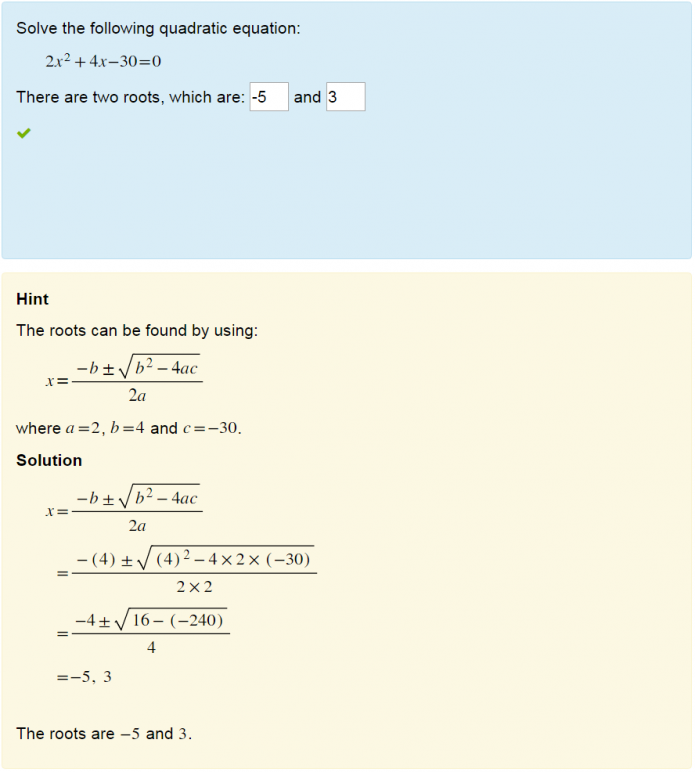Formulas: Variables in text and text equations: Difference between revisions
(→MathML) |
|||
| (4 intermediate revisions by the same user not shown) | |||
| Line 21: | Line 21: | ||
Values of variables can be inserted in text equations in the same way as in the text, that is, by enclosing the variable names with <span style="font-family:monospace;font-size:113%;">{}</span>. Values of expressions such as <span style="font-family:monospace;font-size:113%;">{=x/1000}</span> can also be inserted. | Values of variables can be inserted in text equations in the same way as in the text, that is, by enclosing the variable names with <span style="font-family:monospace;font-size:113%;">{}</span>. Values of expressions such as <span style="font-family:monospace;font-size:113%;">{=x/1000}</span> can also be inserted. | ||
===TeX=== | |||
<div style="border:1px solid #bce8f1;border-radius:4px;padding: 0px 15px 0px; margin:20px 0 25px;"> | <div style="border:1px solid #bce8f1;border-radius:4px;padding: 0px 15px 0px; margin:20px 0 25px;"> | ||
| Line 34: | Line 36: | ||
</div> | </div> | ||
===MathML=== | |||
<div style="border:1px solid #bce8f1;border-radius:4px;padding: 0px 15px 0px; margin:20px 0 25px;"> | <div style="border:1px solid #bce8f1;border-radius:4px;padding: 0px 15px 0px; margin:20px 0 25px;"> | ||
| Line 83: | Line 87: | ||
<div style="font-family:Lucida Sans Unicode;font-size:150%;color:#f98012;margin:10px 0 10px;>Example</div> | <div style="font-family:Lucida Sans Unicode;font-size:150%;color:#f98012;margin:10px 0 10px;>Example</div> | ||
Use variables and expressions in the equations of the main question text, the general feedback and the part's feedback. Use MathML syntax. | |||
This Formulas question looks like this: | |||
[[File:QuadraticEquation.png|695px]] | |||
Note that the answers can be given as -5 and 3, or 3 and -5. See '''[[Formulas:_Answers_and_marking#Multiple_correct_answers|Multiple correct answers]]''' on the next page. | |||
:: | <div style="margin:20px 0 20px;"> | ||
<span style="background-color:#f98012;box-shadow: 0 5px 10px #cbcbcb;border: none;color:white;padding: 8px 16px;text-align:center;text-decoration: none;cursor:pointer;">[http://35.193.77.29/mod/quiz/view.php?id=125 <span style="color:white;">Play it </span>]</span> [[Formulas_question_type#Examples|Login info]] ''(Open in new tab: Ctrl+Shift+Click)'' | |||
</div> | |||
</div> | </div> | ||
===AsciiMath=== | |||
<div style="border:1px solid #bce8f1;border-radius:4px;padding: 0px 15px 0px; margin:20px 0 25px;"> | <div style="border:1px solid #bce8f1;border-radius:4px;padding: 0px 15px 0px; margin:20px 0 25px;"> | ||
<div style="font-family:Lucida Sans Unicode;font-size:150%;color:#f98012;margin:10px 0 10px;>Example</div> | <div style="font-family:Lucida Sans Unicode;font-size:150%;color:#f98012;margin:10px 0 10px;>Example</div> | ||
Write the following equation in the '''AsciiMath''' syntax. Upon display, <span style="font-family:monospace;font-size:113%;">{a}</span>, <span style="font-family:monospace;font-size:113%;">{b}</span> and <span style="font-family:monospace;font-size:113%;">{c}</span> will be substituted by the value of these variables: | |||
::{a}''x''<sup>2</sup> + {b}''x'' + {c} = 0 | |||
<pre style="font-size:113%;width: 97%;"> | |||
<script src="https://cdn.mathjax.org/mathjax/latest/MathJax.js?config=AM_HTMLorMML"></script> | |||
< | `{a} x^2 + {b} x + {c} = 0` | ||
< | </pre> | ||
</div> | </div> | ||
Revision as of 05:23, 22 January 2018
Using variables in the text
It is easy to insert values of variables directly in the text. All that is needed is to enclose the variable names with {}. Each text field has a scope of variables. All variables x of either number or string in the scope of the text can be used to replace the corresponding placeholder {x} in the text.
It is also possible to evaluate an expression and insert its value directly in the text by adding an equal sign at the beginning of the bracket such as {=x/1000}. This way is simpler if the named variables are not required. However, no error check is done unless the question is being instantiated in the quiz. An example is the rescaling of meters to kilometers below:
What is the speed of the rocket if it travels with distance {=x/1000} km in {t} s?
Using variables in text equations
Text equations are mathematical expressions or equations that are displayed in the text using math syntax such as:
See Equation Construction and Display for additional information on writing mathematical expressions.
Values of variables can be inserted in text equations in the same way as in the text, that is, by enclosing the variable names with {}. Values of expressions such as {=x/1000} can also be inserted.
TeX
Write the following equation in TeX syntax. Upon display, {a}, {b} and {c} will be substituted by the value of these variables:
- {a}x2 + {b}x + {c} = 0
\( {a} x^2 + {b} x + {c} = 0 \)
MathML
Write the following equation in MathML syntax. Upon display, {a}, {b} and {c} will be substituted by the value of these variables:
- {a}x2 + {b}x + {c} = 0
«math xmlns=¨http://www.w3.org/1998/Math/MathML¨»
«mn»{a}«/mn»
«msup»«mi»x«/mi»«mn»2«/mn»«/msup»
«mo»+«/mo»
«mn»{b}«/mn»
«mi»x«/mi»
«mo»+«/mo»
«mn»{c}«/mn»
«mo»=«/mo»
«mn»0«/mn»
«/math»
MathML equations are usually created with the aid of an editor. When creating the equation with an editor, it is easier to write a number, say 99, in lieu of the variables, for example:
«math xmlns=¨http://www.w3.org/1998/Math/MathML¨» «mn»99«/mn» «msup»«mi»x«/mi»«mn»2«/mn»«/msup» «mo»+«/mo» «mn»99«/mn» «mi»x«/mi» «mo»+«/mo» «mn»99«/mn» «mo»=«/mo» «mn»0«/mn» «/math»
and then replace the numbers 99 by the variables {a}, {b} and {c} in the HTML code.
Use variables and expressions in the equations of the main question text, the general feedback and the part's feedback. Use MathML syntax.
This Formulas question looks like this:
Note that the answers can be given as -5 and 3, or 3 and -5. See Multiple correct answers on the next page.
Play it Login info (Open in new tab: Ctrl+Shift+Click)
AsciiMath
Write the following equation in the AsciiMath syntax. Upon display, {a}, {b} and {c} will be substituted by the value of these variables:
- {a}x2 + {b}x + {c} = 0
<script src="https://cdn.mathjax.org/mathjax/latest/MathJax.js?config=AM_HTMLorMML"></script>
`{a} x^2 + {b} x + {c} = 0`