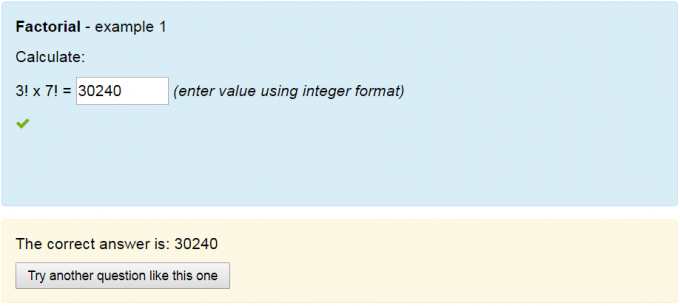Formulas: Hon Wai Lau's examples: Difference between revisions
From MoodleDocs
| Line 4: | Line 4: | ||
<div style="border:1px solid #bce8f1;border-radius:4px;padding: 0px 15px 0px; margin:30px 0 25px;"> | <div style="border:1px solid #bce8f1;border-radius:4px;padding: 0px 15px 0px; margin:30px 0 25px;"> | ||
====<div style="margin:-20px 0 10px;>Example 01 - Minimal question</div>==== | ====<div style="font-family:Lucida Sans Unicode;font-size:100%;color:#f98012;margin:-20px 0 10px;>Example 01 - Minimal question</div>==== | ||
For a minimal question, you must define a sub-question with: | For a minimal question, you must define a sub-question with: | ||
Revision as of 23:45, 26 January 2018
Hon Wai Lau's examples
Example 01 - Minimal question
For a minimal question, you must define a sub-question with:
- mark
- answer
- grading criteria
- question text (optional)
General
Question name! Factorial - example 1
Variables
Random variables n = {2:8};
m = {2:8};
Global variables x = fact(n)*fact(m);
Main question
Question text! Factorial - example 1
Part 1
Part's mark* 1
Answer type Number
Answer* x
Grading criteria* Absolute error == 0
Part's text Calculate:
{n}! x {m}! = {_0} (enter value using integer format)
Combined feedback
For any correct response
The correct answer is: {x}
For any incorrect response
The correct answer is: {x}
The Formulas question should look like this:
Play it Login info (Open in new tab: Ctrl+Shift+Click)