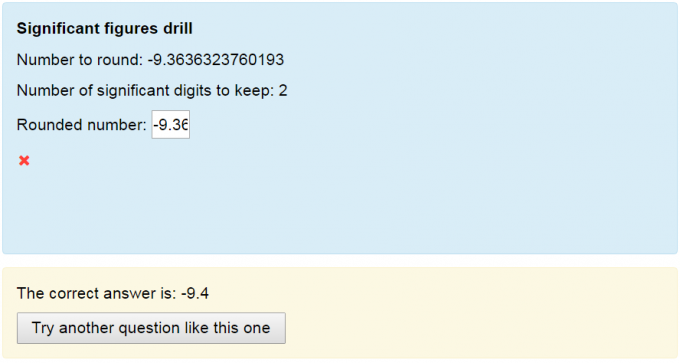Formulas: Examples: Difference between revisions
From MoodleDocs
(Created page with "==Significant figures== This example deals with the display of numbers written with a given number of significant figures.") |
|||
| Line 1: | Line 1: | ||
==Significant figures== | ==Significant figures== | ||
This example deals with the display of numbers written with a given number of significant figures. | This example deals with the display of numbers written with a given number of significant figures. | ||
The Formulas question should look like this: | |||
[[File:Formulas201712301427.png|680px]] | |||
<div style="margin:20px 0 20px;"> | |||
[http://35.193.77.29/mod/quiz/view.php?id=152<span style="background-color:#f98012;box-shadow: 0 5px 10px #cbcbcb;border: none;color:white;padding: 8px 16px;text-align:center;text-decoration: none;cursor:pointer;">Play it</span>] [[Formulas_question_type#Examples|Login info]] ''(Open in new tab: Ctrl+Shift+Click)'' | |||
</div> | |||
Revision as of 19:35, 30 December 2017
Significant figures
This example deals with the display of numbers written with a given number of significant figures.
The Formulas question should look like this:
Play it Login info (Open in new tab: Ctrl+Shift+Click)