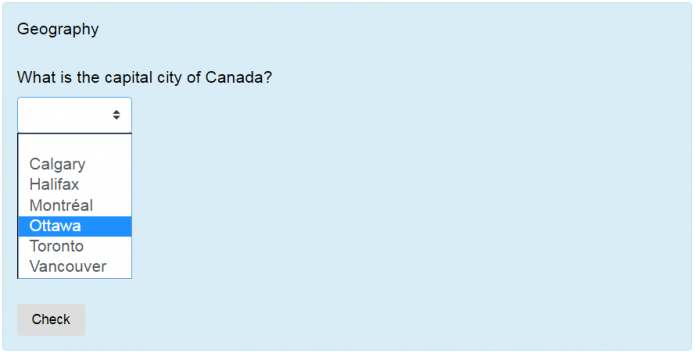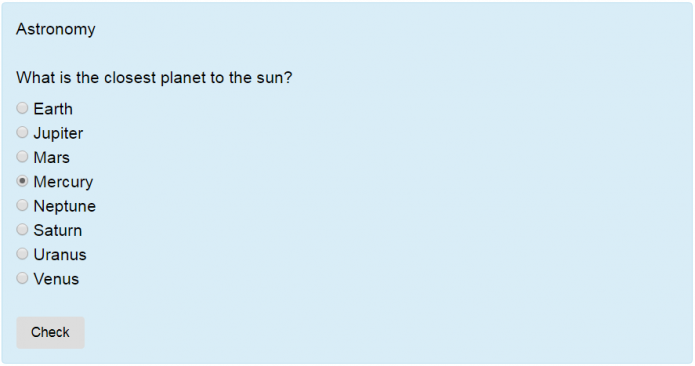FQT Multiple choice placeholders: Difference between revisions
No edit summary |
No edit summary |
||
| Line 20: | Line 20: | ||
Use a dropdown menu placeholder to make a multiple choice question. | Use a dropdown menu placeholder to make a multiple choice question. | ||
''Question file:'' [https://drive.google.com/open?id=14nEuyPwgA1rU2XSiSqRLmz2c4Hc4mde2 CapitalCanada.xml] | |||
<pre style="font-size:113%;width: 98%;"> | <pre style="font-size:113%;width: 98%;"> | ||
| Line 55: | Line 55: | ||
Use a radio buttons placeholder to make a multiple choice question. | Use a radio buttons placeholder to make a multiple choice question. | ||
''Question file:'' [https://drive.google.com/open?id=1_Mxdj9ESblarGu7XVbc5pR1z3csU_Jrw PlanetClosestSun.xml] | |||
<pre style="font-size:113%;width: 98%;"> | <pre style="font-size:113%;width: 98%;"> | ||
Revision as of 23:53, 3 December 2017
In addition to the answer box placeholders, the Formulas question type provides for two other types of placeholder which are used for multiple choice questions:
- Dropdown menu placeholder
- Radio buttons placeholder
Why make a FQT multiple choice question?
Because you can use all the power of the Formulas calculation engine to build the list of choices.
The syntax for this placeholder is {_n:choices:MCE} where _n is the placeholder name (_0, _1, _2, etc.) as for the answer box placeholders, choices is a list of strings to appear as the menu choices and MCE must appear as is.
Use a dropdown menu placeholder to make a multiple choice question.
Question file: CapitalCanada.xml
General
Question name* A formulas question with a dropdown menu multiple choice question
Variables
Global variables cities=["Calgary","Halifax","Montréal","Ottawa","Toronto","Vancouver"];
Main question
Question text* Geography
{#1}
Part 1
Part's mark* 1
Answer type Number
Answer* 3
Grading criteria* Absolute error == 0
Placeholder name #1
Part's text What is the capital city of Canada?
{_0:cities:MCE}
The formulas question should look like this (the choices are highlighted by moving up and down in the menu):
Radio buttons placeholder
The syntax for this placeholder is {_n:choices} where _n is the placeholder name (_0, _1, _2, etc.) as for the answer box placeholders and choices is a list of strings to appear as the menu choices. The list of buttons is only vertical.
Use a radio buttons placeholder to make a multiple choice question.
Question file: PlanetClosestSun.xml
General
Question name* A formulas question with a radio buttons multiple choice question
Variables
Global variables planets=["Earth","Jupiter","Mars","Mercury","Neptune","Saturn","Uranus","Venus"];
Main question
Question text* Astronomy
{#1}
Part 1
Part's mark* 1
Answer type Number
Answer* 3
Grading criteria* Absolute error == 0
Placeholder name #1
Part's text What is the closest planet to the sun?
{_0:planets}
The formulas question should look like this (the student must click a choice from the list):