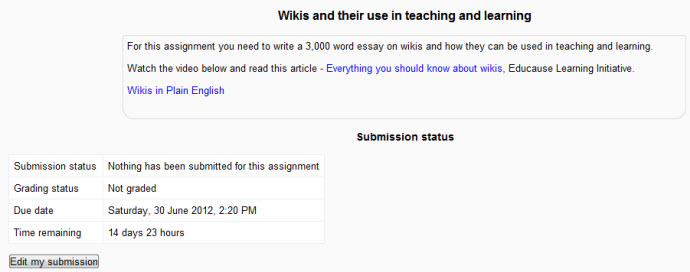|
|
| (33 revisions intermèdies per 8 usuaris que no es mostren) |
| Línia 1: |
Línia 1: |
| {{Assignment}}The assignment module allows teachers to collect work from students, review it and provide feedback including grades. | | {{Activities}} |
| | {{cat24}} |
| | <p class="note">'''Nota''': Aquesta pàgina és sobre el mòdul Tasca a partir de la versió 2.3. Per a versions anteriors (2.2) vegeu [https://docs.moodle.org/22/en/Assignment_module Assignment module] a la documentació en anglès de la 2.2.</p> |
|
| |
|
| Students can submit any digital content (files), including, for example, word-processed documents, spreadsheets, images, audio and video clips. Assignments don't necessarily have to consist of file uploads. Alternatively, teachers can ask students to type directly into Moodle using an [[Online text assignment|online text]] assignment. There is also an [[Offline activity assignment|offline activity ]] assignment which can be used to remind students of 'real-world' assignments they need to complete and to record grades in Moodle for activities that don't have an online component.
| |
|
| |
|
| | El mòdul Tasca permet als professors recollir els treballs dels alumnes, corregir-los i proveïr comentaris i qualificacions. Els treballs pujats pels alumnes són visibles només pel professor i per l'estudiant que l'ha pujat, a menys que sigui una tasca en grup (aleshores és visible per a tot el grup) |
|
| |
|
| == Assignment types ==
| | [[Image:Assignment example.jpg|frame|center]] |
| There are 4 types of assignments:
| |
|
| |
|
| ;Upload a single file
| | * [[Assignment settings|Paràmetres de la tasca]] |
| :A student can upload a single file, such as a Word document, spreadsheet or anything digital. Multiple files can be zipped and then submitted. After learners upload their files in this arrangement, the instructor will be able to open the submission and then use the Moodle interface to assign a grade and offer comments as feedback.
| | * [[Using Assignment|Utilitzar una tasca]] |
| | * [[Assignment FAQ|FAQ sobre Tasques]] |
| | * [[Upgrade tool|Eina d'actualització]] |
|
| |
|
| ;Advanced uploading of files
| | Els estudiants poden pujar qualsevol contingut digital (fitxers) incloent, per exemple, documents de processador de textos, fulls de càlcul, imatges, àudio i vídeo. Però les tasques no necessàriament consisteixen en pujar fitxers. Alternativament, el professor pot demanar als estudiants que escriguin directament en una àrea de text. O poden fer les dues coses, escriure directament al Moodle i a més pujar un fitxer o fitxers. Una tasca es pot configurar també per no permetre activitat a l'estudiant sinó recordar-li que existeix una tasca "al món real", i posteriorment afegir-hi comentaris i qualificacions. |
| :Options include multiple file submission, allowing students to type a message alongside their submission & returning a file as feedback.
| |
|
| |
|
| ;Online Text
| | Una tasca té una data "Disponible des de..." abans de la qual els estudiants no poden enviar-hi res, i una data d'entrega a partir de la qual els professors poden optar per no admetre més entregues. |
| :This assignment type asks users to compose and edit text, using the normal editing tools. The online text assignment can be set up to allow learners to compose, revise and edit over time or such that the learner only has one opportunity to enter his or her response. Furthermore, with the online assignment, instructors can grade the work online and even edit and/or provide comments within the learner’s work.
| |
|
| |
|
| :The online text assignment is ideal for journalling and composition work.
| | Els paràmetres permeten definir si el professor rebrà un missatge cada cop que es faci una entrega, o només per entregues tardanes, o res. També hi ha paràmetres per a donar retroacció als estudiants, en forma de comentari o de fitxers pujats. |
|
| |
|
| ;Offline activity
| | == Dos mòduls "Tasca" == |
| :This is useful when the assignment is performed outside of Moodle. It could be something elsewhere on the web or face-to-face. Students can see a description of the assignment, but can't upload files. Grading works normally, and students will get notification of their grades.
| |
|
| |
|
| :Specifically, an instructor in a hybrid or blended environment (combination of face-to-face and online instruction) may use the offline activity type of assignment to assign a project that the learner will physically present to the instructor at a face-to-face session. This arrangement allows the instructor to communicate the project expectations online while creating an entry for the project in the Moodle gradebook.
| | Des de la versió 2.3, Moodle inclou dos mòduls Tasca, el nou mòdul (el vell mòdul ha estat reescrit) que es troba a mod/assign i el vell mòdul que es troba a mod/assignment, amb els quatre tipus, reanomenat 'Tasques (2.2)'. |
|
| |
|
| :In another example, consider the instructor who gives reading assignments or assigns problems for practice. These activities wouldn’t necessarily be turned in for a grade, but the instructor needs a tool for communicating the assignment details. The offline assignment, with its unique icon, could be used as a consistent visual cue for the learners; learners would come to know that they can always look for the assignment icon to see what work they need to complete.
| | Per a noves instaŀlacions de Moodle 2.4 i següents, les Tasques (2.2) es troben desactivades/ocultes. Per a llocs que han actualitzat des de Moodle 2.2 o anterior, els dos mòduls estan activats. Es recomana als administradors que actualitzin totes les tasques existents per començar a utilitzar el nou mòdul al més aviat possible, tal com es descriu a [[Upgrade tool|Ajuda en l'actualització de versió de tasques]], desactivar Tasques (2.2), per tal d'evitar confusions. |
|
| |
|
| ==Creative uses== | | == Vegeu també== |
|
| |
|
| === Iterative assignments ===
| | *[[Workshop module|Mòdul Taller ]] que permet avaluació entre iguals |
| [[Image:flowForAssignment.png|thumb|left|140x107px|A graphic representation of how the assignment module can be used]] | |
| It is possible to create iterative assignments - where the piece of work is graded by the teacher, re-edited by the student, re-graded and so on using either the [[Upload a single file assignment|single file]] or the [[Online text assignment|online text]] and setting 'Allow resubmitting' to 'Yes' in the assignment settings.
| |
|
| |
|
| === A tool for reflection ===
| | [[Category:Assignment]] |
| As reflective learning and formative assessment have a greater presence in education today, the online text assignment proves a useful way for students to record their thoughts and feelings about a particular topic or theme within the Moodle environment itself. Tutors can set up online text activities that ask students to reflect on both rhetorical or assigned questions depending on the learning outcome or goal.
| |
| | |
| Online text assignments can also be free spaces set up by the course tutor for students to reflect at moments of their own choosing within a course. It is perfectly acceptable to make use of the online text assignment as a private space for personal learning and reflection in some instances (ie. no tutor feedback) and as a collaborative space between tutor and student in others (ie. tutor feedback, comments and/or short discussions). Pedagogically, both methods of using the activity are good learning models for the former allows students a reflective space of their own to develop their ideas, whilst the latter gives them a space of private support with you that provides them with reliable feedback.
| |
| | |
| How you decide to monitor online text activities is, of course, up to you. The most significant element of monitoring is to provide students with clear guidance of when and how this will take place. For instance, if you do not plan to monitor the activity at all, be sure to inform the students that this is a private space for their own personal use (although tutors will be able to read entries) and be clear that no feedback will be provided. Alternatively, if you wish to make contributions in the form of feedback, be sure to inform the student that, for example, they can expect feedback and comments from you once a week or every two weeks. In terms of feedback and expectation levels, keeping communications between you and students very clear will ensure a level of trust necessary to build and maintain a community in your e-learning environment.
| |
| | |
| == See also ==
| |
| | |
| *[[Workshop module]] allows peer to peer evaluations
| |
| *Using Moodle [http://moodle.org/mod/forum/discuss.php?d=126431 single file upload vs. advanced uploading] forum discussion
| |
| | |
| [[Category:Modules]] | |
|
| |
|
| | [[en:Assignment module]] |
| [[de:Aufgabe]] | | [[de:Aufgabe]] |
| [[cs:Modul Úkol]]
| |
| [[eu:Zereginak]] | | [[eu:Zereginak]] |
| [[fr:Devoir]] | | [[fr:Devoir]] |
| [[nl:Opdracht]]
| |
| [[zh:作业模块]]
| |
Moodle 2.4
Nota: Aquesta pàgina és sobre el mòdul Tasca a partir de la versió 2.3. Per a versions anteriors (2.2) vegeu Assignment module a la documentació en anglès de la 2.2.
El mòdul Tasca permet als professors recollir els treballs dels alumnes, corregir-los i proveïr comentaris i qualificacions. Els treballs pujats pels alumnes són visibles només pel professor i per l'estudiant que l'ha pujat, a menys que sigui una tasca en grup (aleshores és visible per a tot el grup)
Els estudiants poden pujar qualsevol contingut digital (fitxers) incloent, per exemple, documents de processador de textos, fulls de càlcul, imatges, àudio i vídeo. Però les tasques no necessàriament consisteixen en pujar fitxers. Alternativament, el professor pot demanar als estudiants que escriguin directament en una àrea de text. O poden fer les dues coses, escriure directament al Moodle i a més pujar un fitxer o fitxers. Una tasca es pot configurar també per no permetre activitat a l'estudiant sinó recordar-li que existeix una tasca "al món real", i posteriorment afegir-hi comentaris i qualificacions.
Una tasca té una data "Disponible des de..." abans de la qual els estudiants no poden enviar-hi res, i una data d'entrega a partir de la qual els professors poden optar per no admetre més entregues.
Els paràmetres permeten definir si el professor rebrà un missatge cada cop que es faci una entrega, o només per entregues tardanes, o res. També hi ha paràmetres per a donar retroacció als estudiants, en forma de comentari o de fitxers pujats.
Dos mòduls "Tasca"
Des de la versió 2.3, Moodle inclou dos mòduls Tasca, el nou mòdul (el vell mòdul ha estat reescrit) que es troba a mod/assign i el vell mòdul que es troba a mod/assignment, amb els quatre tipus, reanomenat 'Tasques (2.2)'.
Per a noves instaŀlacions de Moodle 2.4 i següents, les Tasques (2.2) es troben desactivades/ocultes. Per a llocs que han actualitzat des de Moodle 2.2 o anterior, els dos mòduls estan activats. Es recomana als administradors que actualitzin totes les tasques existents per començar a utilitzar el nou mòdul al més aviat possible, tal com es descriu a Ajuda en l'actualització de versió de tasques, desactivar Tasques (2.2), per tal d'evitar confusions.
Vegeu també