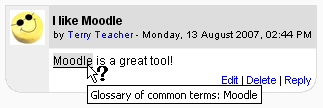Autolinking
From MoodleDocs
Autolinking is a feature of Moodle by which words or phrases used within a Moodle site are automatically linked (by highlighting in grey by default) if there is a content page (or resource or activity or glossary entry) within the site with the same name.
Autolinking can be switched on/off sitewide by going to Settings>Site Administration>Plugins>Filters>Manage Filters. and it can also be managed within individual courses from Settings>Course Administration>Filters For more information on autolinking, see Filters