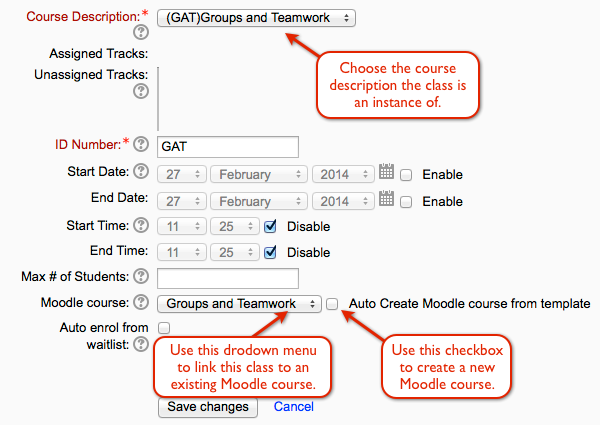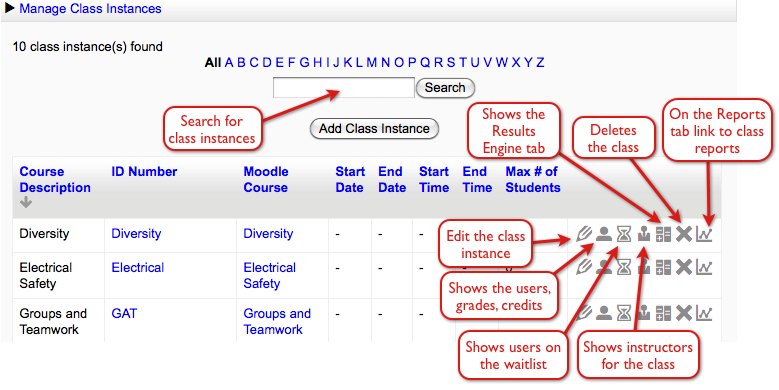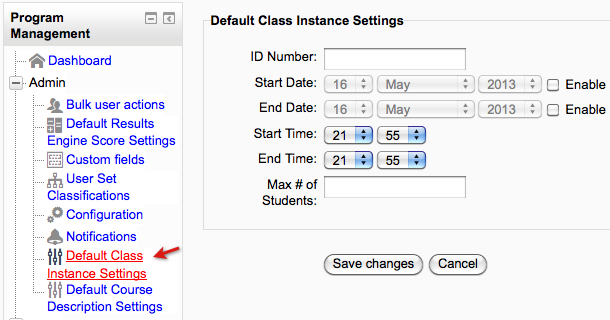ELIS Class instances
Classes are instances of course descriptions. Classes may be stand-alone, face to face classes, Moodle classes, or classes in a different LMSsystem.
Creating Class Instances
Classes can be auto-created from a track or created manually. To create classes go to the Program management block > Program > Manage Class Instances and select the "Add Class Instance" button.
The class start date/time and end date/time can be disabled on the adding class page. Both will be disabled by default. The class start and end day can also be set via the "Default Class Instance Settings", shown at the bottom of this page.
ELIS Classes can be linked to Moodle courses in two ways: Template or Link.
If you select the template option, ELIS will automatically create a new Moodle course and link it to your ELIS Class - the students in the ELIS class will see all the content and activities that were in the Moodle course. When classes are auto-created by a track they automatically create a new Moodle course from the template.
If you link it to the Moodle course instead, then the ELIS Class will be linked to the Moodle course - if one ELIS Class is linked to one Moodle course, then the enrollments from the Moodle course will be synched to the ELIS class. If more than one ELIS Class are linked to the same Moodle course, then enrollments in the ELIS Classes will be kept separate. This model is a good one to reduce the number of Moodle courses on your site - often this is known as "cross listing".
The 'Auto enroll from waitlist' feature enables users from the waitlist to be auto enrolled in the class as seats become available.
Managing Class Instances
The Manage Class Instances page shows a good deal of information about the class - with links to view and edit various parameters.
Default Class Instance Settings
Default class settings can be set for each new class created. The settings will be set this way to start each add class screen, the settings can always be adjusted when adding/editing the class. The following image is showing the default class settings. Go to the Program Management block and select Admin > Default Class settings.
Default Class Instance Settings:
The start time and end time for the class can not be disabled here but the add class screen starts with the time fields disabled. So the times shown here in the default screen will not matter unless they are enabled on the add class screen.