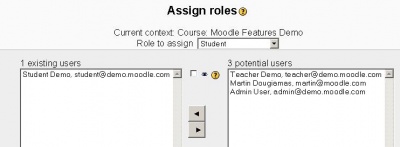Assign roles: Difference between revisions
m (→See also) |
m (→Description of roles: changed link) |
||
| Line 6: | Line 6: | ||
==Description of roles== | ==Description of roles== | ||
Moodle comes with 6 pre defined roles. It is possible to [[ | Moodle comes with 6 pre defined roles. It is possible to [[Manage roles| create other roles]] in the site administration block, also found under User. | ||
**Administrator - [[Assign admins]] | **Administrator - [[Assign admins]] | ||
Revision as of 17:07, 26 October 2006
Template:Moodle 1.7File:Administration Block Roles IconLink.JPG
Overview of role
A role is assigned to a participant and determines their status or privilages in the context of a site, course or activity. Site roles are assigned in the administration block, Users>Permissions>Assign roles. Course roles are assigned in their Administration block menu under Assign roles.
This page is about assigning an existing role to a user.
Description of roles
Moodle comes with 6 pre defined roles. It is possible to create other roles in the site administration block, also found under User.
- Administrator - Assign admins
- Course creator - Course_creator
- Teacher - Teacher
- Non-editing teacher
- Student - Student
- Guest - Guest access
Assign/Edit Roles
The Assign roles link will call up the assign role screen. Here users are placed in role catagories. It is possible to assign 1 participant to multiple roles. This includes the context of the site, of an individual course and of multiple courses.
In the image below, we are ready to add another site user on the right then click on the add left arrow button to join Mr. Witt. We could remove Mr. Witt from the course as a student, by highlighting his name, then clicking on the add right arrow button.
OverRide Role
The Override role tab allows a user with the necessary role privilages to give and take away privilages for other roles in the context of a course.