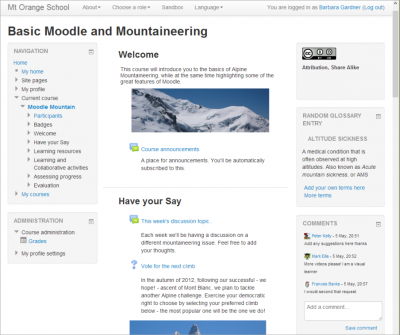Courses: Difference between revisions
From MoodleDocs
Helen Foster (talk | contribs) m (Reverted edits by Xrmark (talk) to last revision by Helen Foster) |
Mary Cooch (talk | contribs) mNo edit summary |
||
| (2 intermediate revisions by the same user not shown) | |||
| Line 1: | Line 1: | ||
{{Managing a Moodle course}} | {{Managing a Moodle course}} | ||
Courses are the spaces on Moodle where [[Teacher| teachers]] add learning materials for their students. Courses are created by [[Administrator|admins]], [[Course creator| course creators]] or [[Manager| managers]]. Teachers can then add the content and re-organise them according to their own needs. The links below will provide more information about creating, organising and managing courses. | Courses are the spaces on Moodle where [[Teacher| teachers]] add learning materials for their students. Courses are created by [[Administrator|admins]], [[Course creator| course creators]] or [[Manager| managers]]. Teachers can then add the content and re-organise them according to their own needs. The links below the image will provide more information about creating, organising and managing courses. | ||
[[Image:screenshotcourse.png|center|thumb|400px]] | |||
*[[Adding a new course]] - how to create a new course on your Moodle site | *[[Adding a new course]] - how to create a new course on your Moodle site | ||
| Line 11: | Line 14: | ||
*[[Course FAQ]] - a list of frequently asked questions about Moodle courses | *[[Course FAQ]] - a list of frequently asked questions about Moodle courses | ||
[[de:Kurse]] | [[de:Kurse]] | ||
[[es:Cursos]] | [[es:Cursos]] | ||
Latest revision as of 10:16, 12 December 2013
Courses are the spaces on Moodle where teachers add learning materials for their students. Courses are created by admins, course creators or managers. Teachers can then add the content and re-organise them according to their own needs. The links below the image will provide more information about creating, organising and managing courses.
- Adding a new course - how to create a new course on your Moodle site
- Upload courses - how to bulk upload courses with a csv file (new in 2.6)
- Course categories - how to organise your courses into a hierarchy suitable for your establishment
- Course settings - how to control how your course appears to participants
- Course formats - the different ways your course sections might be laid out
- Course homepage - an overview of a typical course home page
- Course FAQ - a list of frequently asked questions about Moodle courses