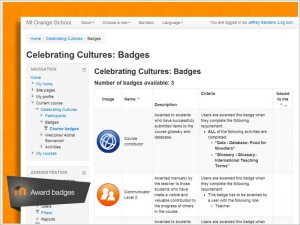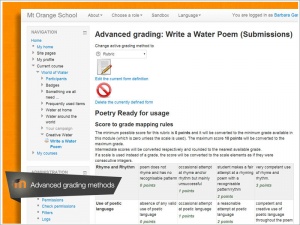Talk:Features: Difference between revisions
From MoodleDocs
No edit summary |
(Revised layout so this page is now a 'Core Features Overview' page, and suggest setting up another page 'Complete Features Index' for community-sourced list .) |
||
| Line 1: | Line 1: | ||
{{About Moodle}} | {{About Moodle}} | ||
==Features Tour== | |||
Moodle is a free, online Learning Management system enabling educators to create their own private website filled with dynamic courses that extend learning, any time, anywhere. | Moodle is a free, online Learning Management system enabling educators to create their own private website filled with dynamic courses that extend learning, any time, anywhere. | ||
Whether you're a teacher, student or administrator, Moodle can meet your needs. Moodle’s extremely customisable core comes with many standard features. Take a look at a highlight of Moodle's core features below, or view the full feature list by the Moodle community here (link). | |||
<div style="width:100%; background-color:#F9F9F9; font-size:100%; border-top:2px solid #AAAAAA; border-bottom: 2px solid #AAAAAA;"><div style="font-size:150%; padding:1em 0em 1em 0em; text-align:left; margin:auto; width:100%;">'''General | |||
<div style="width:100%; background-color:#F9F9F9; font-size:100%; border-top:2px solid #AAAAAA; border-bottom: 2px solid #AAAAAA;"><div style="font-size:150%; padding:1em 0em 1em 0em; text-align:left; margin:auto; width:100%;">'''General Features'''</div> | |||
<gallery mode="nolines" widths="300px" heights="225px"> | <gallery mode="nolines" widths="300px" heights="225px"> | ||
| Line 16: | Line 18: | ||
Image:Notifications.jpg|<h3>Track progress</h3>Educators and learners can track progress and completion with an array of options for tracking individual activities or resources and at course level.<br>[[Tracking progress]] | Image:Notifications.jpg|<h3>Track progress</h3>Educators and learners can track progress and completion with an array of options for tracking individual activities or resources and at course level.<br>[[Tracking progress]] | ||
</img></gallery> | </img></gallery> | ||
</div> | <div style="padding:.5em 0em .5em 0em; text-align:left; margin:auto; width:100%;">[[Main page|View the complete list of features→]]</div></div> | ||
| Line 33: | Line 35: | ||
Image:detailed-logs.jpg|<h3>Detailed reporting and logs</h3>View and generate reports on activity and participation at course and site level.<br>[[Site-wide reports]] | Image:detailed-logs.jpg|<h3>Detailed reporting and logs</h3>View and generate reports on activity and participation at course and site level.<br>[[Site-wide reports]] | ||
</img></gallery> | </img></gallery> | ||
</div> | <div style="padding:.5em 0em .5em 0em; text-align:left; margin:auto; width:100%;">[[Managing a Moodle site|See all site management and development features→]]</div></div> | ||
<div style="width:100%; background-color:#F9F9F9; font-size:100%; border-top:2px solid #AAAAAA; border-bottom: 2px solid #AAAAAA;"><div style="font-size:150%; padding:1em 0em 1em 0em; text-align:left; margin:auto; width:100%;">'''Course Development and Management Features'''</div> | <div style="width:100%; background-color:#F9F9F9; font-size:100%; border-top:2px solid #AAAAAA; border-bottom: 2px solid #AAAAAA;"><div style="font-size:150%; padding:1em 0em 1em 0em; text-align:left; margin:auto; width:100%;">'''Course Development and Management Features'''</div> | ||
<gallery mode="nolines" widths="300px" heights="225px"> | <gallery mode="nolines" widths="300px" heights="225px"> | ||
Image: | Image:collaborative-activities.jpg|<h3>Direct learning paths</h3>Design and manage courses to meet various requirements. Classes can be instructor-led, self-paced, blended or entirely online. <br>[[Pedagogy]] | ||
Image:collaborative-activities.jpg|<h3>Encourage collaboration</h3>Built-in collaborative publishing features foster engagement and encourage content-driven collaboration. <br>[[Activities]] | |||
Image: | Image:embed-external-tool.jpg|<h3>Embed external resources</h3>Teach materials and include assignments from other sites and connect to the gradebook in Moodle.<br>[[External tool]] | ||
Image:built-in-media-support.jpg|<h3>Multimedia Integration</h3>Moodle’s built-in media support enables you to easily search for and insert video and audio files in your courses. <br>[[Working with media]] | |||
Image: | Image:manage-groups.jpg|<h3>Group management</h3>Group learners to share courses, differentiate activities and facilitate team work.<br>[[Groups]] | ||
Image:marking-workflow.jpg|<h3>Marking workflow</h3>Conveniently assign different markers to assignments, manage grade moderation and control when marks are released to individual learners.<br>[[Assignment module]] | |||
Image: | Image:annotate-pdf.jpg|<h3>In-line marking</h3>Easily review and provide in-line feedback by annotating on PDF files directly within browser.<br>[[Assignment module]] | ||
Image:peer-and-self-assessment.jpg|<h3>Peer and self assessment</h3>]Built-in activities such as workshops and surveys encourages learners to view, grade and assess their own and other course members' work as a group.<br>[[Workshop]] | |||
Image: | Image:badges.jpg|<h3>Integrated Badges</h3>Fully compatible with Mozilla Open Badges, motivate learners and reward participation and achievement with customised Badges. <br>[[Badges]] | ||
Image:advanced-grading.jpg|<h3>Outcomes and rubrics</h3>Select from advanced grading methods to tailor the gradebook to your course and examination criteria.<br>[[Grades]] | |||
Image: | Image:text-editor.jpg|<h3>Security and privacy</h3>Highly secure and private, teach and share in a private space only you and your class can access.<br>[[Courses]] | ||
Image: | |||
Image:text-editor.jpg|<h3>Security and privacy</h3>Highly secure and private, teach and share in a private space only you and your class can access.<br>[[Courses] | |||
</img></gallery> | </img></gallery> | ||
</div> | <div style="padding:.5em 0em .5em 0em; text-align:left; margin:auto; width:100%;">[[Managing a Moodle course|See all course creation and management features→]]</div></div> | ||
Revision as of 09:15, 30 January 2014
Features Tour
Moodle is a free, online Learning Management system enabling educators to create their own private website filled with dynamic courses that extend learning, any time, anywhere.
Whether you're a teacher, student or administrator, Moodle can meet your needs. Moodle’s extremely customisable core comes with many standard features. Take a look at a highlight of Moodle's core features below, or view the full feature list by the Moodle community here (link).
General Features
Modern, easy to use interface
Designed to be responsive and accessible, the Moodle interface is easy to navigate on both desktop and mobile devices.
View demoPersonalised Dashboard
Organise and display courses the way you want, and view at a glance current tasks and messages.
My homeCollaborative tools and activities
Work and learn together in forums, wikis, glossaries, database activities, and much more.
ActivitiesAll-in-one calendar
Moodle’s calendar tool helps you keep track of your academic or company calendar, course deadlines, group meetings, and other personal events.
CalendarConvenient file management
Drop and drop files from cloud storage services including MS Skydrive, Dropbox and Google Drive.
Working with filesSimple and intuitive text editor
Format text and conveniently add media and images with an editor that works across all web browsers and devices.
Text editorNotifications
When enabled, users can receive automatic alerts on new assignments and deadlines, forum posts and also send private messages to one another.
MessagingTrack progress
Educators and learners can track progress and completion with an array of options for tracking individual activities or resources and at course level.
Tracking progress
Administrative Features
Customisable site design and layout
Easily customise a Moodle theme with your logo, colour schemes and much more - or simply design your own theme.
ThemesSecure authentication and mass enrolment
Over 50 authentication and enrolment options to add and enrol users to your Moodle site and courses.
Authentication / EnrolmentMultilingual capability
Allow users to view course content and learn in their own language, or set it up for multilingual users and organisations.
LanguageBulk course creation and easy backup
Add courses in bulk, back up and restore large courses with ease.
Bulk course uploadManage user roles and permissions
Address security concerns by defining roles to specify and manage user access.
Roles and permissionsSupports open standards
Readily import and export IMS-LTI, SCORM courses and more into Moodle.
SCORM / External toolHigh interoperability
Freely integrate external applications and content or create your own plugin for custom integrations.
StandardsSimple add-ons and plugin management
Install and disable add-ons and plugins within a single admin interface.
Installing add-onsRegular security updates
Moodle is regularly updated with the latest security patches to help ensure your Moodle site is secure.
SecurityDetailed reporting and logs
View and generate reports on activity and participation at course and site level.
Site-wide reports
Course Development and Management Features
Direct learning paths
Design and manage courses to meet various requirements. Classes can be instructor-led, self-paced, blended or entirely online.
PedagogyEncourage collaboration
Built-in collaborative publishing features foster engagement and encourage content-driven collaboration.
ActivitiesEmbed external resources
Teach materials and include assignments from other sites and connect to the gradebook in Moodle.
External toolMultimedia Integration
Moodle’s built-in media support enables you to easily search for and insert video and audio files in your courses.
Working with mediaGroup management
Group learners to share courses, differentiate activities and facilitate team work.
GroupsMarking workflow
Conveniently assign different markers to assignments, manage grade moderation and control when marks are released to individual learners.
Assignment moduleIn-line marking
Easily review and provide in-line feedback by annotating on PDF files directly within browser.
Assignment modulePeer and self assessment
]Built-in activities such as workshops and surveys encourages learners to view, grade and assess their own and other course members' work as a group.
WorkshopIntegrated Badges
Fully compatible with Mozilla Open Badges, motivate learners and reward participation and achievement with customised Badges.
BadgesOutcomes and rubrics
Select from advanced grading methods to tailor the gradebook to your course and examination criteria.
GradesSecurity and privacy
Highly secure and private, teach and share in a private space only you and your class can access.
Courses
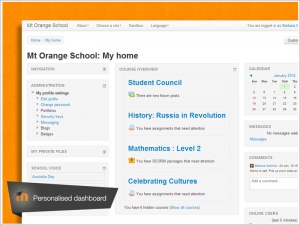
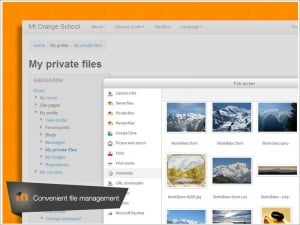
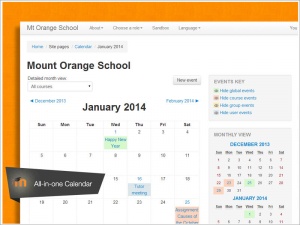
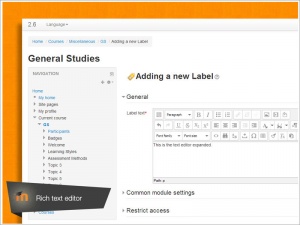
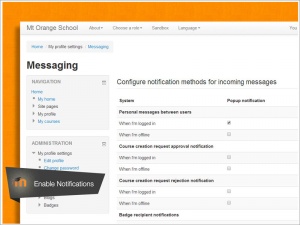
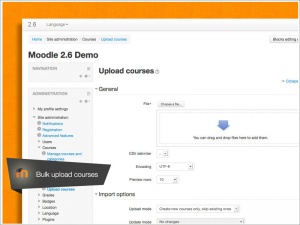
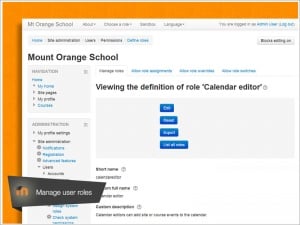
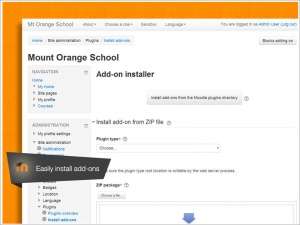
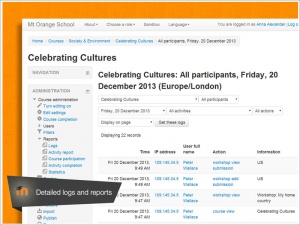
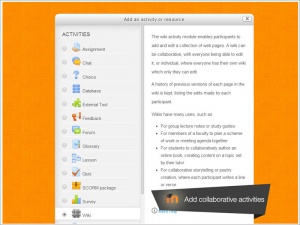
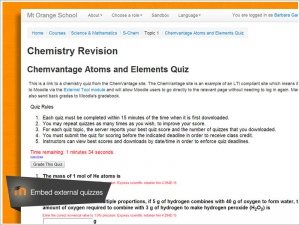
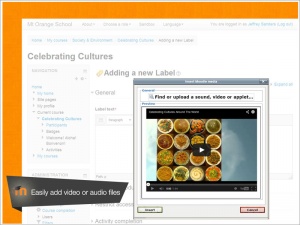
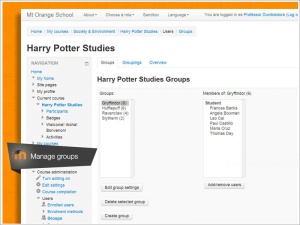
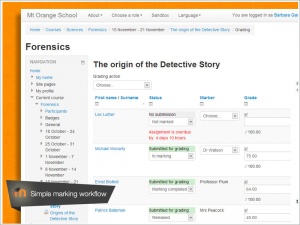
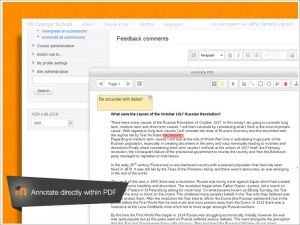
![Peer and self assessment ]Built-in activities such as workshops and surveys encourages learners to view, grade and assess their own and other course members' work as a group. Workshop](/26/en/images_en/thumb/7/75/peer-and-self-assessment.jpg/300px-peer-and-self-assessment.jpg)