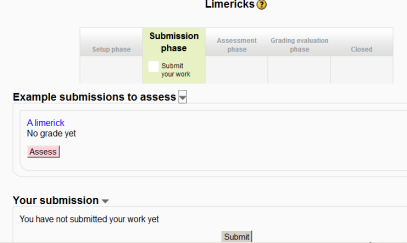Workshop module: Difference between revisions
Helen Foster (talk | contribs) (Calculation of final grades removed as info is available in Using Workshop) |
Mary Cooch (talk | contribs) (minor text change - (checking email )) |
||
| (6 intermediate revisions by 3 users not shown) | |||
| Line 1: | Line 1: | ||
{{Activities}} | {{Activities}} | ||
[[Image:workshop_icon_logo.gif]]'''Workshop''' is a peer assessment activity with many options. Students submit their work via an online text tool and attachments. There are two grades for a student: their own work and their peer assessments of other students' work. | |||
[[Image:Workshopexample.png]] | |||
* [[Workshop settings]] | * [[Workshop settings]] | ||
* [[Using Workshop]] | * [[Using Workshop]] | ||
* [[Workshop grading strategies|Grading strategies]] | |||
* [[Workshop_module_FAQ|Workshop FAQ]] | * [[Workshop_module_FAQ|Workshop FAQ]] | ||
== Key features == | == Key features == | ||
| Line 22: | Line 20: | ||
* The course facilitator can select some submissions and publish them so they are available to the others at the end of Workshop activity (in comparison to the Assignment module where submitted work is available only to the author and the facilitator). | * The course facilitator can select some submissions and publish them so they are available to the others at the end of Workshop activity (in comparison to the Assignment module where submitted work is available only to the author and the facilitator). | ||
Workshop in Moodle 2.0 video: | |||
<mediaplayer>http://www.youtube.com/watch?v=8QypkOcAEaE</mediaplayer> | |||
[[de:Workshop]] | [[de:Workshop]] | ||
[[cs:Modul Workshop]] | [[cs:Modul Workshop]] | ||
[[fr:Atelier]] | [[fr:Atelier]] | ||
Latest revision as of 15:59, 21 November 2013
![]() Workshop is a peer assessment activity with many options. Students submit their work via an online text tool and attachments. There are two grades for a student: their own work and their peer assessments of other students' work.
Workshop is a peer assessment activity with many options. Students submit their work via an online text tool and attachments. There are two grades for a student: their own work and their peer assessments of other students' work.
Key features
Workshop is similar to the Assignment module and extends its functionality in many ways. However, it is recommended that both course facilitator (teacher) and course participants (students) have at least some experience with the Assignment module before the Workshop is used in the course.
- As in the Assignment, course participants submit their work during the Workshop activity. Every course participant submits their own work. The submission may consist of a text and attachments. Therefore, Workshop submission merges both Online text and Upload file types of the Assignment module. Support for team work (in the sense of one submission per group of participants) is out of scope of Workshop module.
- The submissions are assessed using a structured assessment form defined by the course facilitator (teacher). Workshop supports several types of assessment forms. All of them allows multi-criteria assessment in comparison to the Assignment module where only one grade is given to a submission.
- Workshop supports peer assessment process. Course participants may be asked to assess selected set of their peers' submissions. The module coordinates the collection and distribution of these assessments.
- Course participants get actually two grades in a single Workshop activity - grade for their submission (that is how good their submitted work is) and grade for assessment (that is how well they assessed their peers). Workshop activity creates two grade items in the course Gradebook and they can be aggregated there as needed.
- The process of peer assessment and understanding the assessment form can be practised in advance on so called example submissions. These examples are provided by the facilitator together with a reference assessment. Workshop participants can assess these examples and compare their assessment with the reference one.
- The course facilitator can select some submissions and publish them so they are available to the others at the end of Workshop activity (in comparison to the Assignment module where submitted work is available only to the author and the facilitator).
Workshop in Moodle 2.0 video:
<mediaplayer>http://www.youtube.com/watch?v=8QypkOcAEaE</mediaplayer>