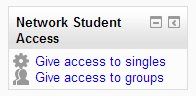Group Network block
The Group Network plugin is a utility to be added to a course to let teachers or low power users have some control over MNET authorisations for students.
The plugin will facilitate the setup of the access attributes of the students to let them roam in some specified remote Moodles in the network.
Requirements
This plugin requires (and works with) the User Mnet Hosts (moderated MNET access block) block.
Installation
No spécific instructions. Follow the usual block installation procedure:
- unzip the bloc into the "blocks" folder
- Browse to the Administration => Notifications Site admin menu to complete installation.
General principles
When a set of Moodles work together using MNET to pass from ont moodle to another, using a Mnet Host (standard) bloc does not allow controlling who can pass through and who cannot on an individual base. The User Mnet Hosts block (non standard) provides a user per user way to manage who has network authorisations, based on additional profile fields.
Opening or closing access to large set of students (say a class, or a group) can become a very boaring task if the teacher has to edit each student profile and click the access checkbox.
This block provides a facilitation to mass open or mass remove a remote access authorisation based on User Mnet Hosts block
When places within a course, it will provide an open/close easy interface based on the course registered users.
Teachers will be colletively responsibl of assigning or removing network capabilities to students. They only will be able to operate on students that are assigned to them by the way of a course assignation.
Individual mode vs. Group mode
When the course admits group mode, both individual selection or group selection will be possible.
Screens
- Give access to individuals
- Give access to course groups