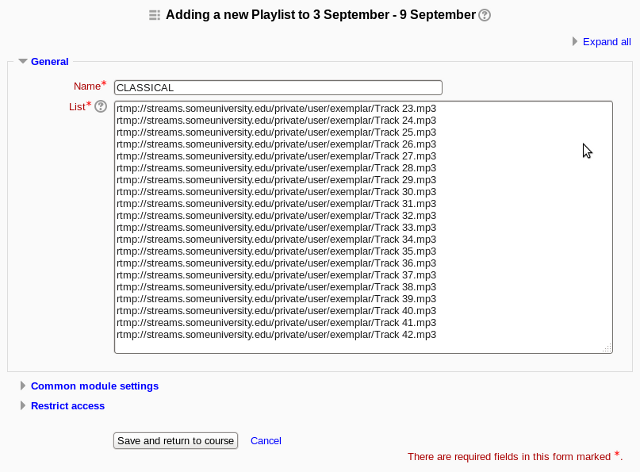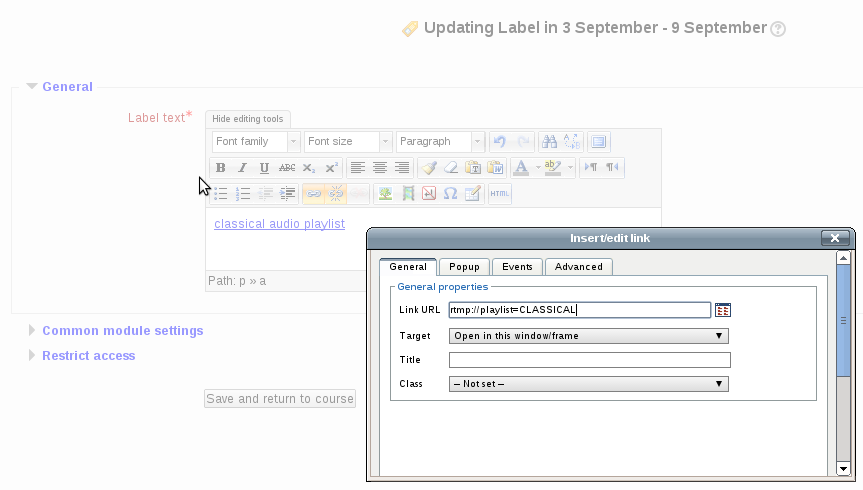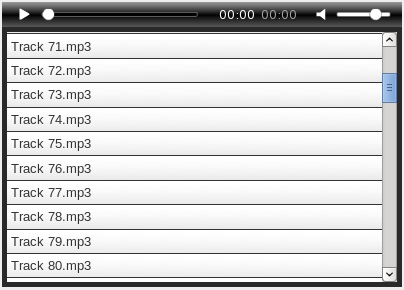Playlist plugin
The Playlist resource plugin is used to save a named set of rtmp URLs which can then be referenced by filter_rtmp plugin. It is contributed by Fred Woolard.
To reference the playlist use the following form in a URL: rtmp://playlist=NAME, where 'NAME' would be the appropriate playlist name. The filter_rtmp will then build a playlist appearing with the Flowplayer player. Video playlists will appear beside the player, and audio playlists will appear below the player. Titles for each clip can be entered in the list by appending them to the URL separated by a comma (,). If no title is supplied, it will be taken from the last segment of the URL.
URLs are currently validated to allow only those beginning with rtmp://. To prevent circular references, URLs with a playlist reference are not allowed.
Playlist resources (not the rendered Flowplayer playlist) are meant to be visible only to users with the editing teacher, or manager roles.
Installation
- Select the correct version of the mod_playlist.zip plugin for your Moodle installation.
- Unpack the .zip file into the mod/ folder of your Moodle site.
- Access the notifications page (Site administration->Notifications) to initiate installation.
How to use
Create a playlist resource with the rtmp URLs.
Create a link somewhere that allows HTML (wysiwyg), e.g. a label, section/topic summary, page. In that link, reference the playlist.
The Flowplayer player and rendered playlist.
Where to Find
The plugin can be found in the Modules and plugins database here.