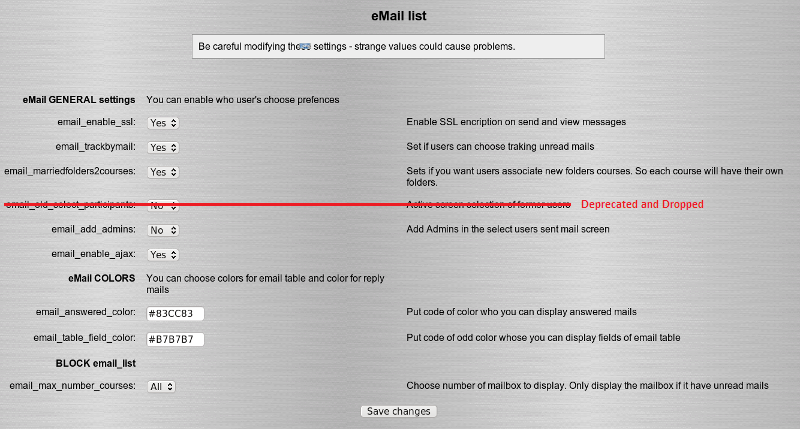The eMail is an integrated internal mailing system for Moodle.
eMail is a tool of private communication between members of the same site of Moodle, particularly among members of the same course. eMail offers the advantage that only depends on the Moodle for its own operation, leaving behind all the problems leading to a mail service separate from installing Moodle, for example, spam problems.
eMail is a contribution of Center for Information Technologies of University of the Balearic Islands to Moodle.
Characteristics
The characteristics are:
- Send mail, with copies or BCC.
- Add attachments.
- Searching for:
- Folders.
- Courses.
- Users.
- Type of message (to, cc or bcc).
- For sent mails.
- For received mails.
- Management subfolders (Inbox, Sendbox and bin).
- Draft folder.
- Listings of my courses, to provide better access to them.
- Block post pending read.
- Sort and paging mails.
- Overview of all mails from all courses.(General view).
- Send mail (in personal mail xxxx@xxxx.com) staff from the new mail received from him.
- Ability to associate personal folders courses.
- Preferences.
- eMail can be configured through the configuration of the block (email_list)
How to install
- Download eMail version for your Moodle.
- Unpack the archive using: tar -xzvf eMail-VERSION.tar.gz or unzip eMail-VERSION.zip.
- Copy email_list folder (eMail/blocks) into your moodle blocks folder (moodle/blocks/).
- Login as Admin, and click in Notifications admin block link, and eMail will be install.
For use eMail, remember that you must add the eMail List block.
Configuration (only for Administrators)
Capabilities
eMail List block has a set three capabilities that allow to eMail adapt to your needs.
This capabilities are:
- sendmessage: Allows a user to send messages to other users. See more
- createfolder: Allows a user to create subfolders for inbox and sendbox folders. See more
- editsettings: Allows a user to edit their eMail settings. See more
Block
An user with legacy administrator can configure eMail list block settings by Administrator Site block.
eMail list configuration block affects three diferent sections:
- eMail list preferences (PREFERENCES eMail): Allows define users eMail list settings. Users can define settings through Settings button. These are:
- email_trackbymail: Allows enable the cron system to send mail, as defined in the user account, which sends a summary of new messages received in the eMail.
- email_marriedfolders2courses: Allows users to associate folders to their courses.
email_old_select_participants: Enables the old users screen selection to send message.DEPRECATED AND DROPPED config param- email_add_admins: Allows to users with legacy:admin appears in the users screen selection to send message.
- email_enable_ajax: Enable AJAX for user selection to send a message. Enabled, by default, in new installs.
- email colors (eMail COLORS): eMail list allows to define fields colors to table messages. These are:
- email_answered_color: Color of messages that a user has answered. (By default green)
- email_table_field_color: Color odd rows to table messages. (By default gray)
- Block settings (BLOCK email_list): Set maximun number of courses which displays the block.
- email_max_number_courses: Set maximum number of courses with unread messages which displays the block. You can use to prevents large screen to users who have a large number of courses.
Roadmap
List of futures:
- Join email and folder funcion in the eMail class.
- Implement Ajax functionality.
- Remove all obstructive Javascript.
See also
- Using Moodle eMail plugin forum