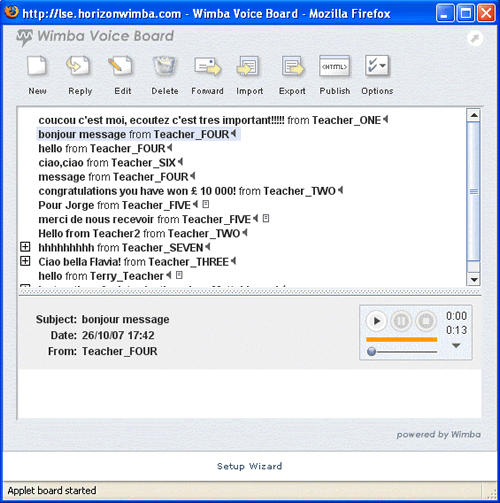Wimba Voice Tools module: Difference between revisions
From MoodleDocs
Matt Lingard (talk | contribs) No edit summary |
Matt Lingard (talk | contribs) No edit summary |
||
| Line 1: | Line 1: | ||
<div class="sideblock right" style="width: 12em;"> | <div class="sideblock right" style="width: 12em;"> | ||
<div class="header">[[Wimba Voice Tools]]</div> | <div class="header">[[Wimba_Voice_Tools_module|Wimba Voice Tools]]</div> | ||
<div class="content"> | <div class="content"> | ||
*[[Using the Voice Tools]] | *[[Wimba/Using_the_Voice_Tools|Using the Voice Tools]] | ||
*[[ | *[[Wimba/Adding_a_voice_tool|Adding Voice Tools]] | ||
*[[ | *[[Wimba/Voice_tools_index|Managing Voice Tools]] | ||
</div> | </div> | ||
</div> | </div> | ||
Revision as of 14:39, 20 November 2007
Overview
Wimba Voice tools are used to create vocal exercises, allowing teachers and students to make and listen to voice recordings in Moodle. There are 4 Voice tools in Moodle:
- Voice Boards - This is an audio discussion board where both teachers and students can post recordings which are linked together in a discussion thread.
- Voice Presentation - The teacher can post a web page with an associated recording. Students can then post audio comments.
- Podcaster - Used by the teacher to deliver 'podcasts'. Students can easily download a series of audio recordings (via iTunes or similar software) to mp3 players such as an iPod.
- Voice Recorder Block - Allows teachers to add vocal messages or announcements to the course homepage.
The Wimba Voice tools are non-standard Moodle modules.
Help on MoodleDocs
See also
- Wimba.com Wimba Voice Tools are a 3rd-party non-standard module