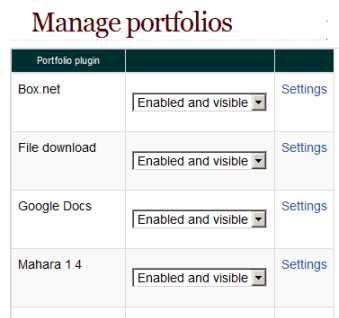Managing portfolios
From MoodleDocs
Enabling portfolios
Enabling the use of portfolios in Moodle is a 2-step process for a site administrator:
- Check the enableportfolios box in Settings > Site administration > Advanced features
- Enable selected portfolio plugins in Settings > Site administration > Plugins > Portfolios > Manage portfolios
Individual portfolios will have a "Settings" link with configuration details and information.