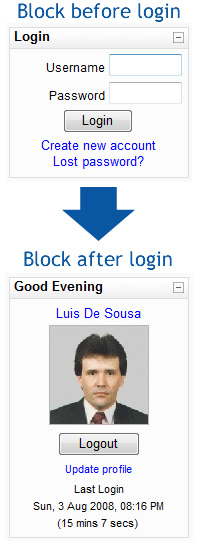Login and logout block: Difference between revisions
From MoodleDocs
(for M&P link) |
|||
| Line 8: | Line 8: | ||
* Logout Button: click to exit moodle. | * Logout Button: click to exit moodle. | ||
* Update Profile: click to go to the user data in edit mode. | * Update Profile: click to go to the user data in edit mode. | ||
* Last login: shows date and time of the last user login. | * Last login: shows date and time of the last user login. | ||
==Example Image== | |||
[[Image:Login logout block compare.jpg|center]] | |||
==See also== | ==See also== | ||
Revision as of 20:04, 14 December 2008
The Login & Logout block has two views: The initial view is like the standard login block, but this block changes to a a different view
Features
- Greeting: Good Morning, Good Afternoon or Good Evening is displayed in block header. Now, it is user's time dependent, which is calculated using time's server and user's timezone.
- User full Name: click to go to the user's profile.
- User's image.
- Logout Button: click to exit moodle.
- Update Profile: click to go to the user data in edit mode.
- Last login: shows date and time of the last user login.
Example Image
See also
- Login & Logout block is a Modules and plugins database page that has downloads and more information.
- Discussions:
- Please create or find a discussion topic in the Contributed Code forum
- This block was also discussed in a thread in the Block Forum.