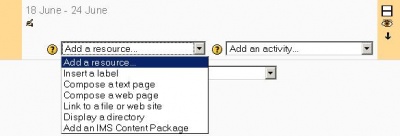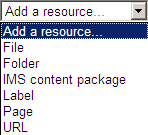Resources: Difference between revisions
From MoodleDocs
(Weak page - not sure purpose, link back to Activity modules administration) |
m (Added link to spanish translation of page) |
||
| (6 intermediate revisions by 4 users not shown) | |||
| Line 1: | Line 1: | ||
{{Resources}} | {{Resources}} | ||
Moodle supports a range of resource types which teachers can add to their [[Course sections|course sections]]. | Moodle supports a range of resource types which teachers can add to their [[Course sections|course sections]]. | ||
[[Image:Course Resource dropdown en.JPG|thumb|400px|center|Pre 2.0 Add resource drop down menu]] | |||
[[Image:Resource_add_menu_1.png|thumb|400px|center|Moodle 2.0 Add resource drop down menu]] | |||
== See also == | == See also == | ||
* [[Using Moodle book]] Chapter 3: Creating and Managing Content | * [[Using Moodle book]] Chapter 3: Creating and Managing Content | ||
* [http://www.packtpub.com/article/adding-worksheets-and-resources-moodle Adding Worksheets and Resources with Moodle] | |||
[[Category:Resource]] | [[Category:Resource]] | ||
| Line 14: | Line 17: | ||
[[eu:Baliabideak]] | [[eu:Baliabideak]] | ||
[[fr:Ressources]] | [[fr:Ressources]] | ||
[[de:Arbeitsmaterialien]] | |||
[[ru:Ресурсы]] | |||
[[es:Recursos]] | |||
Latest revision as of 20:04, 20 January 2014
Moodle supports a range of resource types which teachers can add to their course sections.
See also
- Using Moodle book Chapter 3: Creating and Managing Content
- Adding Worksheets and Resources with Moodle