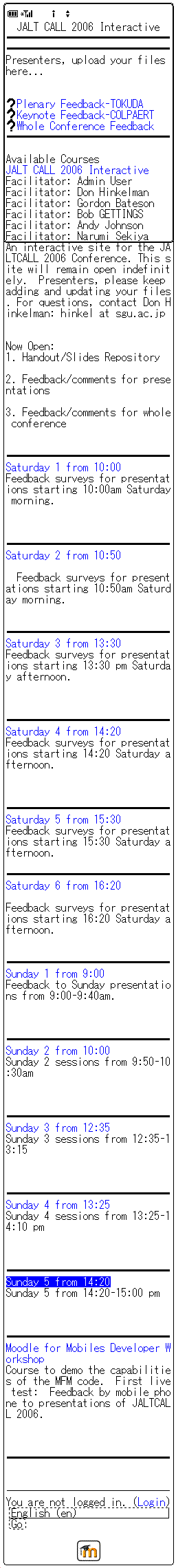Moodle for Mobiles: Difference between revisions
Helen Foster (talk | contribs) m (cat edit) |
Jamie Pratt (talk | contribs) (moved the installation instruction into docs) |
||
| Line 17: | Line 17: | ||
==Installing a Mobile Enabled Moodle Site== | ==Installing a Mobile Enabled Moodle Site== | ||
Installation instructions are here : [[Moodle for Mobiles installation]] | |||
==Moodle for Mobiles Activity Modules== | ==Moodle for Mobiles Activity Modules== | ||
Revision as of 05:25, 15 March 2008
Moodle for Mobiles is designed to work with mobile phones in Japan. It is a non-standard Module that was designed for Moodle 1.6. It interfaces with Moodle using CHTML (Compact HTML). Included are module plugins for the feedback module and quiz module (multiple choice and matching questions only).
Moodle For Mobiles
This project targets Japanese mobile phones 98% of which at present support CHTML. MFM is a parallel interface to Moodle that works on your Mobile phone. Includes :
- User login
- Course navigation
- Multi Language support.
- Activities in a Moodle course can be mobile enabled by a teacher so that they are then available to be used on students’ mobile phones.
- So far Quiz and Feedback modules ported –function libraries and framework already in place to do more.
On the right you see a screen shot from a mobile phone emulator accessing the web site for the JALT (Japan Association of Language Teachers) CALL (Computer Aided Language Learning) Special Interest Group Conference web site. 190 users, participants in the conference, used the software to give real time feedback on presentations through their mobile phones as well as through wifi notebooks.
Installing a Mobile Enabled Moodle Site
Installation instructions are here : Moodle for Mobiles installation
Moodle for Mobiles Activity Modules
This module interfaces with Moodle using CHML (Compact HTML), a W3C standard used in Japan in mobile phone web browsers.
The Moodle for Mobiles code includes plug in functionality to allow developers to develope code to make a mobile version of an activity module. The following activities already have already been ported for use on mobile phones :
- The Feedback module, see MFM feedback activity documentation here. The following items types are all supported :
- check box
- dropdown rated
- dropdown, radio button
- radio button rated
- picture
- textfield
- text box
- The Quiz module, see MFM quiz activity documentation here. The mfm code supports question type plug ins just as the main Moodle code does so adding question types is easy. Currently supported question types are :
- Multiple choice (single and multiple answer types)
- Matching questions
- The Hotpot module.
Developer Overview of Code
Developer Overview of MFM Code
Moodle For Mobiles Created by...
- Freelance Developer : Jamie Pratt
- Sapporo Gakuin University: Don Hinkelman
- Kanezawa Gakuin University: Gordon Bateson
- Hokusei Gakuen University: Bob Gettings, Narumi Sekiya
- Yamaguchi University: Tim Takemoto
Note: Upgrading MFM code for version 1.8 and higher is tentatively planned for late 2007/early 2008) -- Don Hinkelman
See also
- Cookieless Sessions
- Using Moodle Moodle for Mobiles Quiz code released forum discussion
- Using Moodle Re: Customised Scripts -Moodle for Mobiles projects use of forum posting