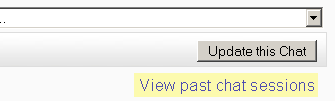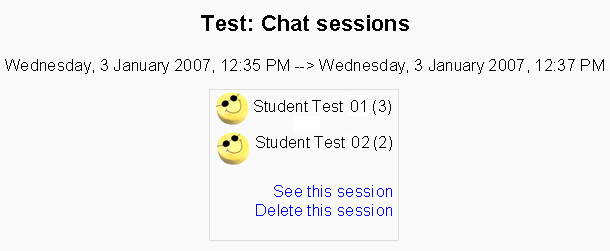Chat reports
To view previous chats with two or more participants, you need to click on the 'View past chat sessions' link in the upper right of the chat session page.
This will bring up a listing of each chat session under the current chat topic. The listings include the time the chat started and ended, which users participated, and how many messages each user sent. If you are the teacher or an administrator, you will also see a 'See this session' and a 'Delete this session' link underneath each of the individual listings.
In order to see the past chat sessions as a student, the teacher or an administrator must setup the chat to allow everyone to view past chat sessions. Please refer to the Everyone can view past sessions section of the Adding/editing a chat page.