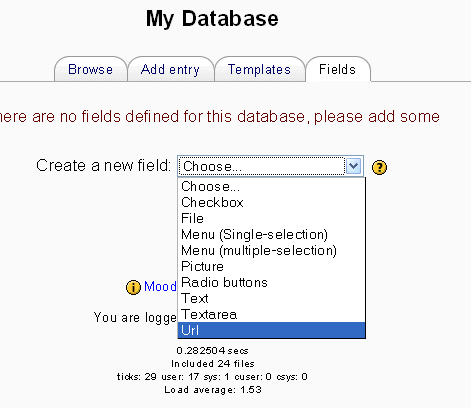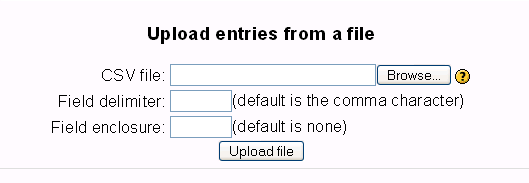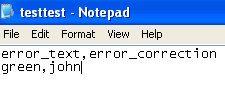Adding a database entry: Difference between revisions
(ja link) |
No edit summary |
||
| Line 37: | Line 37: | ||
[[Category:Teacher]] | [[Category:Teacher]] | ||
[[de:Datenbankeintrag hinzufügen]] | |||
[[ja:データベースエントリの追加]] | [[ja:データベースエントリの追加]] | ||
Revision as of 12:06, 16 January 2009
You can add many kinds of fields to your database. After you have created some fields, you will be able to add information to the database.
At the bottom of the page you'll find a place to upload a csv file, though there are no help documents on what the CSV is supposed to look like. Please test and post your results.
Here's a sample of what a very simple file will look like.
Do not put spaces after your commas or upload will fail!
After upload page import.php comes back blank if it failed.
If successful you'll read a message like, "1 entries saved".
There is no easy export of the data in the database... if the database was modded a little bit teachers could use the module to have students write GIFT formatted questions for import.
Testing for successful entry into db.
New in 1.7