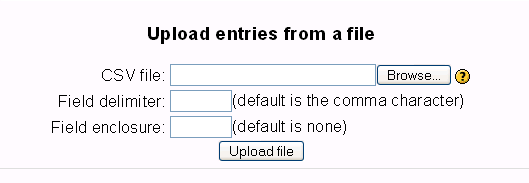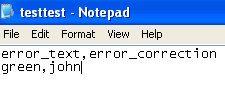|
|
| (One intermediate revision by one other user not shown) |
| Line 2: |
Line 2: |
| You can add many kinds of fields to your database. After you have created some fields, you will be able to add information to the database. | | You can add many kinds of fields to your database. After you have created some fields, you will be able to add information to the database. |
|
| |
|
| My name is Rita Fowler; I will be your Instructor in this exciting orientation training program. Throughout your course, you will be able to become familiar with workplace corporate safety. This program will be presented to you in modules. When taking the safety orientation course, despite the many other high tech note-taking tools, I will recommend a good old note taking strategy, such as the classic pen and paper. The good strategy for organizing your notes is to fold your paper in half, vertically. Next, throughout your course, jot down key safety words on one side and the definition and/or facts of it on the other side.
| | ==Creating a single entry== |
|
| |
| I will use a mind-map tool http://mywebspiration.com/ to illustrate my note-taking outline to show the big picture. The other tool I will use for you is a Microsoft PowerPoint presentation to introduce the content to what is First Aid. For instance, a PowerPoint presentation is useful to show key *First Aid* words for your viewing and its description in auditory. Some other informational modules will be created for training documents, assessments, assignments, discussions, and feedback for your needs and wants too. I will present other information for storytelling and discussions for the best learning experience.
| |
|
| |
|
| As stated, “whatever my approach, it will be noted as critical to your learning outcome” (Simonson, M., Smaldino, S., Albright, M. & Zvacek, S., 2009). Throughout your course, I will be using a Course Management System (CMS) called www.moodle.org. Moodle is a CMS that uses a web application to create courses for online learning. Moreover, CMS is an e-learning platform for uploading course materials and other technology tools, such as http://www.youtube.com/. My expectation is to provide and present to you the best learning experience through a video conference system called webinar www.webinar.com.
| | Go to the "Add entry" tab and fill in the form. |
|
| |
|
| ==Importing many entries== | | ==Importing many entries== |
Latest revision as of 08:06, 3 February 2011
You can add many kinds of fields to your database. After you have created some fields, you will be able to add information to the database.
Creating a single entry
Go to the "Add entry" tab and fill in the form.
Importing many entries
At the bottom of the page "Add a database entry", you'll find a place to upload a csv file, though there are no help documents on what the CSV is supposed to look like. Please test and post your results.
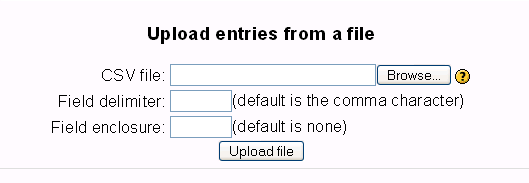
Here's a sample of what a very simple file will look like.
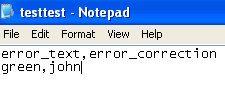
Do not put spaces after your commas or upload will fail!
After upload page import.php comes back blank if it failed.
If successful you'll read a message like, "1 entries saved".
See also