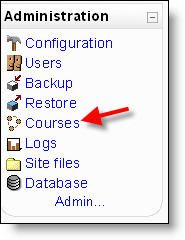Add/edit courses
From MoodleDocs
Course sub-categories may be created by adding a new course category then using the "move category to" drop-down menu to move the category inside another category.
Similarly, sub-sub-categories etc. may be created.
Delete a course
To delete a course
1. log in as an admin 2. click on Courses in the admin menu 3. turn on editing 4. click on the x to delete the course
File:Courses.jpg
click on the X to delete a course