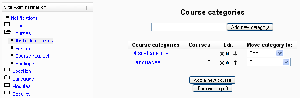Add/edit courses
From MoodleDocs
Location: Administration > Courses > Add/edit courses
Before creating courses, it's a good idea to set up some course categories. By default, there is only one Moodle category: Miscellaneous. While you are certainly free to put all your classes in the miscellaneous category, your students will find it easier to find their classes if they are organized in descriptive categories.
Computer 1
Computer 1
Preventing teachers from editing course names
Moodle1.9
In Moodle 1.9.3 onwards, any/all of the following fields - course full name, short name, ID number - may be locked to prevent teachers from editing them. To do so:
- Access Administration > Users > Permissions > Define roles in the site admin block.
- Click the edit icon opposite the teacher role.
- Change any/all of the capabilities moodle/course:changefullname, moodle/course:changeshortname, moodle/course:changeidnumber from allow to not set.
- Click the "Save changes" button at the bottom of the page.
See also
- Course settings
- Assign roles - for adding students or teachers to a course
- Course request
- Using Moodle Hide Courses from some users or students forum discussion