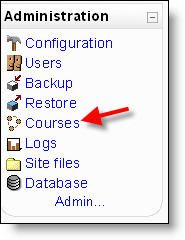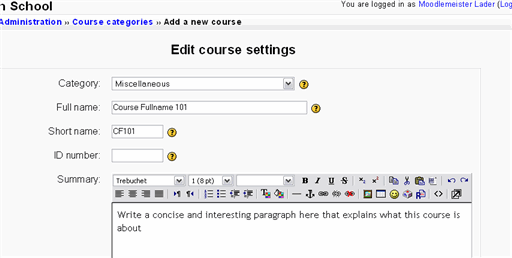Add/edit courses: Difference between revisions
From MoodleDocs
No edit summary |
No edit summary |
||
| Line 2: | Line 2: | ||
Similarly, sub-sub-categories etc. may be created. | Similarly, sub-sub-categories etc. may be created. | ||
===Add a course=== | |||
1. log in as an admin | |||
2. click on ''Courses'' in the admin menu | |||
3. navigate into the category where you want to add the course | |||
4. click on the ''Add a new course'' button | |||
5. set up your new course | |||
[[image:Admin_menu.jpg|frame|left| log in as admin and click on ''Courses'']] | |||
<br style="clear:both;"> | |||
[[image:ADDACOURSE.GIF|frame|left|click on the ''Add a new course'' button to add a course]] | |||
<br style="clear:both;"> | |||
[[image:Setupcourse.gif|frame|left|set up your new course]] | |||
<br style="clear:both;"> | |||
===Delete a course === | ===Delete a course === | ||
| Line 7: | Line 22: | ||
1. log in as an admin | 1. log in as an admin | ||
2. click on Courses in the admin menu | 2. click on ''Courses'' in the admin menu | ||
3. turn on editing | 3. turn on editing | ||
4. click on the x to delete the course | 4. click on the x to delete the course | ||
[[image:Admin_menu.jpg|frame|left| log in as admin and click on ''Courses'']] | [[image:Admin_menu.jpg|frame|left| log in as admin and click on ''Courses'']] | ||
[[image:Courses.jpg|frame| | <br style="clear:both;"> | ||
[[image:Courses.jpg|frame|left|click on the ''Add a new course'' button]] | |||
<br style="clear:both;"> | <br style="clear:both;"> | ||
[[Category: Administrator]] | [[Category: Administrator]] | ||
Revision as of 14:26, 26 February 2006
Course sub-categories may be created by adding a new course category then using the "move category to" drop-down menu to move the category inside another category.
Similarly, sub-sub-categories etc. may be created.
Add a course
1. log in as an admin 2. click on Courses in the admin menu 3. navigate into the category where you want to add the course 4. click on the Add a new course button 5. set up your new course
Delete a course
To delete a course
1. log in as an admin 2. click on Courses in the admin menu 3. turn on editing 4. click on the x to delete the course
File:Courses.jpg
click on the Add a new course button