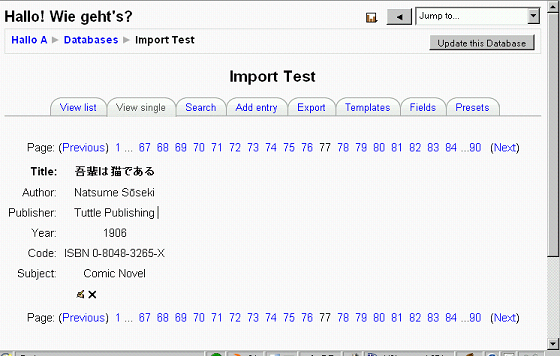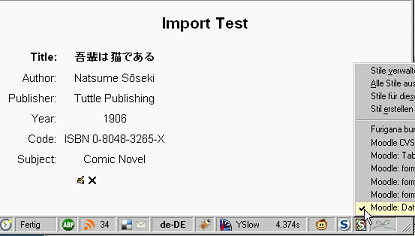Stylish
For the time being see Themes FAQ#Stylish. --Frank Ralf 09:10, 9 July 2009 (UTC)
What is Stylish?
Stylish is a Firefox plugin: Stylish.
Why use Stylish?
Modifications made with Firebug are lost when refreshing your page. If you want your CSS changes to be a bit more permanent, for example to try them with different pages of your Moodle installation, you can use another Firefox plugin: Stylish. That way you can change your site's CSS with a simple mouse click without having to change Moodle code.
Examples
Print style for Database records
(see http://moodle.org/mod/forum/discuss.php?d=117982#p559593)
The default view:
With the following CSS applied with Stylish:
div#header, div.navbar, div#footer, div.tabtree, div.paging {
display: none !important;
}