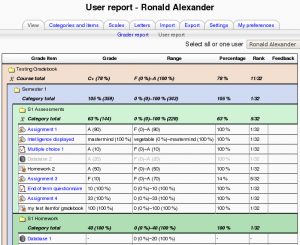Gradebook improvements in Moodle 1.9.5: Difference between revisions
Helen Foster (talk | contribs) m (→Proposed improvements: rewording) |
Helen Foster (talk | contribs) (image positioning) |
||
| Line 7: | Line 7: | ||
==Proposed improvements== | ==Proposed improvements== | ||
===Tabs navigation=== | |||
[[Image:gradebook tabs navigation.png|thumb|Tabs navigation]] | [[Image:gradebook tabs navigation.png|thumb|Tabs navigation]] | ||
A new navigation method setting in ''Administration > Grades > [[General grade settings|General settings]]'' enables administrators to choose whether to enable tabs navigation of the gradebook in addition to/instead of the existing dropdown menu. The default navigation method setting is 'Dropdown menu'. | A new navigation method setting in ''Administration > Grades > [[General grade settings|General settings]]'' enables administrators to choose whether to enable tabs navigation of the gradebook in addition to/instead of the existing dropdown menu. The default navigation method setting is 'Dropdown menu'. | ||
The order of items in the dropdown menu is slightly changed, with 'Categories and items' appearing directly after the gradebook reports, and settings and preferences appearing last. | The order of items in the dropdown menu is slightly changed, with 'Categories and items' appearing directly after the gradebook reports, and settings and preferences appearing last. | ||
===Grader report improvements=== | ===Grader report improvements=== | ||
[[Image:Gradebook horizontal scrollbar.png|thumb|Grader report with horizontal scrollbar]] | |||
A new grader report setting in ''Administration > Grades > Report settings > [[Gradebook report settings|Grader report]]'' enables administrators to enable a static students column for teachers to scroll grades in the [[Grader report|grader report]] using a horizontal scrollbar. (Note that this feature is not available for IE6 users or for users who have have the screenreader setting in their profile set to Yes.) | A new grader report setting in ''Administration > Grades > Report settings > [[Gradebook report settings|Grader report]]'' enables administrators to enable a static students column for teachers to scroll grades in the [[Grader report|grader report]] using a horizontal scrollbar. (Note that this feature is not available for IE6 users or for users who have have the screenreader setting in their profile set to Yes.) | ||
The show/hide toggles across the top of the grader report (Show show/hide icons, Show locks etc) have been removed. The settings are still available in the [[Grader report preferences|grader report preferences]]. | The show/hide toggles across the top of the grader report (Show show/hide icons, Show locks etc) have been removed. The settings are still available in the [[Grader report preferences|grader report preferences]]. | ||
<div style="clear:both"></div> | |||
[[Image: | ===User report improvements=== | ||
===Overview report | [[Image:User report.png|thumb|User report showing category nesting]] | ||
Category nesting is shown with contrasting colours in the [[User report|user report]]. A range column has been added. | |||
<div style="clear:both"></div> | |||
===Overview report removed for teachers=== | |||
[[Image:Gradebook with overview report hidden.png|thumb|Gradebook with overview report removed]] | |||
The [[Overview report|overview report]] lists all the courses a student is enrolled in with the total grade for each course. The report is not relevant for teachers or non-editing teachers. | The [[Overview report|overview report]] lists all the courses a student is enrolled in with the total grade for each course. The report is not relevant for teachers or non-editing teachers. | ||
| Line 30: | Line 32: | ||
For administrators upgrading to Moodle 1.9.5, [[Simplifying the gradebook by changing permissions]] provides details of how to make this change for teachers and non-editing teachers. | For administrators upgrading to Moodle 1.9.5, [[Simplifying the gradebook by changing permissions]] provides details of how to make this change for teachers and non-editing teachers. | ||
===Easier editing of categories and items=== | |||
[[Image:Edit categories and items simple view.png|thumb|Edit categories and items simple view]] | [[Image:Edit categories and items simple view.png|thumb|Edit categories and items simple view]] | ||
[[Image:Grade category and item edit.png|thumb | [[Image:Grade category and item edit.png|thumb|Combined grade category and grade item editing]] | ||
A new "Edit categories and items" page, with simple and full view, enables teachers to move multiple items between categories and quickly edit multiple settings. Contrasting colours indicate category nesting. | A new "Edit categories and items" page, with simple and full view, enables teachers to move multiple items between categories and quickly edit multiple settings. Contrasting colours indicate category nesting. | ||
Forms for editing grade categories and their associated grade items (e.g. course category and course total) have been combined into one form. | Forms for editing grade categories and their associated grade items (e.g. course category and course total) have been combined into one form. | ||
<div style="clear:both"></div> | |||
===Aggregation types=== | |||
[[Image:Available agg types.png|thumb|Available aggregation types setting]] | |||
A new available aggregation types setting in ''Administration > Grades > [[Grade category settings]]'' enables administrators to reduce the number of aggregation types. | |||
By default, all existing aggregation types are available (Mean of grades, Weighted mean of grades, Simple weighted mean of grades, Mean of grades (with extra credits), Median of grades, Lowest grade, Highest grade, Mode of grades, Sum of grades). This list may be reduced to only a few types, with additional types being enabled as/when teachers request them. | |||
Note that reducing the number of aggregation types simply results in disabled aggregation types not appearing in the aggregation type dropdown menu. All existing grade category calculations remain the same, regardless of whether the aggregation type is later disabled by an administrator. | |||
===Allowing grades over 100%=== | |||
[[Image:Unlimited grades setting.png|thumb|Unlimited grades setting]] | [[Image:Unlimited grades setting.png|thumb|Unlimited grades setting]] | ||
A new unlimited grades setting in ''Administration > Grades > [[General grade settings|General settings]]'' enables administrators to allow teachers to enter grades over 100% directly in the gradebook. | A new unlimited grades setting in ''Administration > Grades > [[General grade settings|General settings]]'' enables administrators to allow teachers to enter grades over 100% directly in the gradebook. | ||
It is recommended that this setting is enabled at an off-peak time, as all grades will be recalculated, which may result in a high server load. | It is recommended that this setting is enabled at an off-peak time, as all grades will be recalculated, which may result in a high server load. | ||
==Implementation plan== | ==Implementation plan== | ||
Revision as of 09:19, 30 March 2009
Moodle1.9
This page provides details of proposed improvements to the gradebook in Moodle 1.9.5.
Please help us by
- Encouraging teachers to test these improvements on our 1.9 test site (username teacher, password testm00dle)
- Giving feedback in the Gradebook forum
Proposed improvements
A new navigation method setting in Administration > Grades > General settings enables administrators to choose whether to enable tabs navigation of the gradebook in addition to/instead of the existing dropdown menu. The default navigation method setting is 'Dropdown menu'.
The order of items in the dropdown menu is slightly changed, with 'Categories and items' appearing directly after the gradebook reports, and settings and preferences appearing last.
Grader report improvements
A new grader report setting in Administration > Grades > Report settings > Grader report enables administrators to enable a static students column for teachers to scroll grades in the grader report using a horizontal scrollbar. (Note that this feature is not available for IE6 users or for users who have have the screenreader setting in their profile set to Yes.)
The show/hide toggles across the top of the grader report (Show show/hide icons, Show locks etc) have been removed. The settings are still available in the grader report preferences.
User report improvements
Category nesting is shown with contrasting colours in the user report. A range column has been added.
Overview report removed for teachers
The overview report lists all the courses a student is enrolled in with the total grade for each course. The report is not relevant for teachers or non-editing teachers.
For new Moodle 1.9.5 installs the view overview report capability is not set for the default teacher and non-editing teacher roles.
For administrators upgrading to Moodle 1.9.5, Simplifying the gradebook by changing permissions provides details of how to make this change for teachers and non-editing teachers.
Easier editing of categories and items
A new "Edit categories and items" page, with simple and full view, enables teachers to move multiple items between categories and quickly edit multiple settings. Contrasting colours indicate category nesting.
Forms for editing grade categories and their associated grade items (e.g. course category and course total) have been combined into one form.
Aggregation types
A new available aggregation types setting in Administration > Grades > Grade category settings enables administrators to reduce the number of aggregation types.
By default, all existing aggregation types are available (Mean of grades, Weighted mean of grades, Simple weighted mean of grades, Mean of grades (with extra credits), Median of grades, Lowest grade, Highest grade, Mode of grades, Sum of grades). This list may be reduced to only a few types, with additional types being enabled as/when teachers request them.
Note that reducing the number of aggregation types simply results in disabled aggregation types not appearing in the aggregation type dropdown menu. All existing grade category calculations remain the same, regardless of whether the aggregation type is later disabled by an administrator.
Allowing grades over 100%
A new unlimited grades setting in Administration > Grades > General settings enables administrators to allow teachers to enter grades over 100% directly in the gradebook.
It is recommended that this setting is enabled at an off-peak time, as all grades will be recalculated, which may result in a high server load.
Implementation plan
- Add details to this page of everything we want in 1.9.5.
- Get consensus on the proposed improvements from Gradebook forum posters, asking them to find real teachers and run the improvements by them.
- Notify registered admins and Moodle Partners of the improvements.
- Merge the changes to 1.9 branch.
- Remove the development prefix from this page.
- Publicize the improvements in the moodle.org news forum and elsewhere.