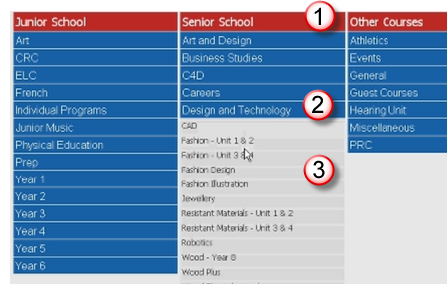Accordion courses menu: Difference between revisions
From MoodleDocs
(new page for M&P) |
m (→Features) |
||
| (2 intermediate revisions by the same user not shown) | |||
| Line 4: | Line 4: | ||
==Features== | ==Features== | ||
[[Image:Accordion site menu example.png|frame|center|Example rollover: Shows 11 courses in Senior School category, Design & Technology sub category]] | |||
*Courses in sub category expand when mouse rolls over | |||
*3 levels possible | |||
The script assumes that you have a set of categories for the headers and subcategories for the "accordion" list. Courses within these subcategories will be linked under this list. Any additional subcategories will also be displayed within this list | The script assumes that you have a set of categories for the headers and subcategories for the "accordion" list. Courses within these subcategories will be linked under this list. Any additional subcategories will also be displayed within this list | ||
==See also== | ==See also== | ||
Latest revision as of 12:42, 14 December 2008
This is a front page course menu modification to allow users to select their courses via a fluid "accordion-style" menu. This has Main categories, with sub categories listed under them.
Features
- Courses in sub category expand when mouse rolls over
- 3 levels possible
The script assumes that you have a set of categories for the headers and subcategories for the "accordion" list. Courses within these subcategories will be linked under this list. Any additional subcategories will also be displayed within this list
See also
- Accordion Course Menu is a Modules and plugins database page that has downloads and more information.
- Discussions: There is a thread in the *http://moodle.org/mod/forum/discuss.php?d=107830 Front page forum] about this feature.
- Video: Accordion menu video shows a brief demo of the menu system in action